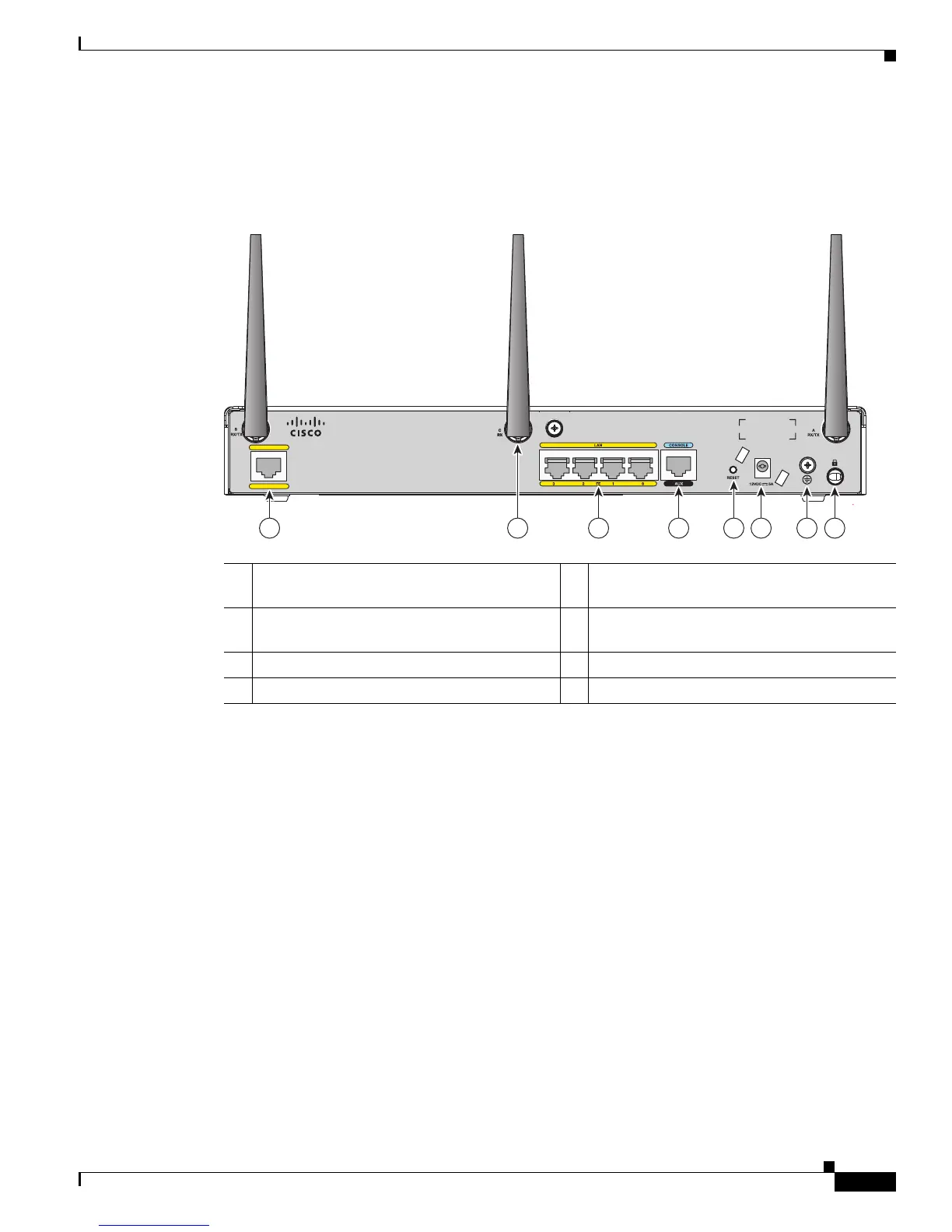1-3
Cisco 860 Series, Cisco 880 Series, and Cisco 890 Series Integrated Services Routers Hardware Installation Guide
OL-16193-03
Chapter 1 Product Overview
Cisco 880 Series ISRs
Figure 1-2 shows the back panel details of the Cisco 861 wireless (861W) ISR. Nonwireless routers do
not have antennas on the back panel. However, the feature locations are similar for all Cisco 860 series
routers.
Figure 1-2 Back Panel of the Cisco 861W ISR
Cisco 880 Series ISRs
The Cisco 880 series ISRs have data and voice capabilities. They have the following features:
• Integrated 4-port 10/100 Ethernet switch for connecting to the LAN
• 10/100 FE, VDSL2oPOTS, ADSL2+ over POTS, ADSL2+ over ISDN, or G.SHDSL port for
connecting to the WAN
• Optional embedded Wi-Fi CERTIFIED™, 802.11b/g/n-compliant wireless AP
• Optional 2-port Power over Ethernet (PoE)
• DIMM expansion socket that can accept up to 512 MB of additional memory, for a total of 768 MB
system memory
The following features are located on the front panel:
• USB 1.1 port
• Express card slot for third-generation (3G) cellular data WAN connectivity, available only on the
Cisco 88xG models
1 Primary WAN port
1
—10/100 FE or
ADSLoPOTSFE
1. Depending on the router model, the primary WAN port can be 10/100 FE or ADSLoPOTs. The ADSLoPOTS WAN port is
in the same location as the 10/100 FE WAN port.
5 Reset button
2 Antenna—captive omnidirectional dipole
WLAN antenna (wireless models only)
6 Power connector
3 4-port 10/100 Ethernet switch 7 Earth ground connection
4 Serial port—console or auxiliary 8 Kensington security slot
232181
31 4 6 7 852
WAN
FE 4
Cisco 861W
