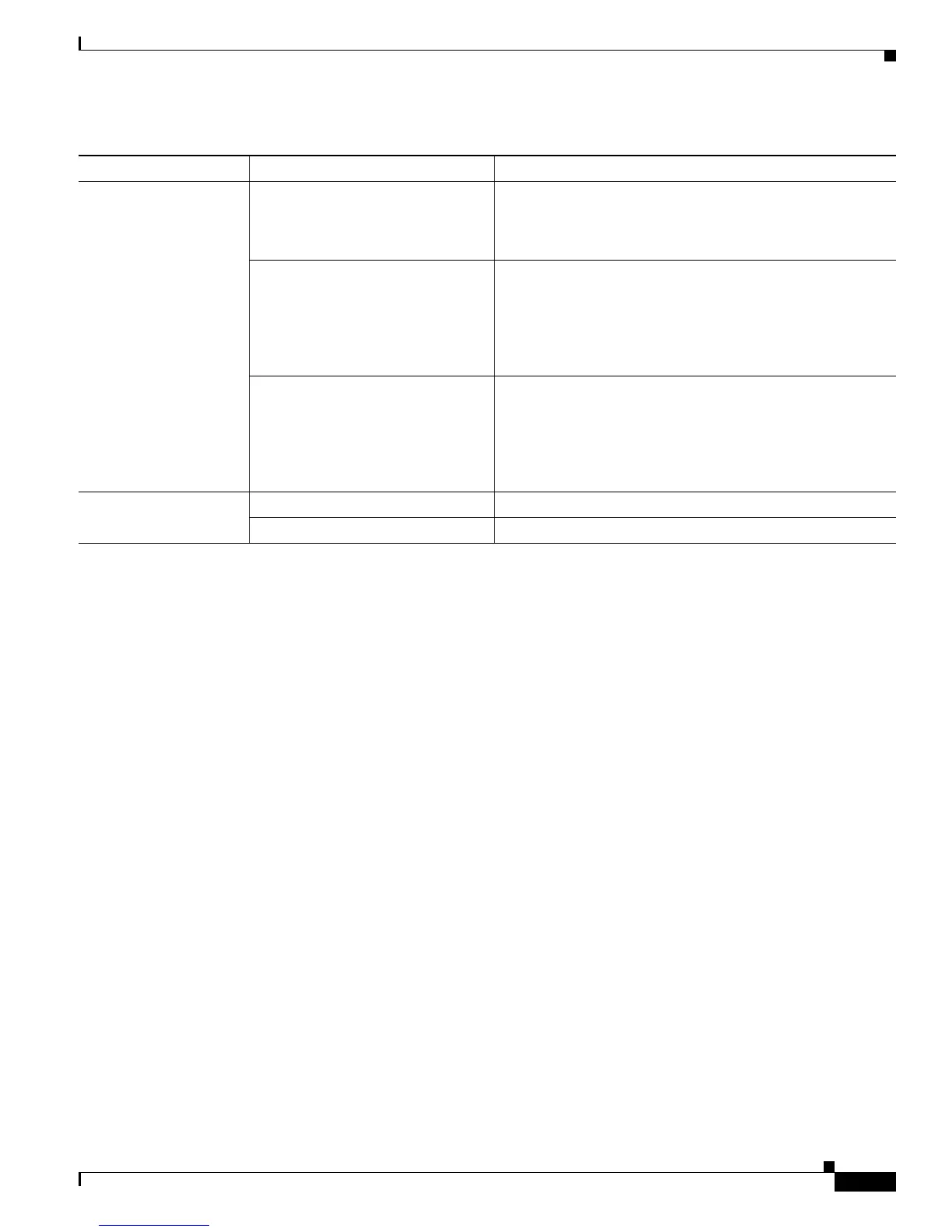3-27
Cisco 860 Series, Cisco 880 Series, and Cisco 890 Series Integrated Services Routers Hardware Installation Guide
OL-16193-03
Chapter 3 Connecting the Router
Verifying Connections
To wireless LAN WLAN LINK Wireless LAN link status:
• Green if at least one client is associated.
• Off if no client is associated.
WLAN 2.4 GHz Wireless LAN 2.4-GHz status:
• Green when radio is connected, SSID
13
is configured,
signal is being transmitted, and client is associated.
• Slow blinking when radio is connected, SSID is
configured, and signal is being transmitted.
WLAN 5.0 GHz Wireless LAN 5.0-GHz status:
• Green when radio is connected, SSID is configured,
signal is being transmitted, and client is associated.
• Slow blinking when radio is connected, SSID is
configured, and signal is being transmitted.
PoE
14
PoE 0 Green when connected and powered.
PoE 1 Amber when there is a fault with the inline power supply.
1. FE = Fast Ethernet.
2. xDSL = General term referring to various forms of DSL, including ADSL (asymmetric digital subscriber line), VDSL (very-high-data-rate digital
subscriber line), and G.SHDSL.
3. DSLAM = digital subscriber line access multiplexer.
4. 3G = Third-Generation.
5. WWAN = wireless WAN.
6. RSSI = Received Signal Strength Indicator.
7. CDMA = code division multiple access.
8. GSM = Global System for Mobile Communications.
9. PPP = Point-to-Point Protocol.
10. PPPoE = PPP over Ethernet.
11. PPPoA = PPP over ATM.
12. VPN = Virtual Private Network.
13. SSID = service set identifier.
14. PoE = Power over Ethernet.
Table 3-1 Verifying the Router Operation (continued)
Power and Link LEDs to Check Normal Patterns
