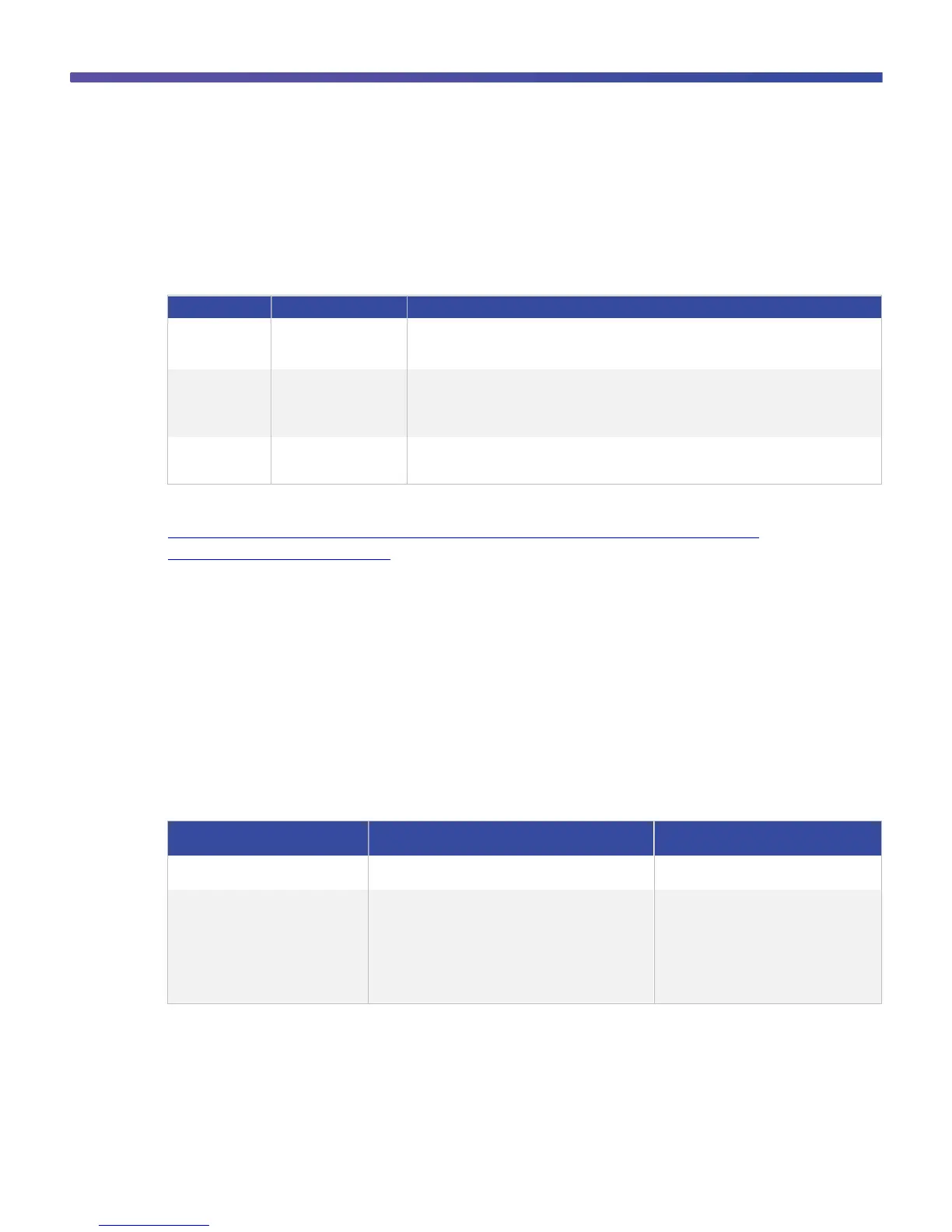© 2015 Cisco and/or its affiliates. All rights reserved. This document is Cisco Public Information. Page 2 of 6
As a base kit, the Cisco Unified IP Conference Phone 8831 includes a two-element speaker within the base unit,
as well as four internal microphones located within the corners of the unit. Also included is a corded display control
unit. Depending on your country location, there are six versions of the 8831 base kit (for compliance to country-
specific wireless spectrums).
Table 1. Lists Available Optional 8831 Kits
Cisco 8831 Wired
Microphone Kit
Includes two wired
microphones
Two wired microphones installed to the primary speaker base unit
If a secondary (daisy-chain) base kit is configured, then one wired microphone is installed to the
primary base and the other wired microphone is installed to the secondary (daisy-chain) base
Cisco 8831
Wireless
Microphone Kit
Includes two wireless
microphones and charger
tray
Two wireless microphones installed to the primary speaker base unit
Note: Wired and wireless kits cannot be installed together
Secondary
(daisy-chain)
Base Kit
Base unit with required
cabling
Only one secondary base kit can be installed per 8831 primary base unit
For more detailed specifications, please refer to the data sheet for the Cisco Unified IP Conference Phone 8831 at:
http://www.cisco.com/c/en/us/products/collateral/collaboration-endpoints/unified-ip-phone-8800-
series/data_sheet_c78-726887.html.
Room Considerations for the Cisco Unified IP Conference Phone 8831
Table 2 lists the maximum recommended room sizes for optimal 8831 audio coverage. Every conference room has
different acoustic characteristics. Conference rooms with high-reverberation acoustics will drastically decrease
these numbers. Acoustic reverberation is caused by hard surfaces such as glass walls and hard-surface flooring. If
you suspect that your conference room has high-reverberation acoustics, then you must test with the 8831 and
optional wired or wireless microphone kits and/or secondary base kit to determine maximum optimal audio
coverage. For best results, testing should be done by adding and subtracting the wired or wireless microphone kit
and/or the secondary base kit. The recommended maximum room sizes in Table 2 assume a rectangular room and
a rectangular table located in the middle with a maximum conference room ceiling height of 10 feet.
Table 2. Maximum Recommended Room Sizes
Recommended Maximum Room Size for Optimal
Audio Performance
Cisco 8831 primary base and display
control unit
20 x 20 ft
400 square feet
IEEE 802.3af Power over Ethernet (PoE) or
Cisco IP Phone Power Cube
Cisco 8831 primary base and display
control unit with two wired microphones
(one wired microphone kit)
20 x 34 ft
680 square feet
Note: The length of the cable for each wired microphone
is 7 feet; therefore, the assumption for this maximum
coverage area is with the wired extension microphones
located 7 feet away from the base. Extension
microphones can be located anywhere from 3 to 7 feet
away from the base
IEEE 802.3af PoE or Cisco Power Cube