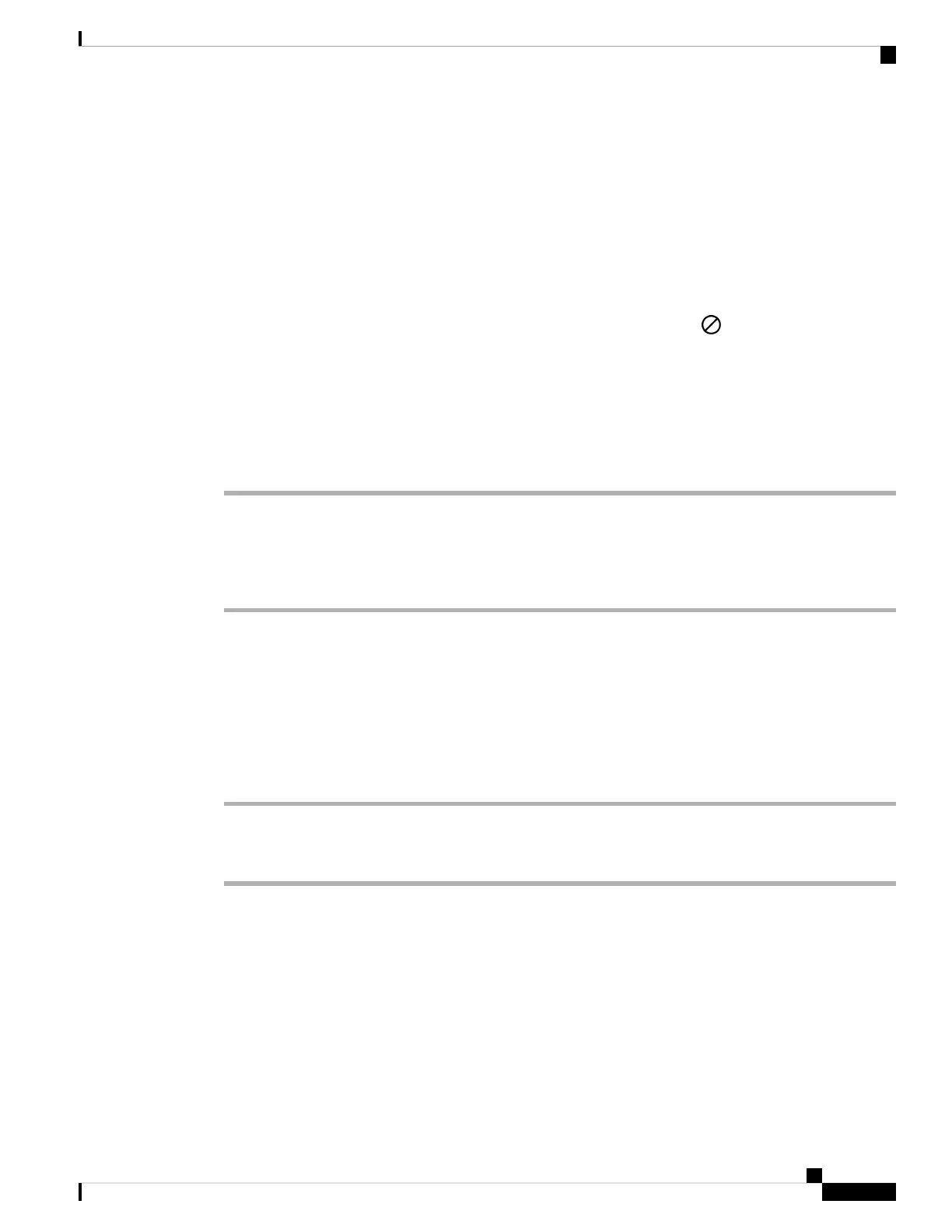Turn On Do Not Disturb
Use Do Not Disturb (DND) to silence your phone and ignore incoming call notifications when you need to
avoid distractions. However, you will always receive paging and emergency calls, even when DND is turned
on.
When you enable DND, your incoming calls forward to another number, such as your voicemail, if it is set
up.
When DND is turned on, Do not disturb is displayed in the top bar of the phone screen.
When a line key has both feature key sync and DND enabled, the DND icon is displayed next to the line
key label.
Before you begin
Your administrator enables the DND/Clr DND softkey on your phone.
Procedure
Step 1 Press DND to turn on DND.
If the DND softkey is grayed on the phone screen, contact your administrator.
Step 2 Press Clr DND to turn off DND.
Turn On or Turn Off DND Using a Star Code
You can turn on or turn off the do not disturb feature by dialing the respective star codes that are configured
for your phone. The administrator enters the star codes in the DND Act Code and DND Deact Code fields
respectively on the phone web page.
Procedure
Step 1 To turn on DND, dial the star code provided by your administrator.
Step 2 To turn off DND, dial the star code provided by your administrator.
Mute Your Call
While you are on a call, you can mute the audio so that you can hear the other person, but they cannot hear
you.
Calls
5
Calls
Turn On Do Not Disturb
