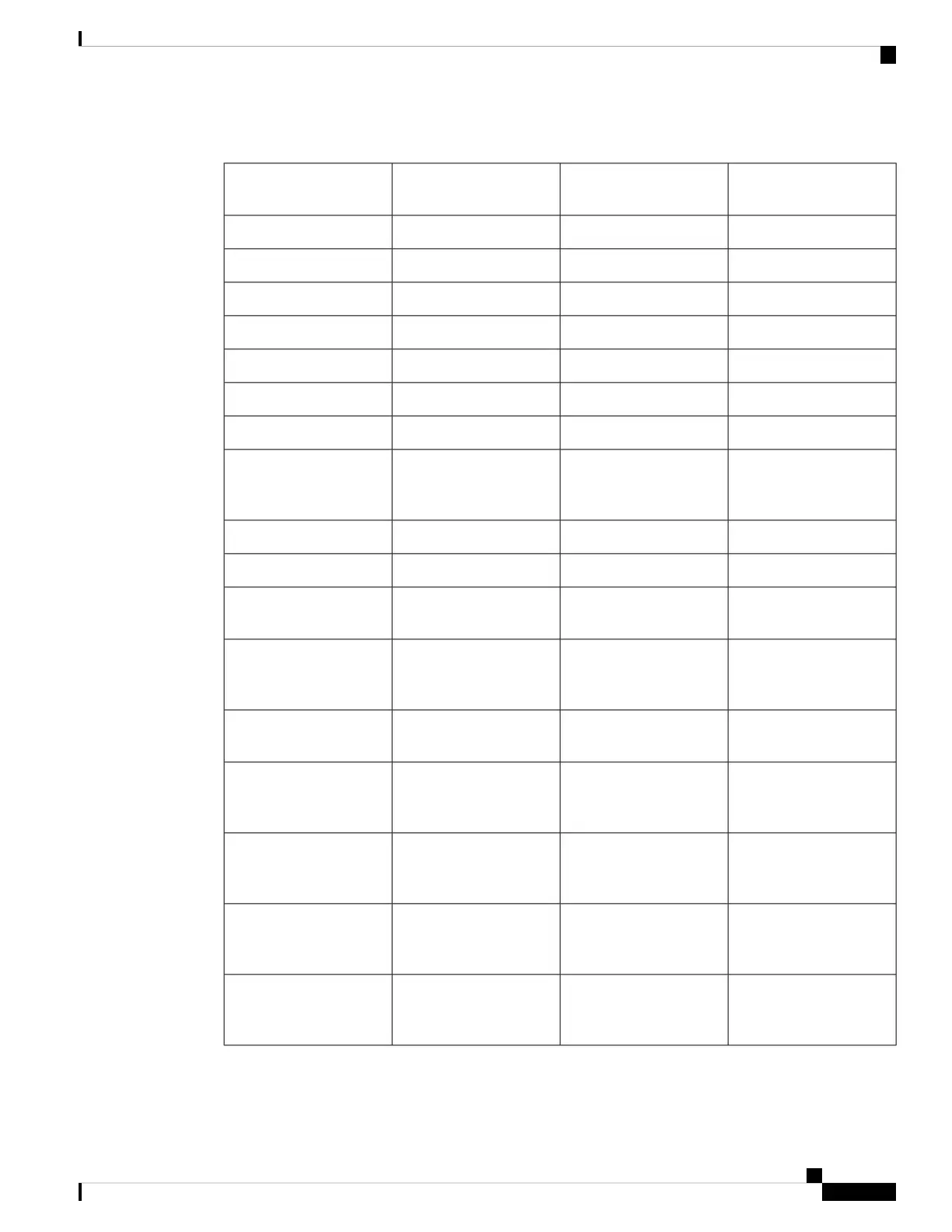Table 23: Features with Corresponding Buttons and Softkeys
SoftkeyProgrammable Feature
Button
Dedicated Feature ButtonFeature Name
SupportedSupportedAnswer
SupportedSupportedCall Back
SupportedSupportedCall Forward All
SupportedSupportedCall Park
SupportedCall Park Line Status
SupportedSupportedCall Pickup (Pick Up)
SupportedCall Pickup Line Status
Supported (only displayed
during connected call
conference scenario)
SupportedConference
SupportedDivert
SupportedSupportedDo Not Disturb
SupportedExecutive - Join ongoing
call
SupportedExecutive - Call filtering
activation and
deactivation
SupportedExecutive - Call transfer
to self
SupportedExecutive - Access to
Settings > Assistant
menu
SupportedExecutive Assistant - Call
diversion activation and
deactivation
SupportedExecutive Assistant - Call
filtering activation and
deactivation
SupportedExecutive Assistant - Call
initiation on behalf of
executive
Cisco IP Phone 8800 Series Multiplatform Phones Administration Guide
185
Cisco IP Phone Administration
Feature Buttons and Softkeys
