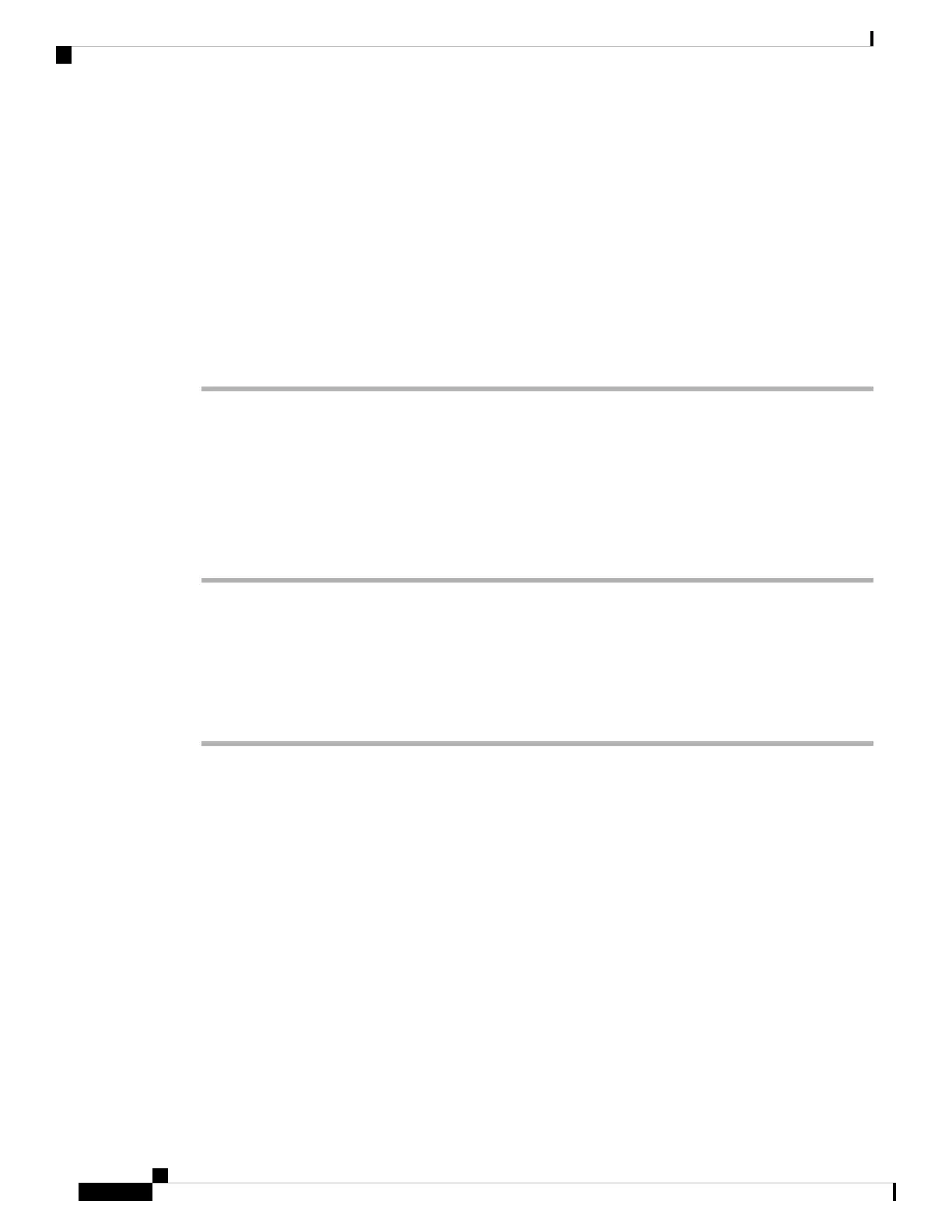-->
<Wi-Fi_User_ID_4_ ua="rw"></Wi-Fi_User_ID_4_>
<!--
<Wi-Fi_Password_4_ ua="rw"></Wi-Fi_Password_4_>
-->
<!-- <WEP_Key_4_ ua="rw"/> -->
<!-- <PSK_Passphrase_4_ ua="rw"/> -->
<Frequency_Band_4_ ua="rw">Auto</Frequency_Mode_4_>
<!-- available options: Auto|2.4 GHz|5 GHz -->
<Wi-Fi_Profile_Order_4_ ua="rw">3</Wi-Fi_Profile_Order_4_>
<!-- available options: 1|2|3|4 -->
Step 3 Click Submit All Changes.
If the phone has an active call, you can not save the changes.
Verify Phone Startup
After the Cisco IP Phone has power connected to it, the phone automatically cycles through a startup diagnostic
process.
Procedure
Step 1 If you are using Power over Ethernet, plug the LAN cable into the Network port.
Step 2 If you are using the power cube, connect the cube to the phone and plug the cube into an electrical outlet.
The buttons flash amber and then green in sequence during the various stages of bootup as the phone checks
the hardware.
If the phone completes these stages successfully, it has started up properly.
Video Transmit Resolution Setup
Cisco IP Phone 8845 and 8865 supports the following video formats:
• 720p (1280x720)
• WVGA (800x480)
• 360p (640x360)
• 240p (432x240)
• VGA (640x480)
• CIF (352x288)
• SIF (352x240)
• QCIF (176x144)
Cisco IP Phone 8800 Series Multiplatform Phones Administration Guide
50
Cisco IP Phone Installation
Verify Phone Startup