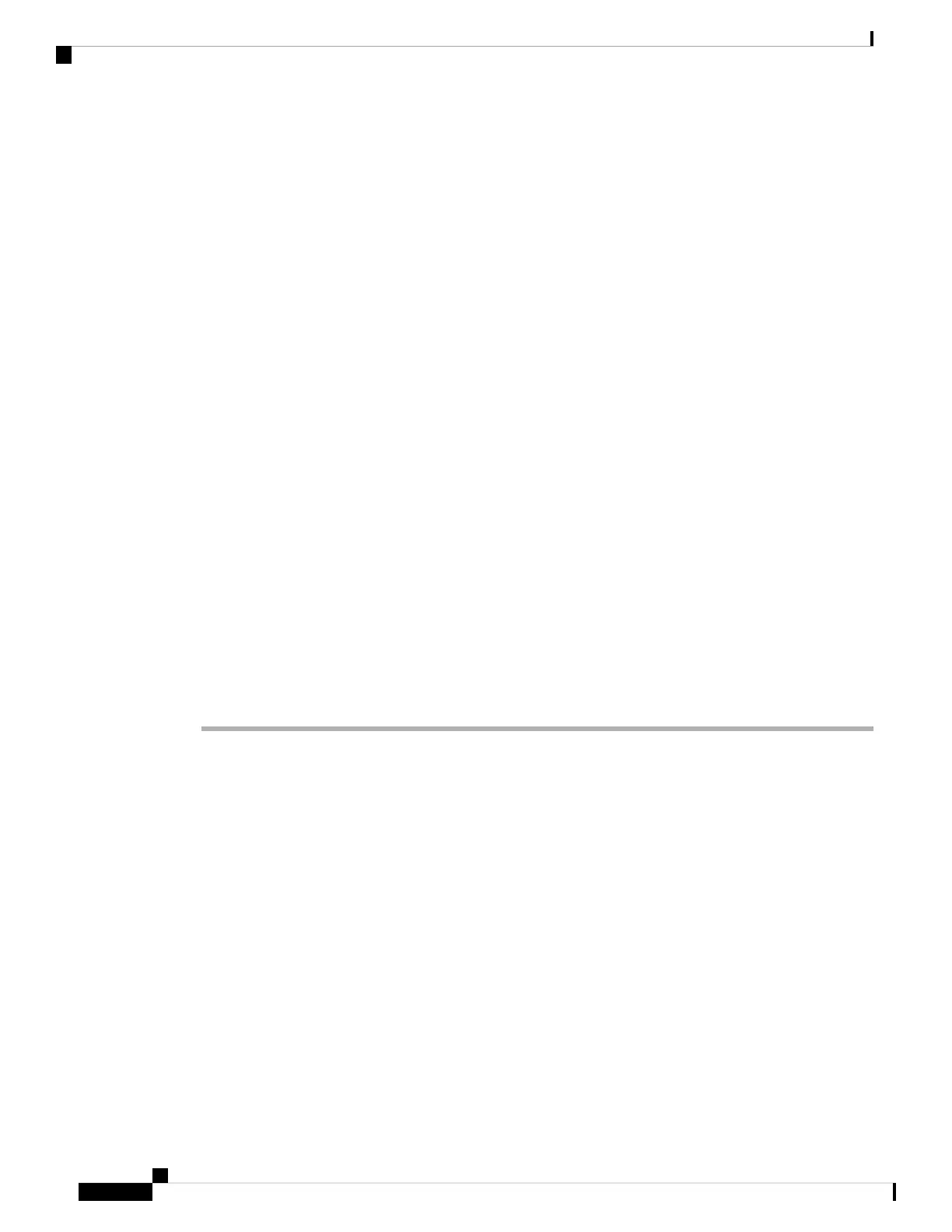• hr-HR (Hungarian)
• it-IT (Italian)
• ja-JP (Japanese)
• ko-KR (Korean)
• nl-NL (Dutch)
• nn-NO (Norwegian)
• pl-PL (Polish)
• pt-BZ (Portuguese-Brazil)
• pt-PT (Portuguese-Portugal)
• ru-RU (Russian)
• sk-SK (Slovak)
• sv-SE (Swedish)
• tr-TR (Turkish)
• zh-CN (Chinese-Simplified)
• zh-HK (Chinese-Hong Kong)
• bg-BG (Bulgarian)
• ca-ES (Catalan)
• cs-CZ (Czech)
• da-DK (Danish)
• de-DE (German)
• en-AU (English-Australia)
• en-CA (English-Canada)
• en-GB (English-Great Britain)
• en-NZ (English-New Zealand)
• en-US (English-United States)
• es-ES (Spanish-Spain)
• es-MX (Spanish-Mexico)
• fi-FI (Finish)
• fr-CA (French-Canada)
• fr-FR (French-France)
Set Up Dictionaries and Fonts
Languages other than English require dictionaries. Some languages also require a font.
Procedure
Step 1 Download the locale zip file for your firmware version, from cisco.com. Place the file on your server, and
unzip the file.
Dictionaries and fonts for all the supported languages are included in the zip file. Dictionaries are XML scripts.
Fonts are standard TTF files.
Step 2 On the phone administration web page, go to Admin Login > Advanced > Voice > Regional. In the Language
section, specify the necessary parameters and values in the Dictionary Server Script field as described below.
Use a semicolon (;) to separate multiple parameter and value pairs.
• Specify the location of the dictionary and font files with the serv parameter.
For example: serv=http://10.74.128.101/Locales/
Make sure to include the IP address of the server, the path, and folder name.
• For each language that you want to set up, specify a set of parameters as described below.
Cisco IP Phone 8800 Series Multiplatform Phones Administration Guide
82
Cisco IP Phone Installation
Set Up Dictionaries and Fonts