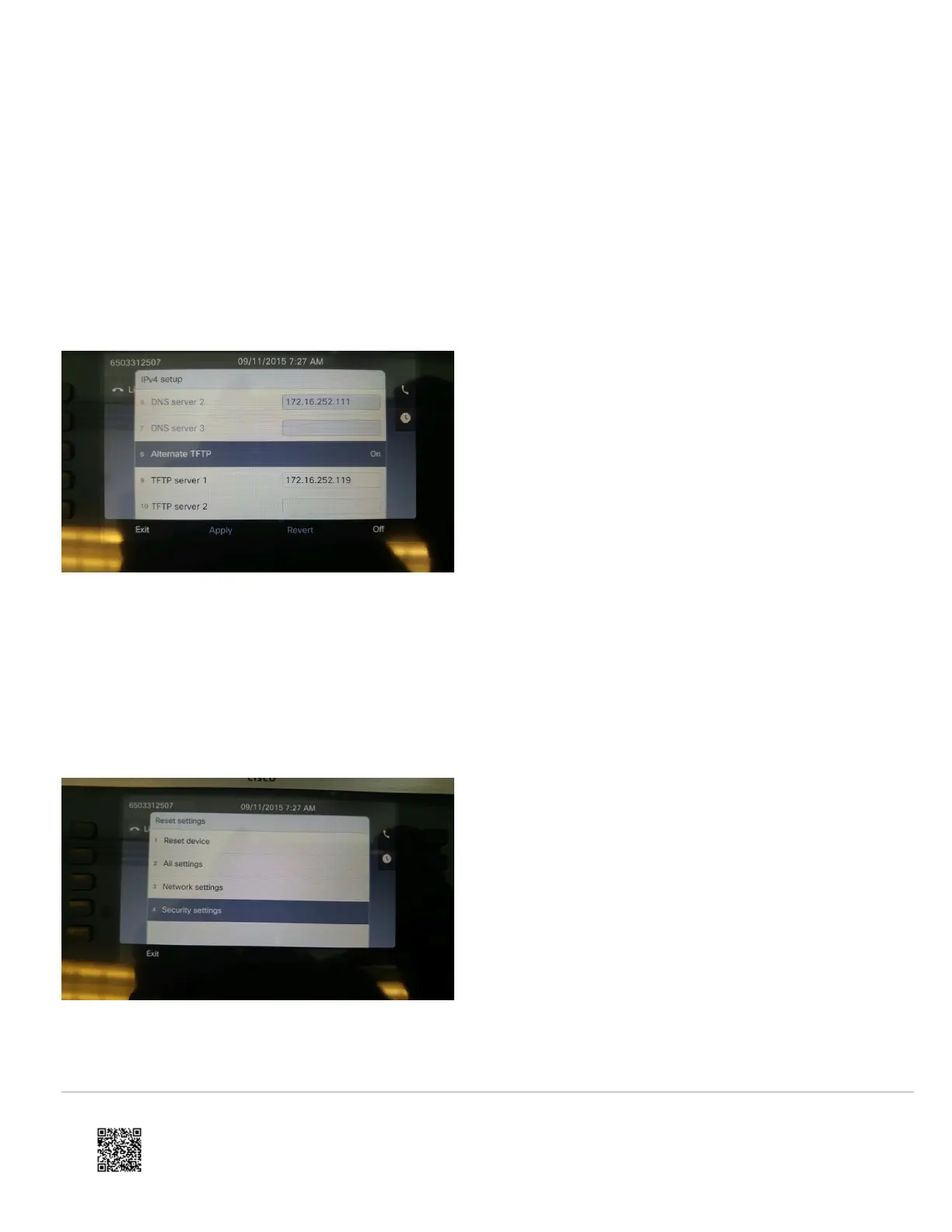Confirm the Alternate TFTP Server is Set
1. On the physical phone press the settings button.
2. Enter the "Admin Settings".
3. Enter the "Ethernet Setup".
4. Enter the "IPv4 Setup".
5. Locate the "Alternate TFTP Server". This will be option 8. Make sure that this is set to "yes".
6. Locate the "TFTP Server 1". This will be option 9. Confirm that the TFTP Server 1 is pointing to the IP of your
cluster.
NOTE: If you do not know what the IP should be please contact the support team.
Clearing the ITL/CTL Files:
1. On the physical phone press the settings button.
2. Enter the "Admin Settings".
3. Enter the "Reset Settings".
4. Highlight and select "Security settings".
5. You will be prompted for confirmation that you would like to reset the Security Settings. Select "Reset".
https://www.uc.solutions/Cisco/002Phones/88XX_Series/Cisco_-_Phone%3A_Troubleshoot_8811_VPN_Enabled_Phone
Updated: Sun, 31 Oct 2021 09:58:32 GMT
Powered by
3
