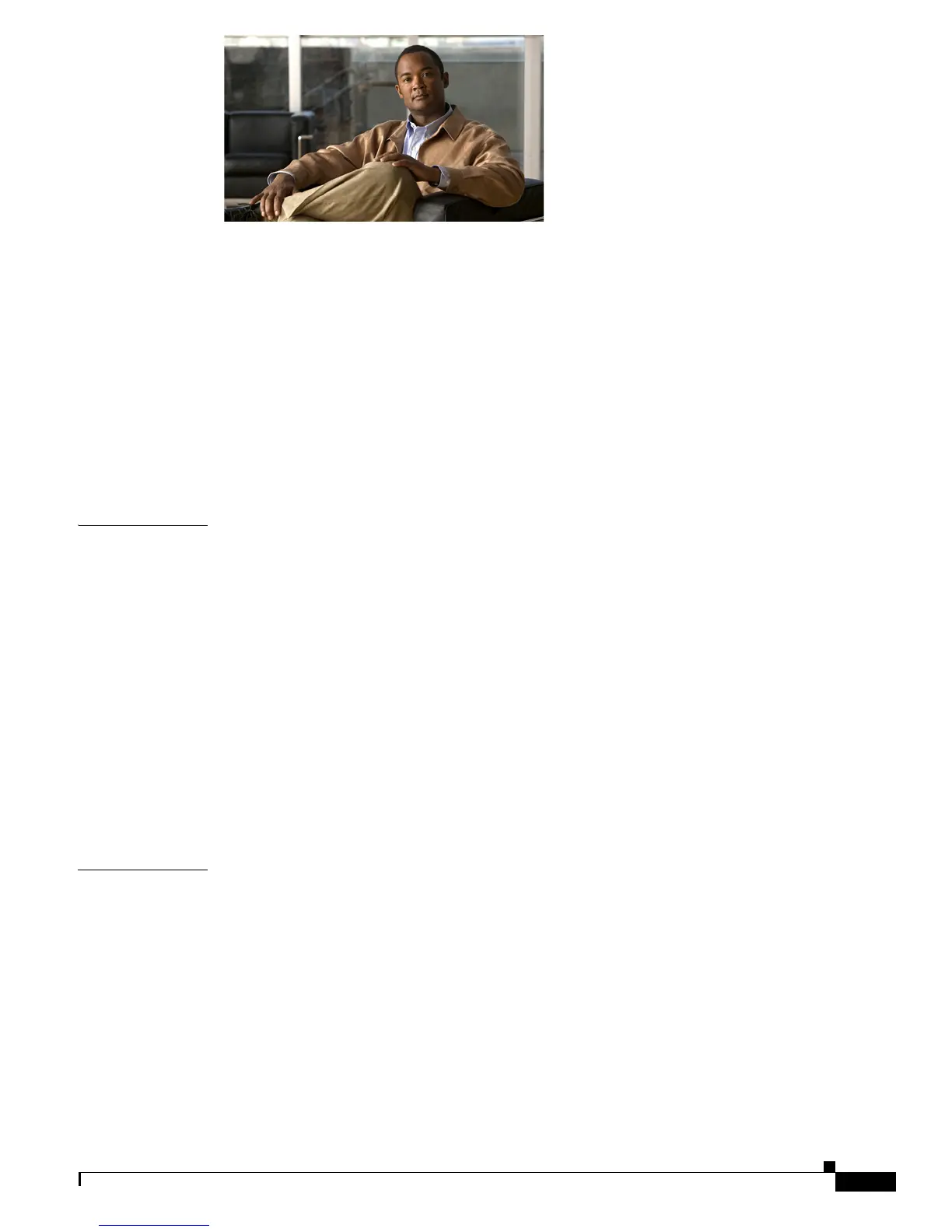iii
Cisco ASR 901 Series Aggregation Services Router Hardware Installation Guide
OL-23778-01
CONTENTS
About This Guide vii
Document Revision History vii
Objectives viii
Audience viii
Organization viii
Conventions viii
Safety Warnings ix
Related Documentation ix
Obtaining Documentation, Obtaining Support, and Security Guidelines x
CHAPTER
1 Introduction 1-1
Hardware Description 1-1
Cisco ASR 901 Router Front View 1-2
Cisco ASR 901 Router Ethernet Version Front View 1-3
Cisco ASR 901 Router Rear View 1-4
LEDs 1-5
Power Supply 1-5
Safety Precautions 1-5
Environmental Monitoring Temperature Sensor 1-7
System Specifications 1-7
Router Interface Numbering 1-7
Regulatory Compliance 1-8
CHAPTER
2 Preparing to Install the Router 2-1
Safety Guidelines 2-1
Safety with Equipment 2-1
Safety with Electricity 2-2
Preventing Electrostatic Discharge Damage 2-3
Prerequisites 2-4
Site Planning 2-4
Power Supply Considerations 2-4
Site Environment 2-4
Air Flow Guidelines 2-5