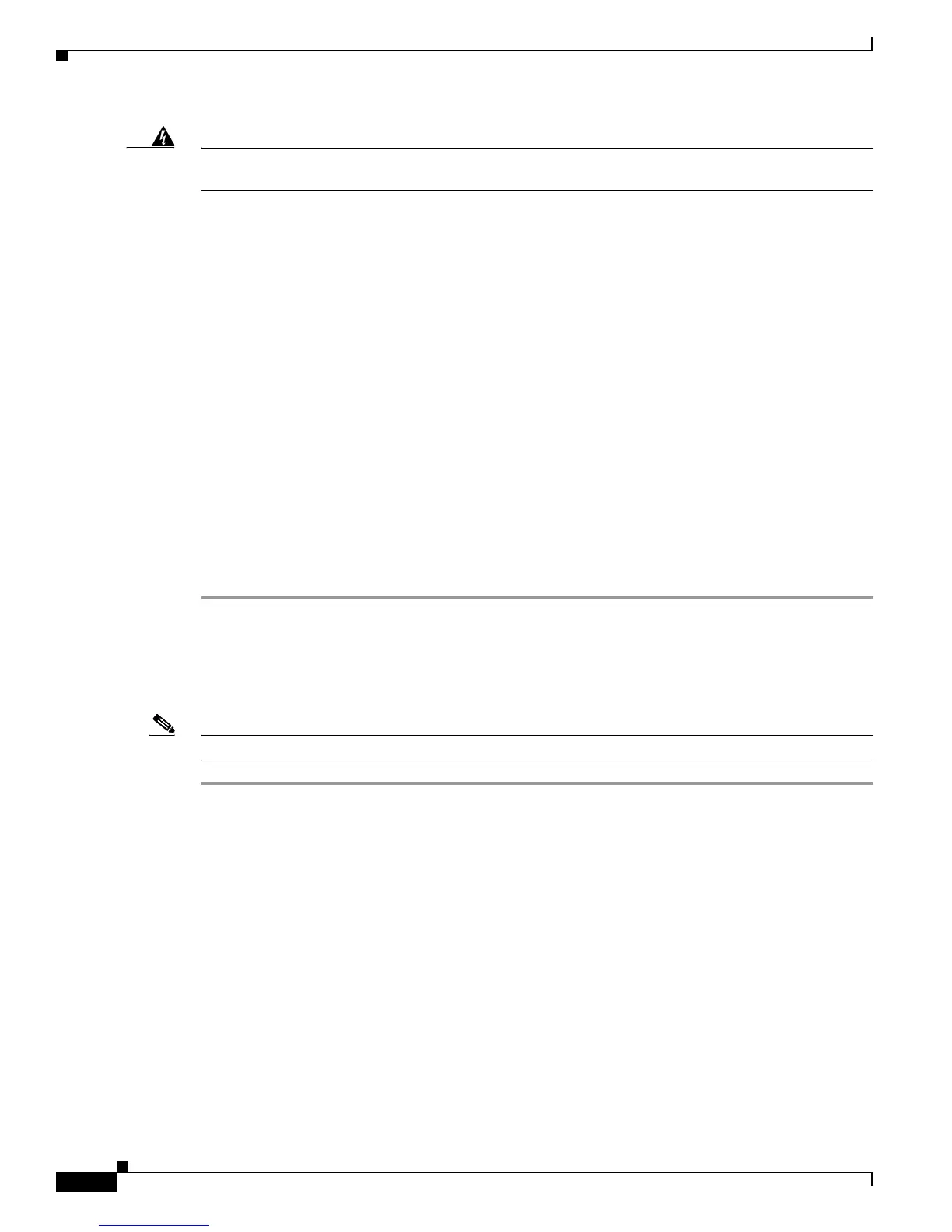3-16
Cisco ASR 901 Series Aggregation Services Router Hardware Installation Guide
OL-23778-01
Chapter 3 Installing the Cisco ASR 901 Mobile Wireless Router
Powering On the Router
Warning
This equipment is intended to be grounded. Ensure that the host is connected to earth ground during
normal use.
Statement 39
Checklist for Power Up
Complete these steps to power on the Cisco ASR 901 router:
• Securely mount the router.
• Properly connect the power, network, and interface cables.
Interpreting Front-Panel LEDs
The Cisco ASR 901 router provides a number of LEDs on the front panel to monitor conditions and to
aid in troubleshooting problems. For a description of the LEDs, see the
“Reading the LEDs” section on
page A-4.
Power-On Procedure
Complete these steps to power on the Cisco ASR 901 router and verify its initialization and self-test:
Step 1 Remove the tape from the circuit breaker switch handle.
Step 2 Restore power by moving the handle of the circuit breaker to the ON position.
The LED (labeled POWER) on the front panel should go ON and the fans operate.
Depending on your installation, other front-panel LEDs can also come on.
Note If you encounter problems when you power on the router, see Appendix A, “Troubleshooting”.
Formatting Procedures for Flash Memory
We recommend that you erase (Class B) to initialize with a Class B Flash file system.
The Class B Flash file system is also known as the low end file system (LEFS).
Formatting Flash Memory as a DOS File System
To format the flash memory, or to remove the files from it, use the erase flash: command.
The following is sample output for formatting the flash memory, formatted with a Class B flash file
system:
R#erase flash:
Erasing the flash filesystem will remove all files! Continue? [confirm]
Erasing device
