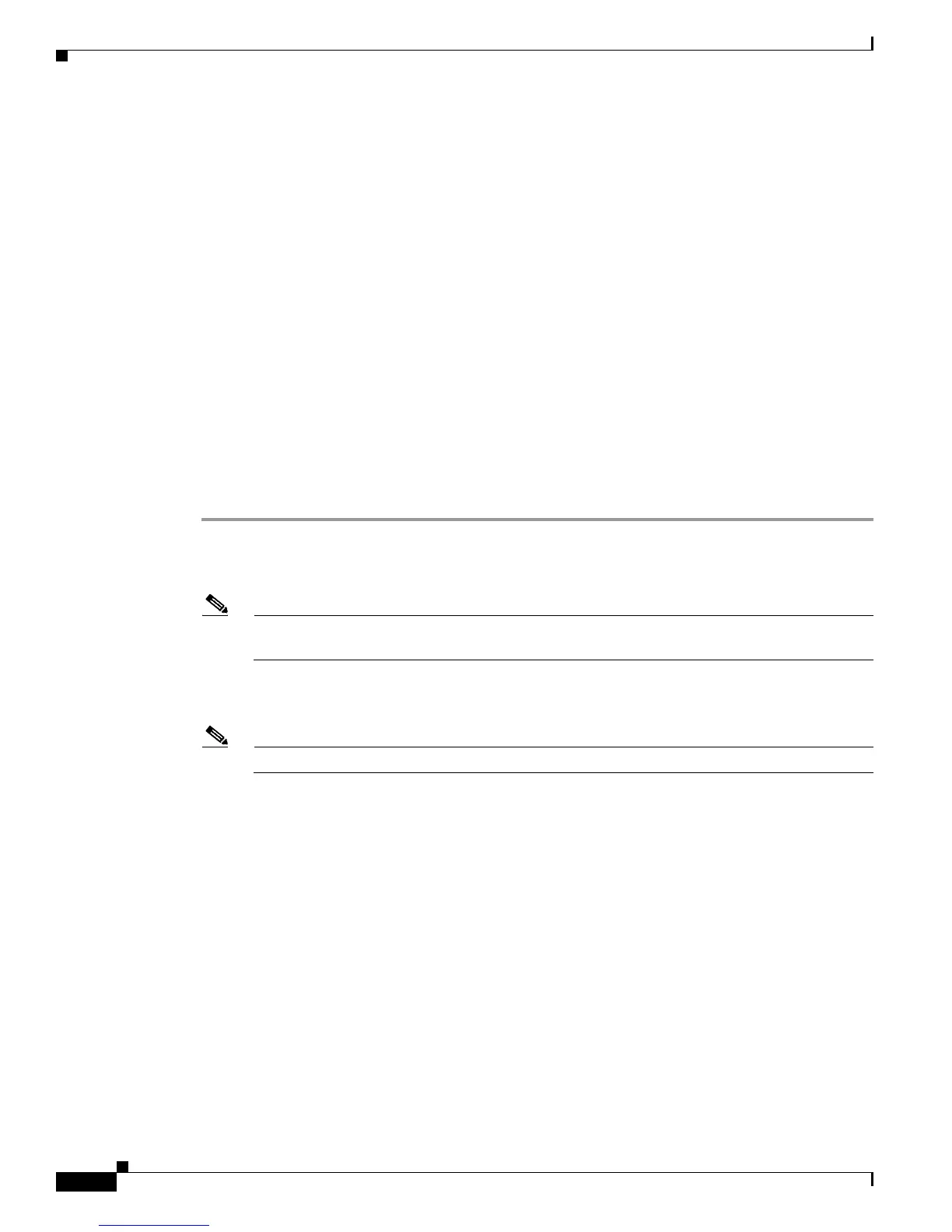3-12
Cisco ASR 901 Series Aggregation Services Router Hardware Installation Guide
OL-23778-01
Chapter 3 Installing the Cisco ASR 901 Mobile Wireless Router
Connecting Cables
We provide the following cables and adapters for connecting the Cisco ASR 901 router to a console
terminal:
• One console adapter cable (RJ-45-to-DB-9, blue)
Types of RJ-45 Cables
Cisco products use the following three types of RJ-45 cables:
• Straight-through
• Crossover
• Rolled (or Rollover)
The Cisco ASR 901 router ships with and uses the rollover cable. For instructions on how to identify a
rollover cable, see
Identifying a Rollover Cable, page B-5.
Console Port
Complete the following steps to connect a terminal or a PC running terminal emulation software to the
console port on the router:
Step 1 Connect the terminal using an RJ-45 rollover cable and an RJ-45-to-DB-25 or RJ-45-to-DB-9 adapter
(labeled TERMINAL) to the console port. For cable pinouts, see the “Console Port Signals and Pinouts”
section on page B-3.
Note The RJ-45-to-DB-25 adapter (Cisco part number 29-0810-01) can be purchased from Cisco
Systems.
Step 2 Configure the terminal or terminal emulation software for 9600 baud, 8 data bits, no parity, and 2 stop
bits.
Note Hardware flow control is not possible on the console port.