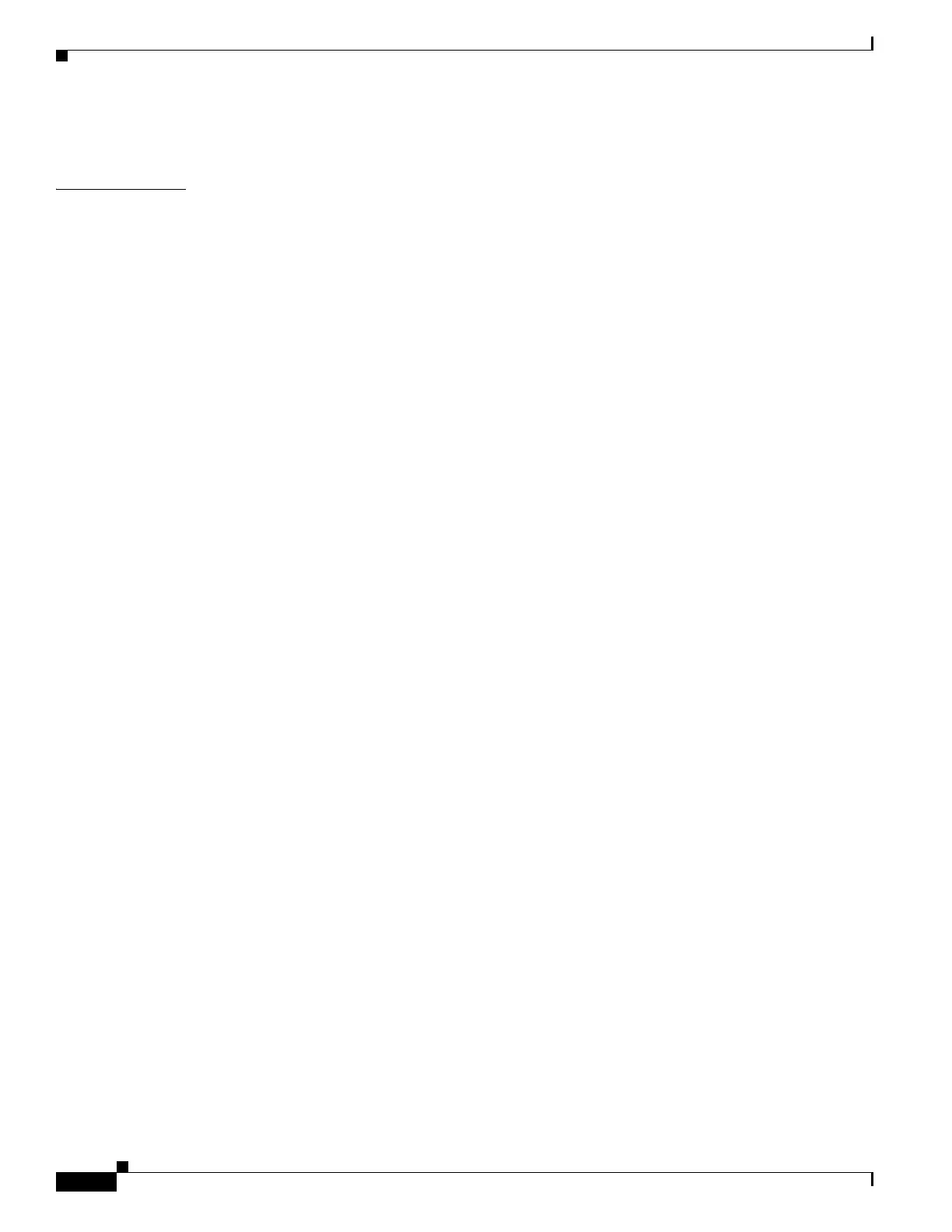Contents
iv
Cisco Aironet 1570 Series Outdoor Access Point Hardware Installation Guide
OL-32138-01
Layer 3 Network Operation 1-14
CHAPTER
2 Installing the Access Point 2-1
Unpacking the Access Point 2-2
Package Contents 2-2
Tools and Hardware 2-2
Optional Tools and Hardware 2-2
Optional Tools and Hardware That You Supply 2-3
Warnings 2-3
Safety Information 2-4
FCC Safety Compliance Statement 2-4
Safety Precautions 2-4
Avoiding Damage to Radios in a Testing Environment 2-6
Installation Guidelines 2-6
Site Surveys 2-7
Before Beginning the Installation 2-8
Becoming Familiar with the Access Point Versions 2-9
Becoming Familiar with Access Point Installation Components 2-12
Mounting the Access Point 2-12
Strand Mount Kits (SMKs) 2-13
Pole Mount Kits (PMKs) 2-13
Pedestal Mount Kits 2-13
Access Point Mounting Orientation 2-13
Wall Mounting the Access Point 2-14
Pole Mounting the Access Point 2-16
Installing Antennas 2-17
Non-Cisco Antennas 2-18
Safety Precautions when Installing Antennas 2-18
Antenna Configurations 2-18
Integrated Antenna Option 2-18
External Antenna Mounting Configurations 2-19
Antenna N-Type Connector Locations 2-25
Installing a Lightning Arrestor 2-25
Installation Considerations 2-26
Installation Notes 2-26
Installing the Lightning Arrestor Outdoors 2-26
Cable for the Lightning Arrestor 2-27
Grounding the Access Point 2-27
