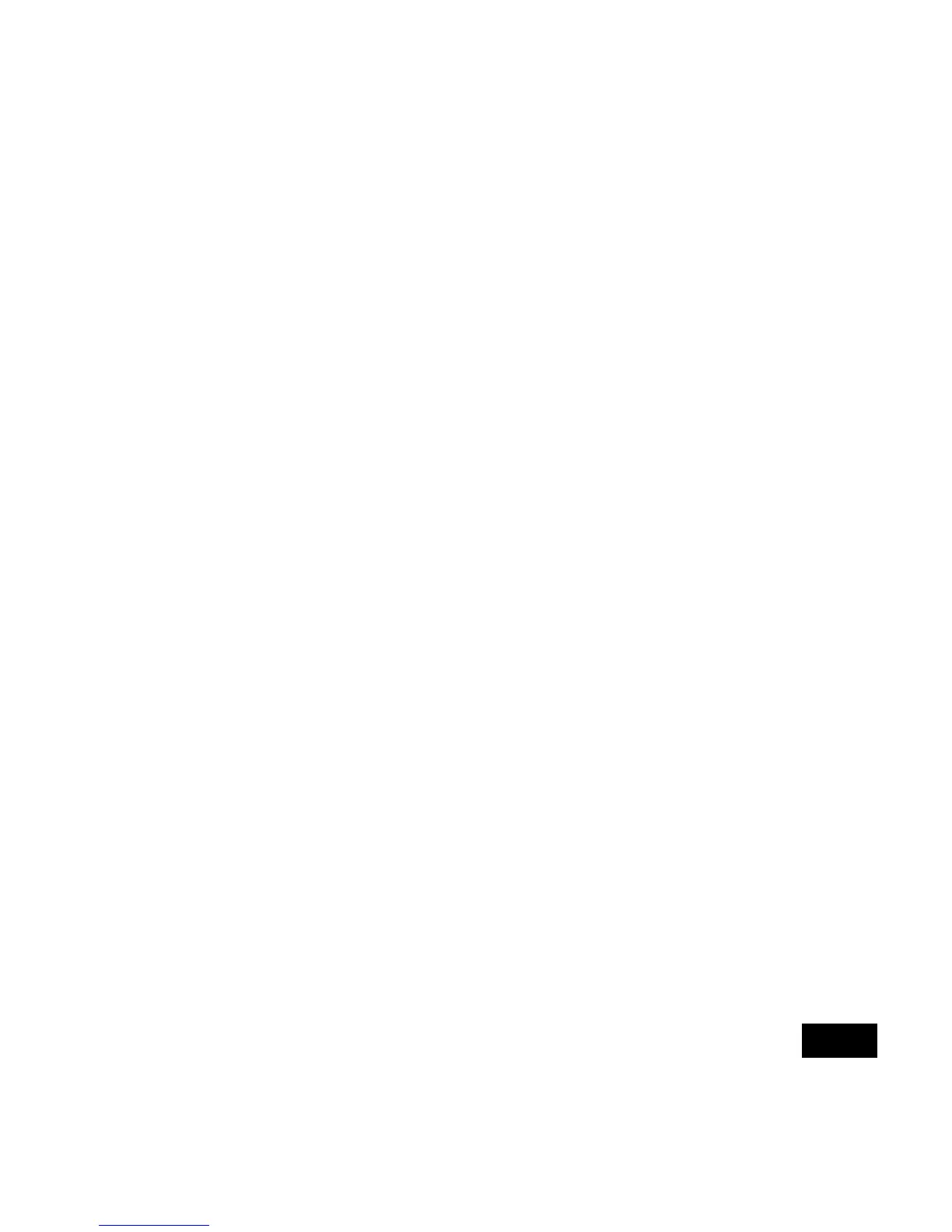11
Quick Start Guide Cisco Aironet 1300 Series Access Point
Before You Begin
Before you configure the access point/bridge, make sure you are using a
computer connected to the same network as the access point/bridge, and
obtain the following information from your network administrator:
• A host name (system name) for the access point/bridge
• The case-sensitive wireless service set identifier (SSID) that your access
point/bridges use
• If your access point/bridge is not connected to a DHCP server, a unique
IP address for it
• If the access point/bridge is not on the same subnet as your PC, a default
gateway address and subnet mask
• A Simple Network Management Protocol (SNMP) community name and
the SNMP file attribute (if SNMP is in use)
• If you use IPSU to find or assign the access point/bridge IP address, the
MAC address from the product label on the access point/bridge (such as
00164625854c)
