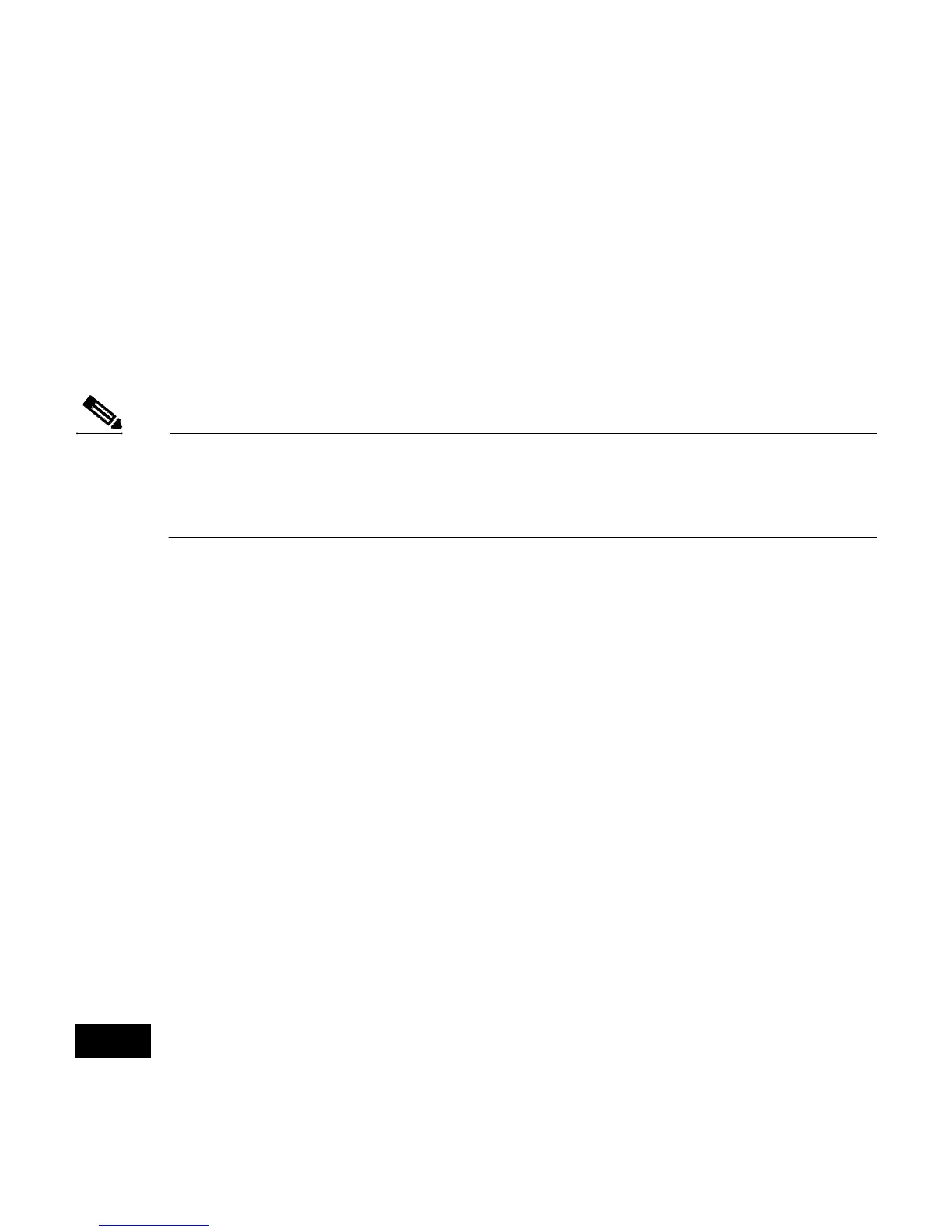12
78-15954-02
Resetting the Access Point/Bridge to Default
Settings
You can use the web-browser interface or the CLI to reset the access
point/bridge to a factory default configuration.
Note The following steps reset all configuration settings to factory
defaults, including passwords, WEP keys, the IP address, and the
SSID.
Using the Web-Browser Interface
Follow the steps below to delete the current configuration and return all
access point/bridge settings to the factory defaults using the Web-browser
interface.
1. Open your Internet browser.
2. Enter the access point/bridge’s IP address in the browser address or
location line and press Enter. An Enter Network Password window
appears.
3. Enter your username (default Cisco) in the User Name field.
