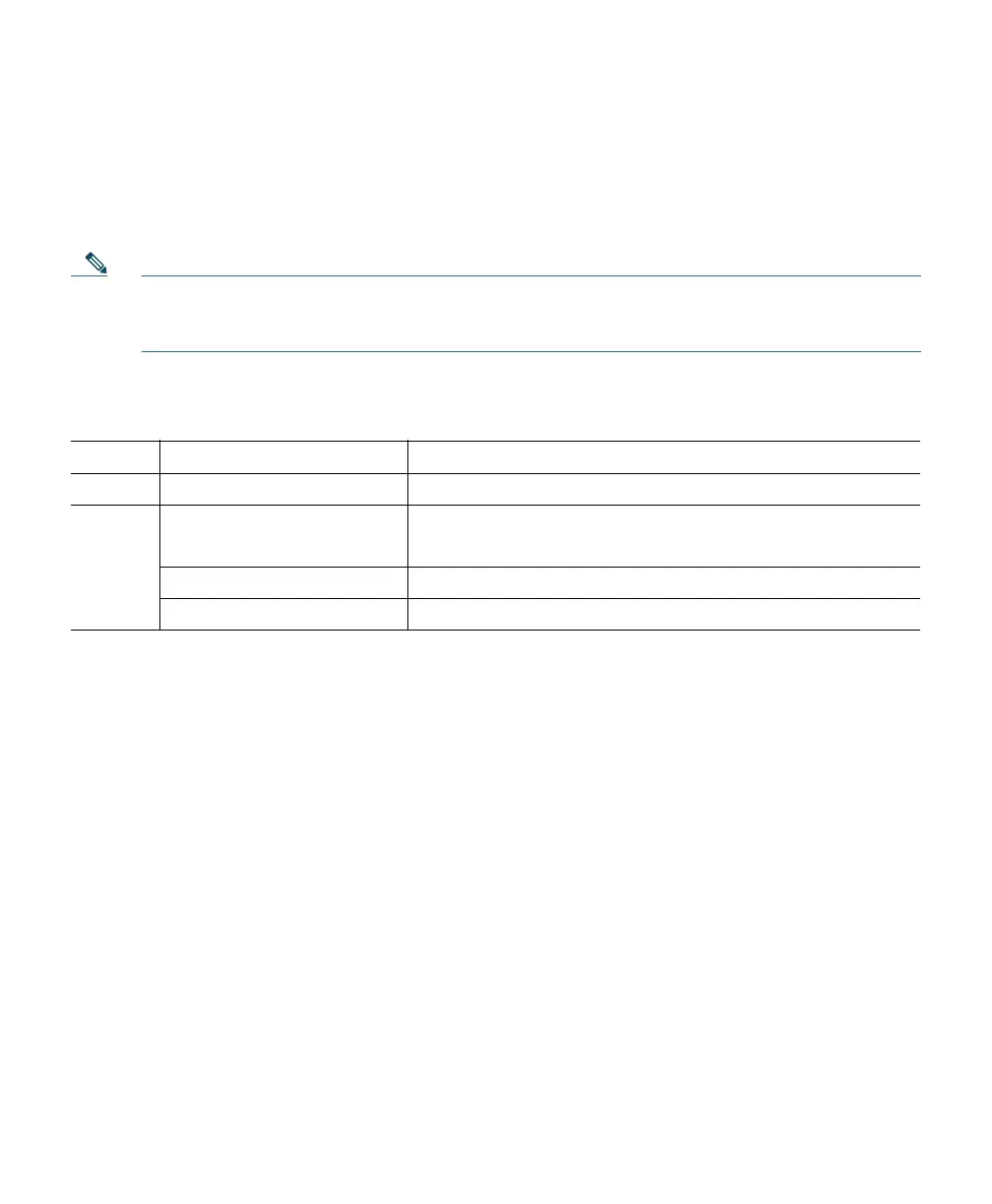18
9 Mounting and Grounding the Access Point
Cisco Aironet 1815i series access points can be mounted in several configurations – on a suspended
ceiling, on a hard ceiling or wall, or in the plenum air space above a suspended ceiling. You can mount
the AP on an electrical or network box.
Note When mounting the AP in the plenum air space or above a suspended ceiling, it should be
mounted on a vertical wall or with the face of the AP (having the status LED) directed
downwards.
The standard mounting hardware supported by the AP is listed in Table 1.
Detailed instructions on how to mount the access point is available at the following URL:
http://www.cisco.com/c/en/us/td/docs/wireless/access_point/mounting/guide/apmount.html
10 Powering the Access Point
The AP can be powered using only through Power-over-Ethernet (PoE), from:
• A network device supplying PoE power of 802.3af Class 0 or greater.
• Cisco power injectors AIR-PWRINJ5 or AIR-PWRINJ6.
Table 1 Bracket and Clips for Mounting the AP
Part Number Description
Bracket AIR-AP-BRACKET-8 Mounting bracket for ceiling and wall. See Figure 7.
Clips AIR-AP-T-RAIL-R Ceiling Grid Clip (Recessed mounting)
(This is the default option)
AIR-AP-T-RAIL-F Ceiling Grid Clip (Flush mounting)
AIR-CHNL-ADAPTER Optional adapter for channel-rail ceiling grid profile.
