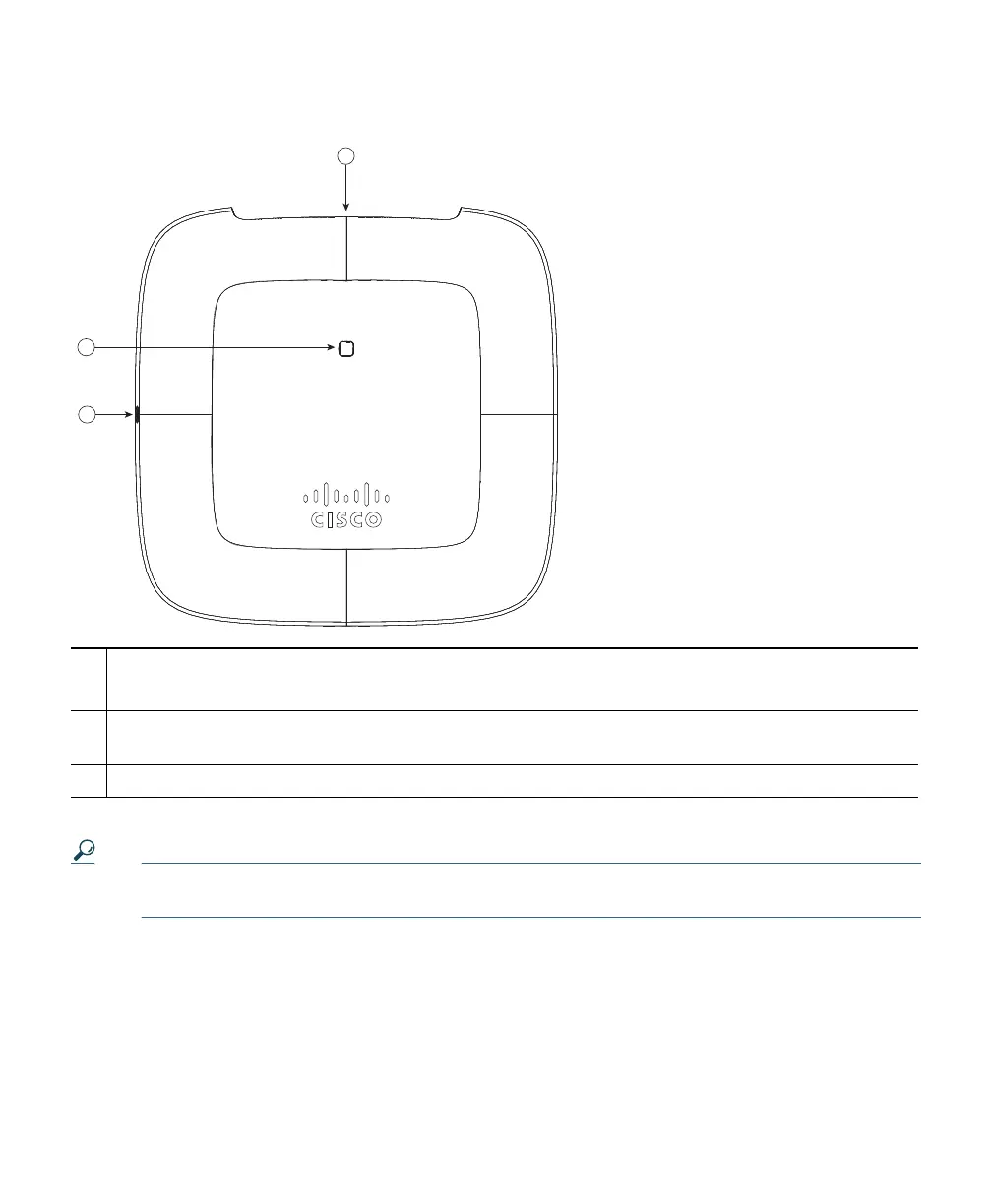8
Figure 1 Access Point Status LED and Ports Location
Tip The Cisco Aironet 1815m access point looks visually similar to the 1815i AP. However, the
Cisco logo on the 1815m has a deep blue color, unlike the grey colored logo on the 1815i.
1
Status LED.
For more information, see the “Access Point Status LED” section on page 18
2
Security screw hole location, where the security screw locks the AP to its mounting bracket,
AIR-AP-BRACKET-8
3
Location of the console port, the PoE port, and the Mode button.
354952
1
2
3
