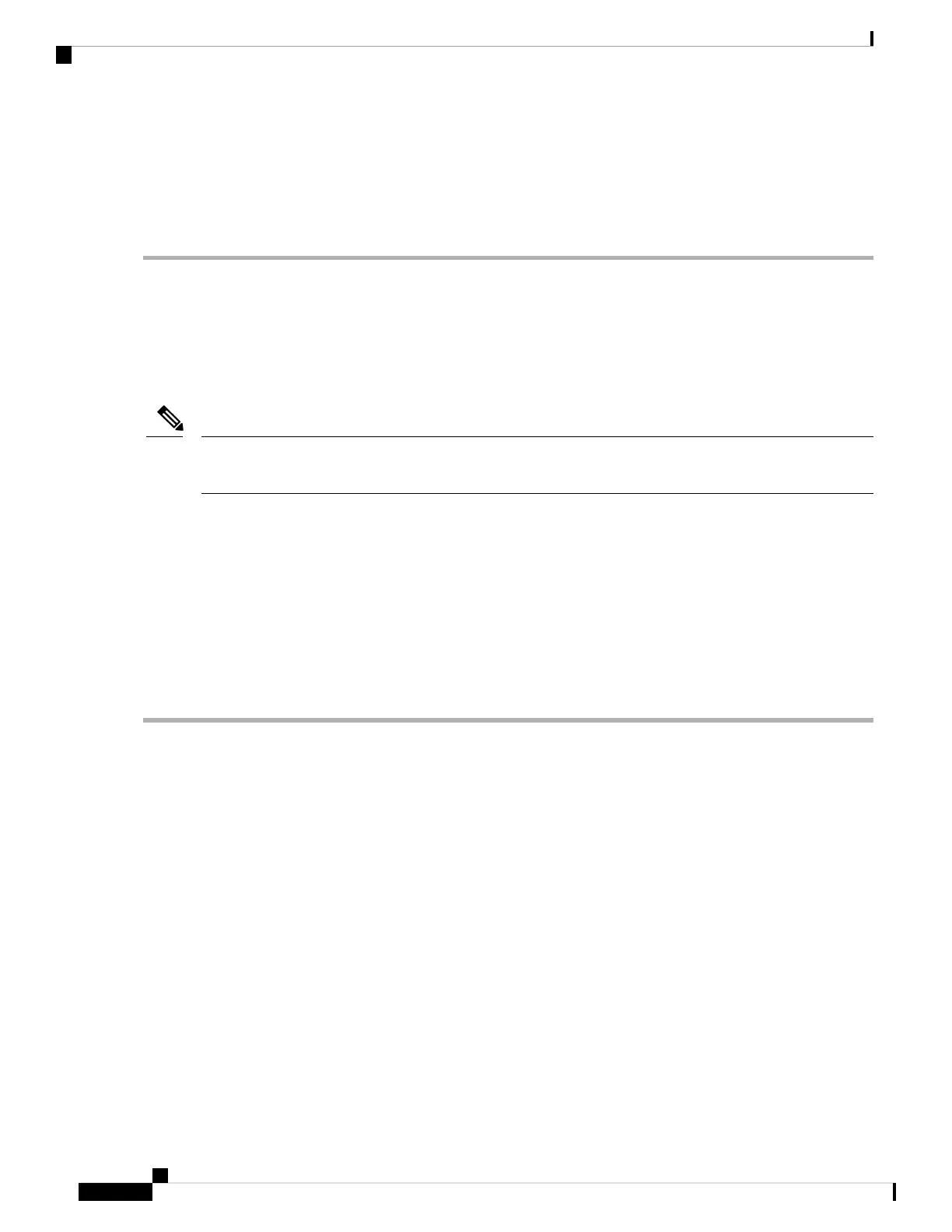The installer locates and loads the driver for your device. The following message appears:
Loading megasr driver...
Step 13 Follow the RHEL installation procedure to complete the installation.
Step 14 Reboot the target server.
Installing the SUSE Linux Enterprise Server Driver
For the specific supported OS versions, see the Hardware and Software Compatibility Matrix for your server
release.
This topic describes the fresh installation of the SLES driver on systems that have the embedded MegaRAID
stack.
If you use an embedded RAID controller with Linux, both the pSATA and the sSATA controller must be set
to LSI SW RAID mode.
Note
Before you begin
Before you install this driver on an embedded controller, you must configure a RAID drive group on the
embedded controller that controls the drives where you will install the OS (pSATA and/or sSATA).
To access the configuration utility, open the BIOS Setup Utility, go to the Advanced tab, and then choose
the utility instance for the embedded controller:
• For pSATA, select LSI Software RAID Configuration Utility (SATA)
• For sSATA, select LSI Software RAID Configuration Utility (sSATA)
Step 1 Prepare the dud.img file using one of the following methods:
• To install from physical disk, use the procedure in Preparing Physical Thumb Drive for Linux, on page 109, then
continue with step 4.
• To install from virtual disk, download the Cisco UCS C-Series drivers’ ISO, as described in Downloading the
MegaSR Drivers, on page 107, then continue with the next step.
Step 2 Extract the dud.img file:
a) Burn the ISO image to a disk.
b) Browse the contents of the drivers folders to the location of the embedded MegaRAID drivers:
/<OS>/Storage/Intel/C600-M5/
c) Copy the dud-<driver version>.img file to a temporary location on your workstation.
Step 3 Start the Linux driver installation using one of the following methods:
• To install from local media, connect an external USB DVD drive to the server and then insert the first SLES
installation disk into the drive. Then continue with Step 6.
• To install from remote ISO, log in to the server’s Cisco IMC interface. Then continue with the next step.
Cisco APIC M3/L3 Server Installation and Service Guide
112
Storage Controller Considerations
Installing the SUSE Linux Enterprise Server Driver