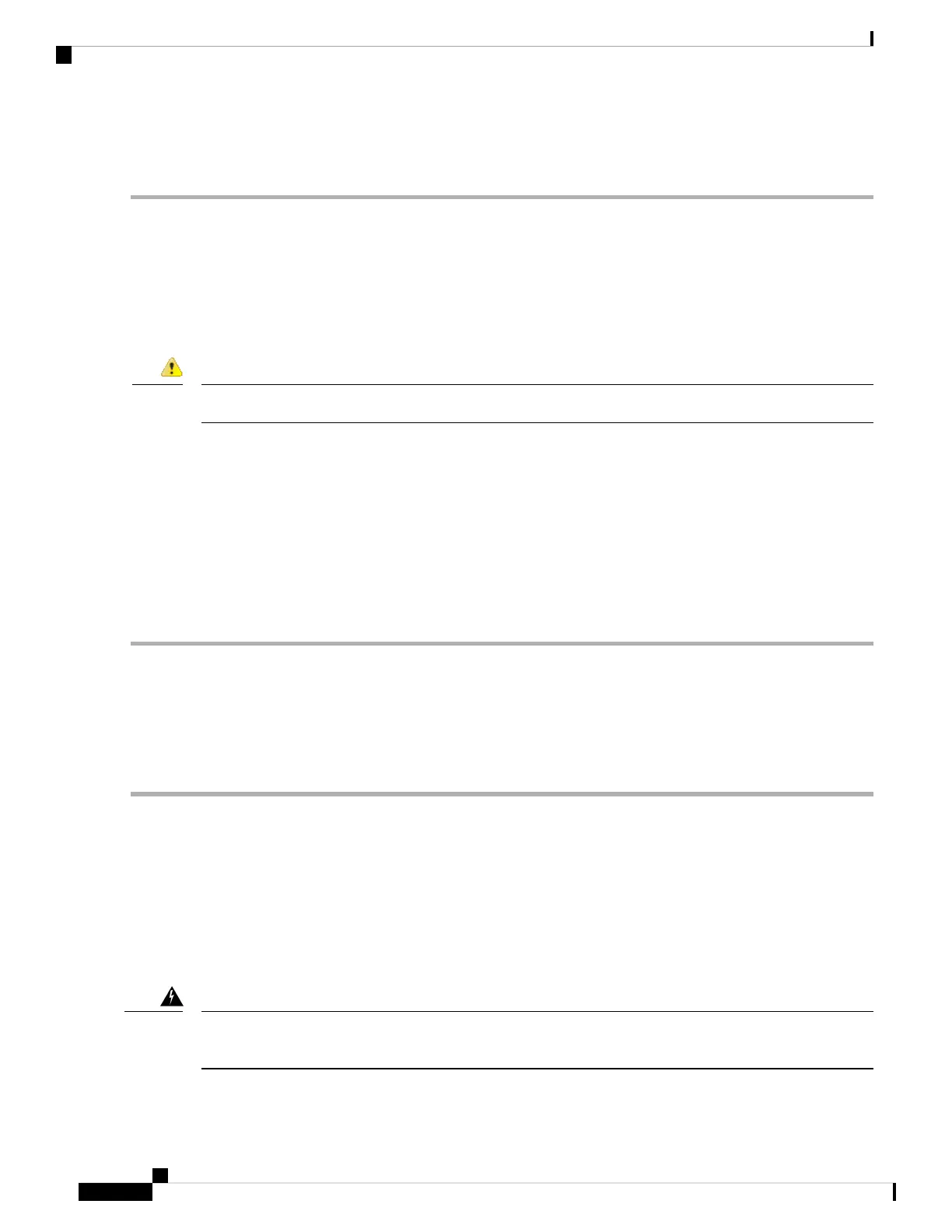Step 6 Grasping the power supply handles, pull the power supply from the chassis.
Step 7 Replace the AC power supply within five minutes.
What to do next
This completes the procedure for removing the AC power supply from the Cisco ASR 1013 chassis.
Replacing the AC Power Supply in Cisco ASR 1013 Router
This section provides information about installing an AC power supply in the Cisco ASR 1013 Router.
Never install an AC power module and a DC power module in the same chassis. Statement 1050
Danger
SUMMARY STEPS
1. Insert an AC power supply in power supply slot 0 or power supply slot 1 until it is fully seated.
2. Tighten the captive screws.
3. Insert the AC power cable.
4. Plug the power supply cable into the power source.
5. Turn the power supply Standby switch to the On (|) position.
DETAILED STEPS
Step 1 Insert an AC power supply in power supply slot 0 or power supply slot 1 until it is fully seated.
Step 2 Tighten the captive screws.
Step 3 Insert the AC power cable.
Step 4 Plug the power supply cable into the power source.
Step 5 Turn the power supply Standby switch to the On (|) position.
What to do next
This completes the procedure for installing the AC power supply in the Cisco ASR 1013 Router.
Removing and Replacing a DC Power Supply in Cisco ASR 1013 Router
This section provides information about removing and installing a DC power supply in the Cisco ASR 1013
Router.
When you install the unit, the ground connection must always be made first and disconnected last. Statement
1046
Warning
Removing and Replacing FRUs from the Cisco ASR 1000 Series Routers
100
Removing and Replacing FRUs from the Cisco ASR 1000 Series Routers
Replacing the AC Power Supply in Cisco ASR 1013 Router
