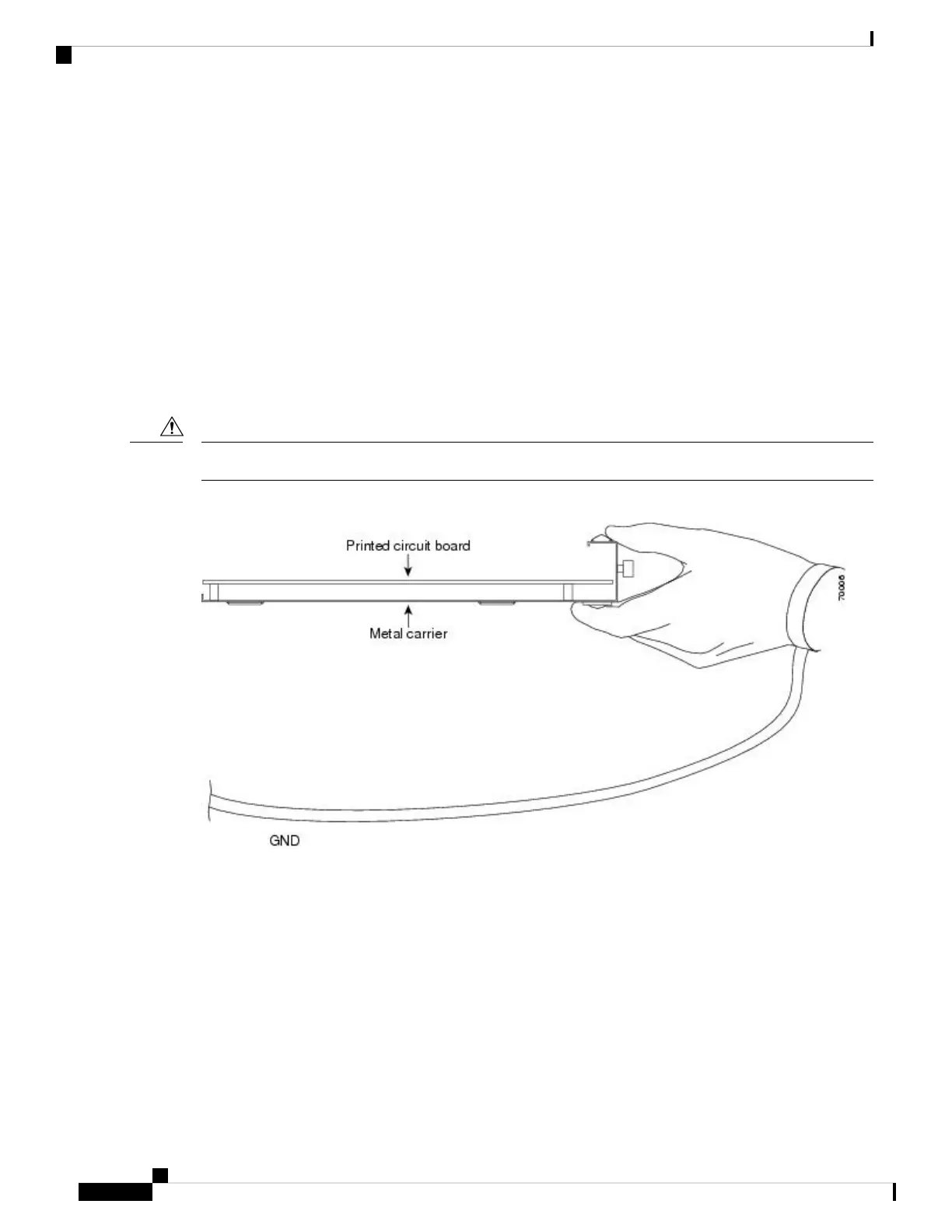If you need additional equipment, contact a service representative for ordering information.
Electrostatic Discharge Prevention
Electrostatic discharge (ESD) damages equipment and impairs electrical circuitry. ESD occurs when printed
circuit boards are improperly handled and results in complete or intermittent failures.
Each SPA circuit board is mounted to a metal carrier and is sensitive to electrostatic discharge (ESD) damage.
The SIP and SPAs consist of a printed circuit board that is fixed in a metal carrier. Electromagnetic interference
(EMI) shielding, connectors, and a handle are integral components of the carrier.
When a subslot is not in use, a SPA blank filler plate must fill the empty subslot to allow the router to conform
to electromagnetic interference (EMI) emissions requirements and to allow proper airflow across the installed
modules. If you plan to install a SPA in a subslot that is not in use, you must first remove the SPA blank filler
plate.
Always handle the SIP by the carrier edges and its handle; never touch the SIP components or connector pins.
Caution
Figure 36: Handling the Cisco ASR 1000 Series SPA Interface Processor
Add a callout table.
1 - Printed circuit board
2 - Metal carrier
Although the metal carrier helps to protect the SIP and SPA from ESD, wear a preventive antistatic strap
whenever handling the SIP and SPA. Ensure that the strap makes good skin contact and connect the strap’s
clip to an unpainted chassis surface to safely channel unwanted ESD voltages to ground.
If no wrist strap is available, ground yourself by touching the metal part of the chassis.
Following are guidelines for preventing ESD damage:
Removing and Replacing FRUs from the Cisco ASR 1000 Series Routers
54
Removing and Replacing FRUs from the Cisco ASR 1000 Series Routers
Electrostatic Discharge Prevention
