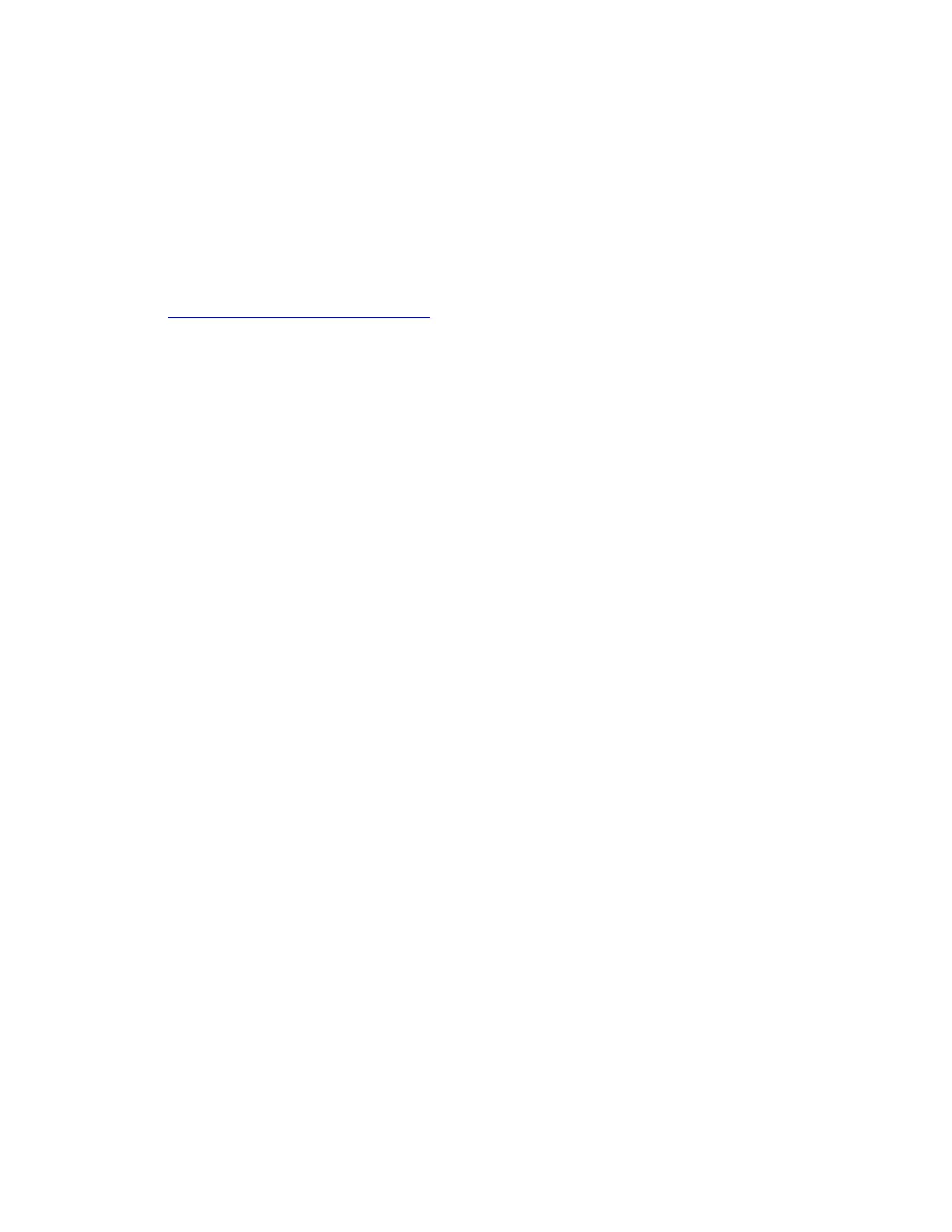Page 68 of 72
All ports are blocked from moving to forwarding state during the POST. Only when all
components of all modules pass the POST is the system placed in FIPS PASS state and
ports are allowed to forward data traffic.
If any of the POST fail, the following actions should be taken:
If possible, review the crashinfo file. This will provide additional information on the
cause of the crash
Restart the TOE to perform POST and determine if normal operation can be resumed
If the problem persists, contact Cisco Technical Assistance via
http://www.cisco.com/techsupport or 1 800 553-2447
If necessary, return the TOE to Cisco under guidance of Cisco Technical Assistance.
If a software upgrade fails, the ASR will display an error when an authorized
administrator tries to boot the system. The ASR will then boot into the rommon prompt.
Directory an_image.bin not found
Unable to locate an_image.bin directory
Unable to load an_image.bin
boot: error executing "boot harddisk:an_image.bin"
autoboot: boot failed, restarting
Autoboot has been enabled by using the config-register 0x2102 command. The
following error message is displayed when the router restarts automatically:
no valid BOOT image found
Final autoboot attempt from default boot device...
Located l2tp_rmcd_alg
Image size 10271 inode num 12, bks cnt 3 blk size 8*512
#
Boot image size = 10271 (0x281f) bytes
.
.
.
Boot image size = 11262 (0x2bfe) bytes
Unknown image structure
Located test
Image size 11506 inode num 63, bks cnt 3 blk size 8*512
Pressing the Break key or running the “break” command will cause the ASR to enter
rommon mode.
Please see the list of the TOE’s POST error codes below –
Software self-integrity test
DES encryption/decryption
3DES encryption/decryption
SHA hashing
SHA256 hashing
SHA384 hashing
SHA512 hashing
