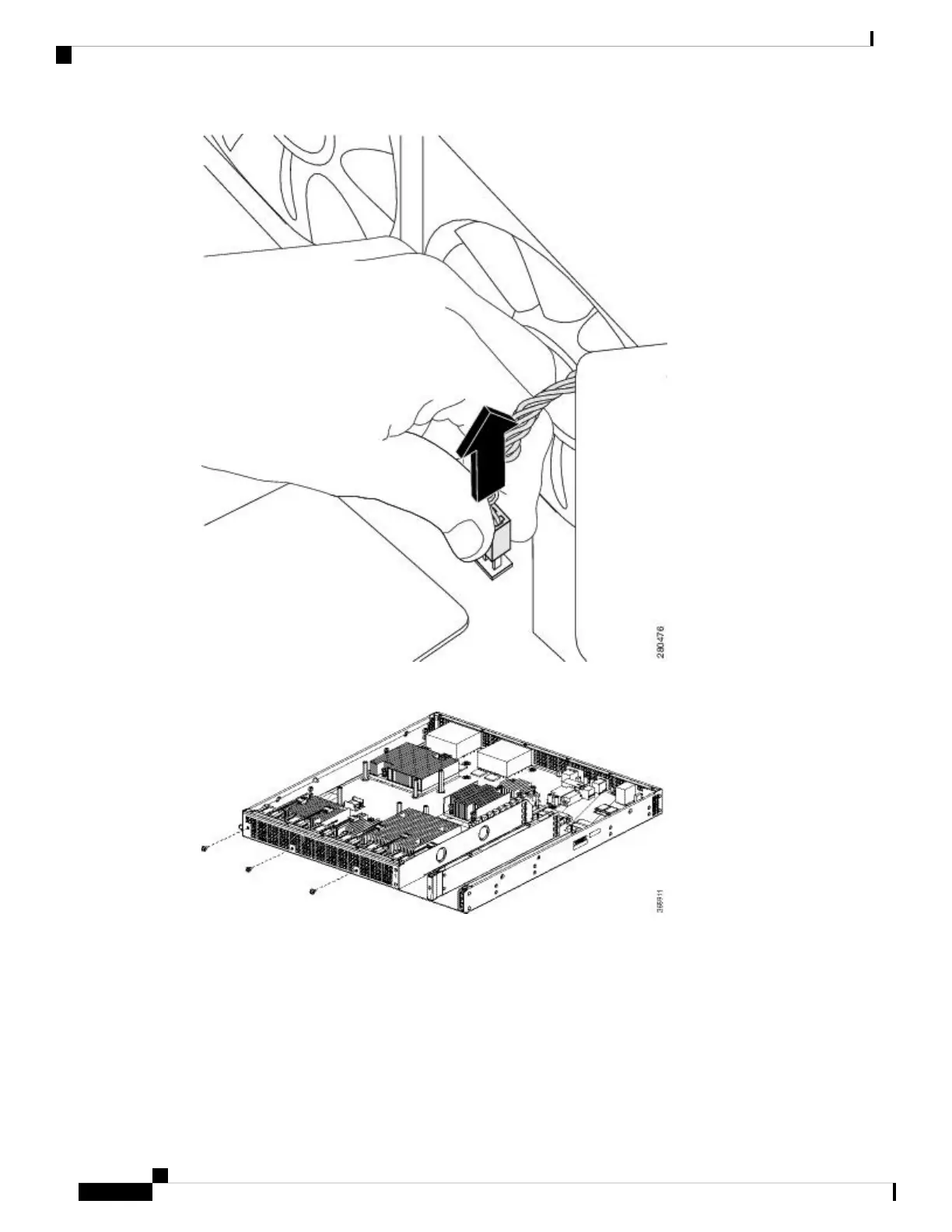Step 5 Remove the three screws from the rear of the chassis as shown in the following figure.
Step 6 Rotate the fan tray slightly forward, and then lift it out of the chassis as shown in the following figure.
Removing and Replacing FRUs
24
Removing and Replacing FRUs
Removing the Fans from a Cisco ASR 1001-HX Router
