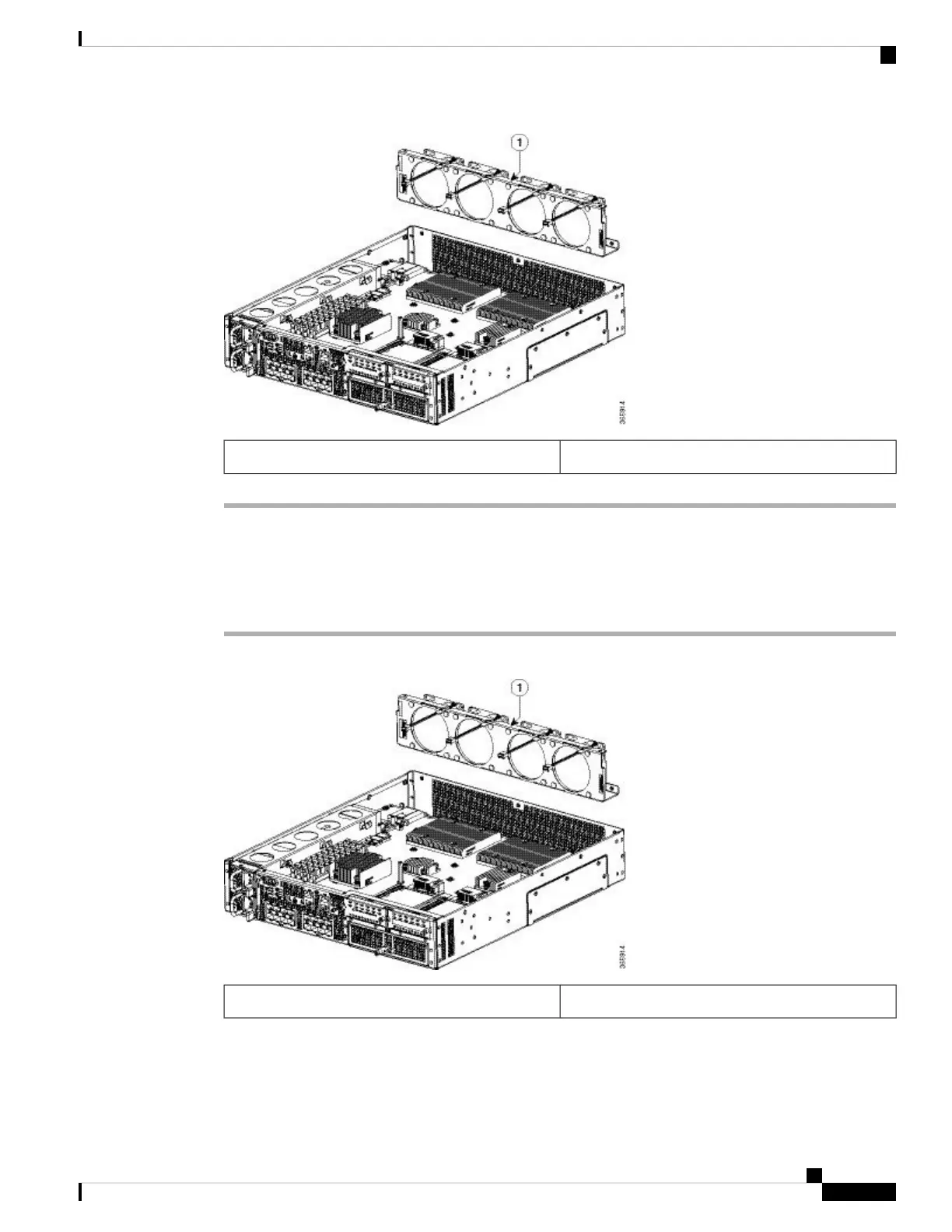Fan tray1
Replacing the Fans in a Cisco ASR 1002-HX Router
Procedure
Step 1 Gently insert the fan tray into the rear of the chassis.
Fan tray1
Step 2 Use two screws to attach the fan trays to the chassis.
Removing and Replacing FRUs
29
Removing and Replacing FRUs
Replacing the Fans in a Cisco ASR 1002-HX Router
