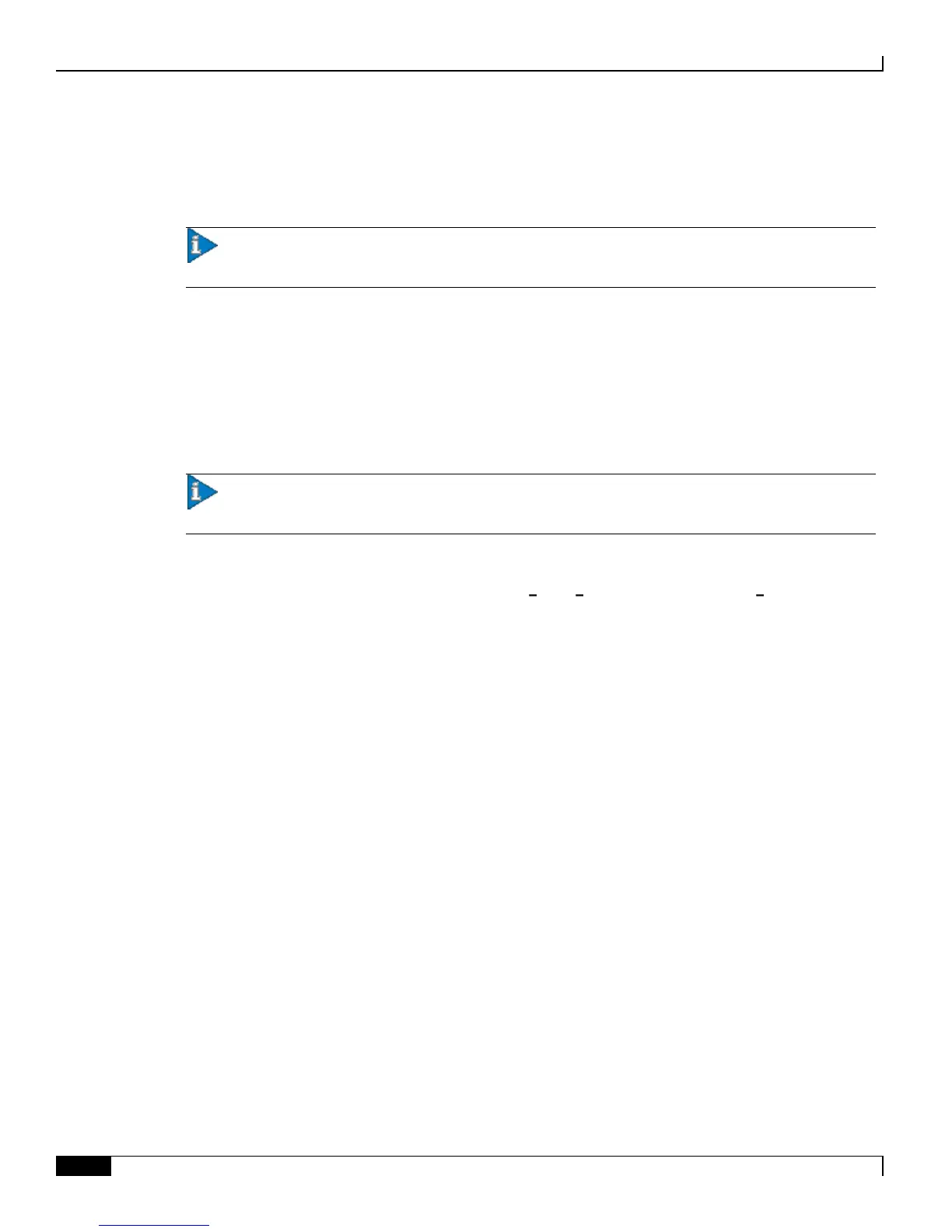Veritas Cluster Installation and Management
▀ Setup of rootdisk Encapsulation and Mirroring
▄ Cisco ASR 5000 Series External Storage Server Installation and Administration Guide
! /usr/sbin/installboot /usr/platform/SUNW,Netra-T5220/lib/fs/ufs/bootblk
/dev/rdsk/c1t1d0s0
! vxeeprom devalias vx-rootmirror /dev/dsk/c1t1d0s0
Important: This process will take a long time. It can be monitored from another terminal by typing
vxtaskmonitor.
Step 16 Mirror the additional volumes with the following command:
# vxmirror rootdisk rootmirror
The output should be as follows:
! vxassist -g defaultdg mirror swapvol rootmirror
! vxassist -g defaultdg mirror export rootmirror
Important: This process will take a long time. It can be monitored from another terminal by typing
vxtaskmonitor.
Step 17 Eject the DVD from the drive, by typing /usr/sbin/umount /mnt and eject /dev/dsk/c0t0d0s0.
Step 18 When complete, shut down both the nodes, by typing, hastop all force. Then, type hacf verify
/etc/VRTSvcs/conf/config/ to verify the cluster configuration. Next, type hastart on node 1, then
hastatus. On node 2, type hastart. The cluster should then start, and can be monitored in the hastatus window
open on node 1. Refer to /var/VRTSvcs/log/engine_A.log if you get any errors.