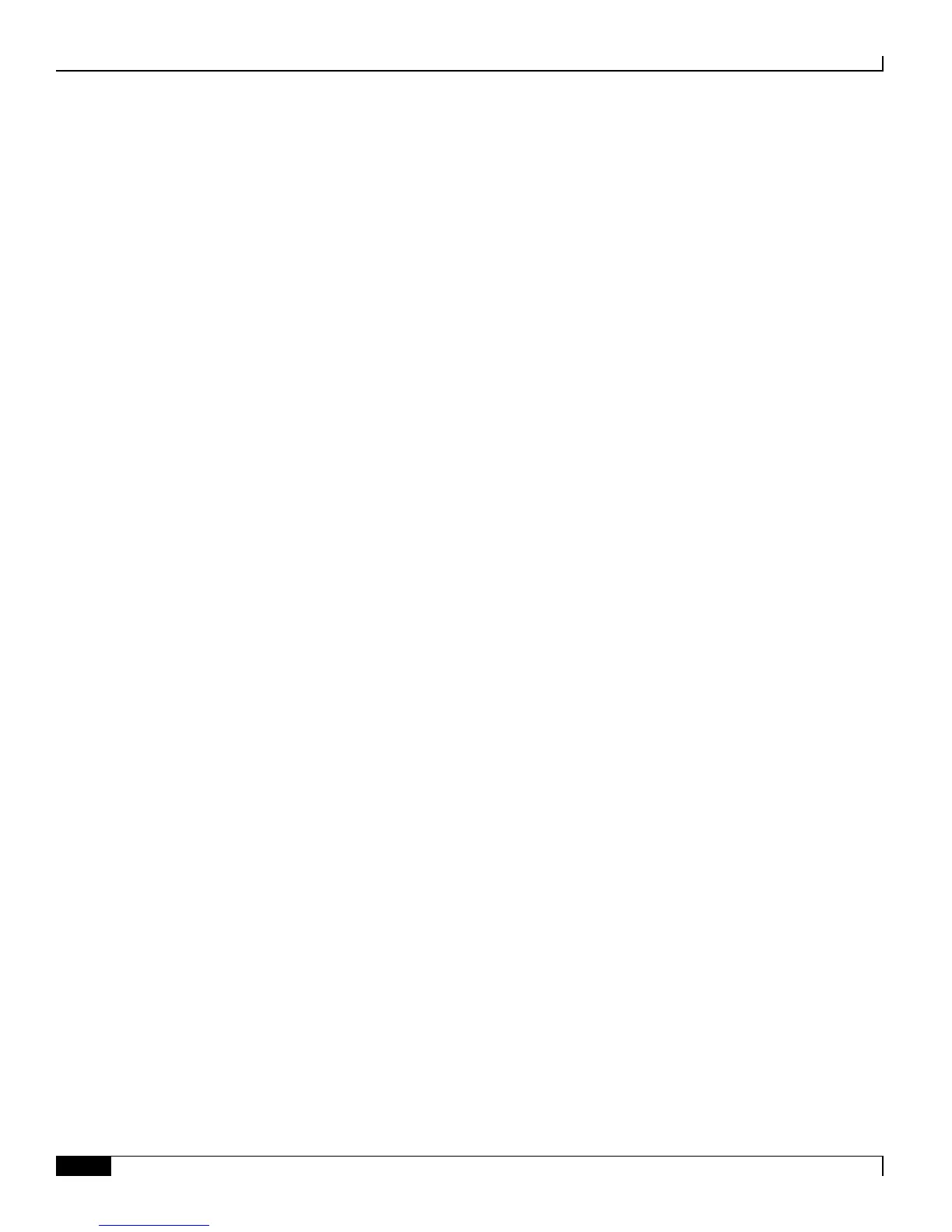L-ESS Maintenance and Troubleshooting
▄ Cisco ASR 5000 Series External Storage Server Installation and Administration Guide
Using L-ESS Logs
The PSMON process logs memory usage threshold crossing alerts and other error and warning messages in the
watchdog.log file located in the <less_install_dir>/ess/log directory.
The PSMON process also sends alerts and messages to the configured e-mail address.
L-ESS stores all logs and other error and warning messages in a directory path configurable during installation. If this
path is incorrect, then logs are stored in the <less_install_dir>/ess/log directory. See the Installing L-ESS Application in
Stand-alone Mode section in this guide for details.
The L-ESS creates separate log files for each L-ESS process (one file/L-ESS instance).
Each time L-ESS starts, a new directory is created under the log path directory. This directory uses the following
naming conventions:
SERVER_LOG<Current date>_<Current time>
Paramiko related logs are also stored at the same location with file name paramiko.log.
