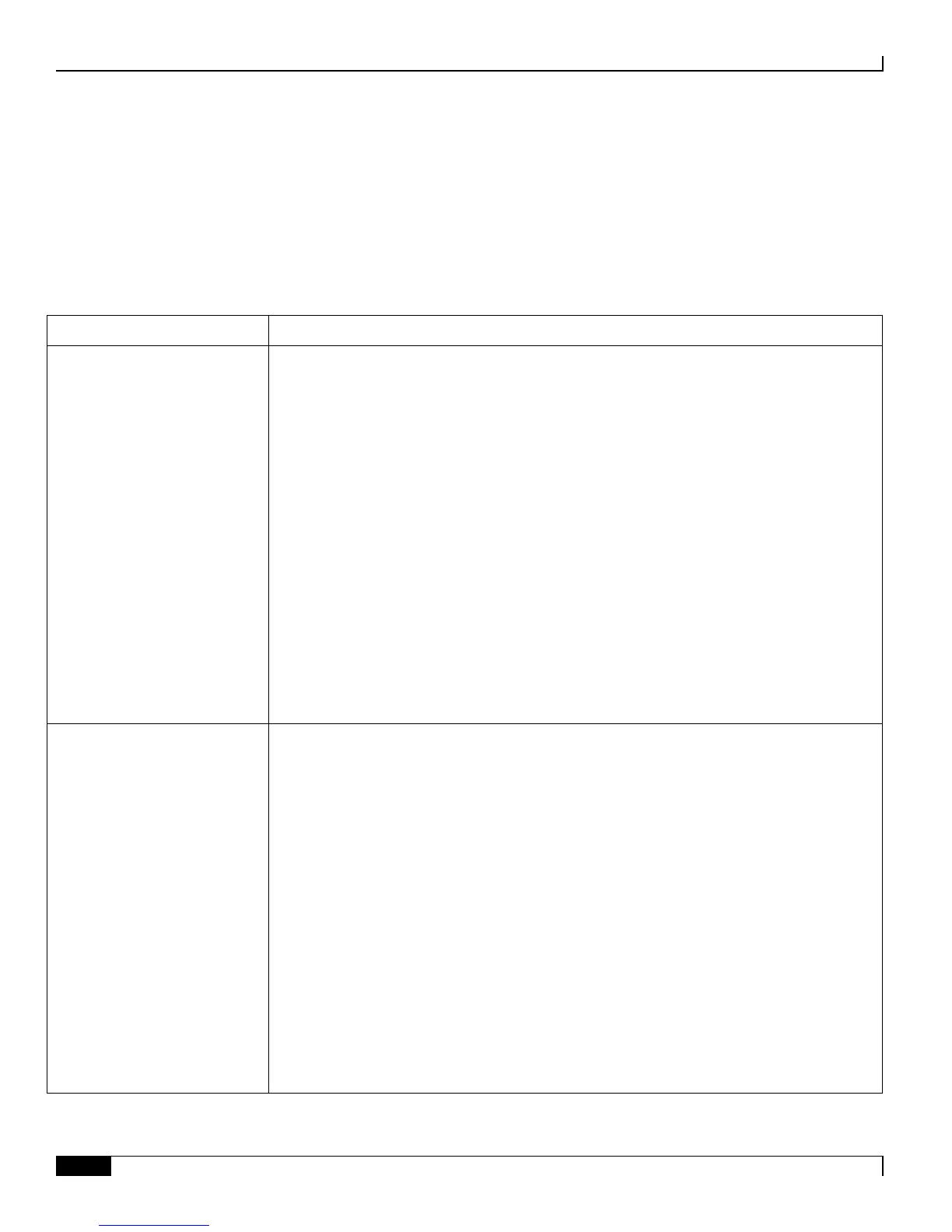L-ESS Maintenance and Troubleshooting
▀ Troubleshooting the L-ESS
▄ Cisco ASR 5000 Series External Storage Server Installation and Administration Guide
Troubleshooting the L-ESS
In the event problems are experienced while using the L-ESS application, refer to the following table for
troubleshooting information.
Table 3. Troubleshooting L-ESS
The L-ESS application cannot
connect/login to the ASR 5000
platform.
Make sure that you are supplying the correct user name, password and chassis‟ host
name or IP address.
Make sure that you created an admin or config-admin account that is enabled for
SFTP in the correct context.
Make sure that you have created SSH keys on the chassis.
Make sure that you have enabled the SFTP subsystem on the chassis.
Make sure that you can manually create SFTP connection from L-ESS to chassis with
same configured user name, password and host name/IP address of the chassis.
For example:
sftp drokade@qain5
Connecting to qain5...
drokade@qain5's
password: sftp>
If SNMP support is configured trap notification raised due to connection failure may
provide additional information on why L-ESS could not connect to chassis.
The L-ESS application cannot
connect/login to the Remote
destination.
Make sure that you are supplying the correct user name, password and remote
destination host name or IP address.
Make sure that the supplied user is already created on remote destination.
Make sure that SSH daemon / SFTP Server is running on remote destination.
Make sure that you can manually create SFTP connection from L-ESS to remote
destination with same configured user name, password and host name/IP address of
the remote destination.
For example:
sftp drokade@qain5
Connecting to qain5...
drokade@qain5's
password: sftp>
If SNMP support is configured trap notification raised due to connection failure may
provide additional information on why L-ESS could not connect to remote
destination.
