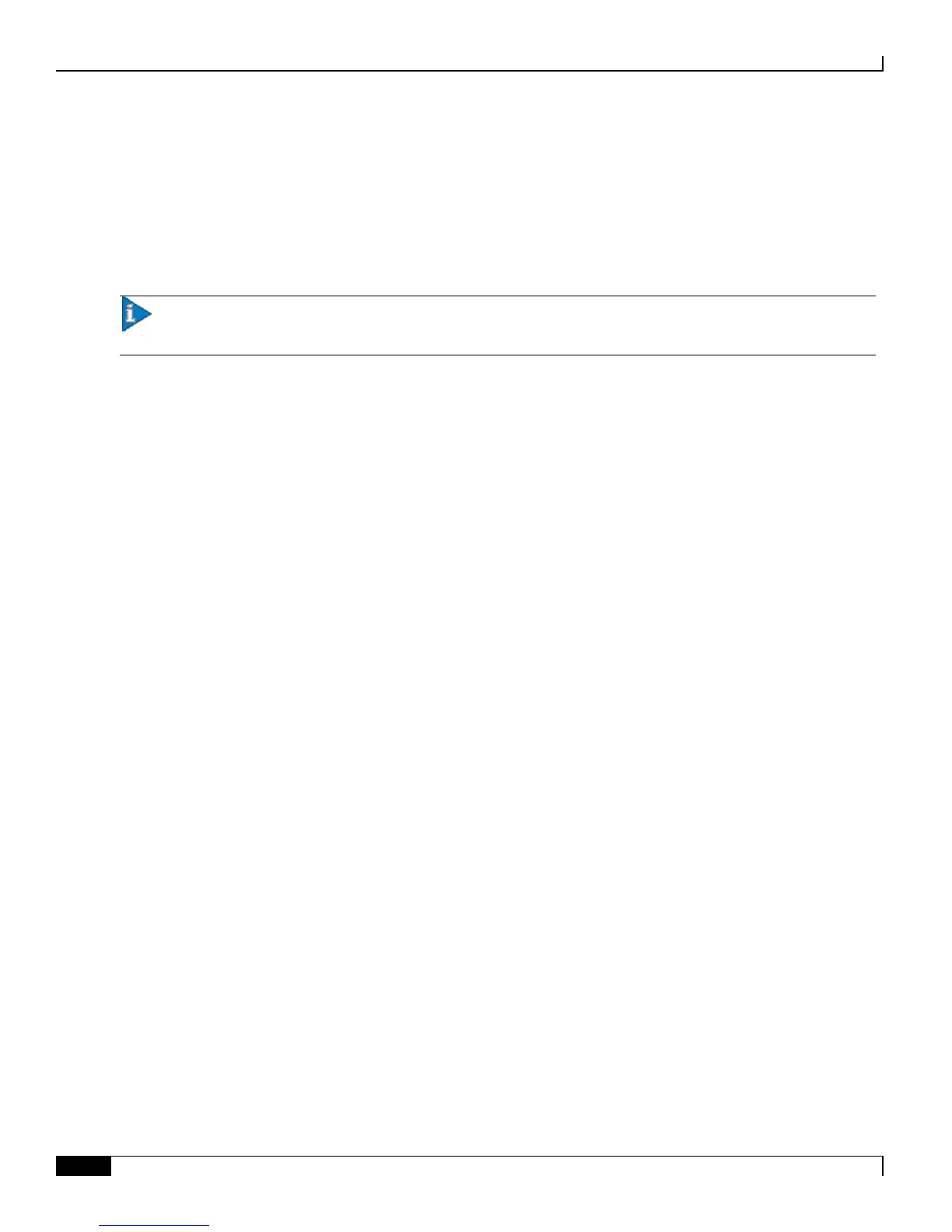Configuring the L-ESS Server
▀ Starting and Stopping L-ESS
▄ Cisco ASR 5000 Series External Storage Server Installation and Administration Guide
Starting and Stopping L-ESS
To start the L-ESS Server enter the following command from <less_install_dir>/ess directory:
./serv start
Important: After L-ESS is started, only the user who started L-ESS can restart, stop, or check the status of active
L-ESS using serv script. Even a superuser is not permitted to stop the L-ESS although it is started by non-superuser.
To stop the L-ESS Server enter the following command from <less_install_dir>/ess directory:
./serv stop
For additional information on the serv commands, refer to the Using the Maintenance Utility section in the L-ESS
Maintenance and Troubleshooting chapter.