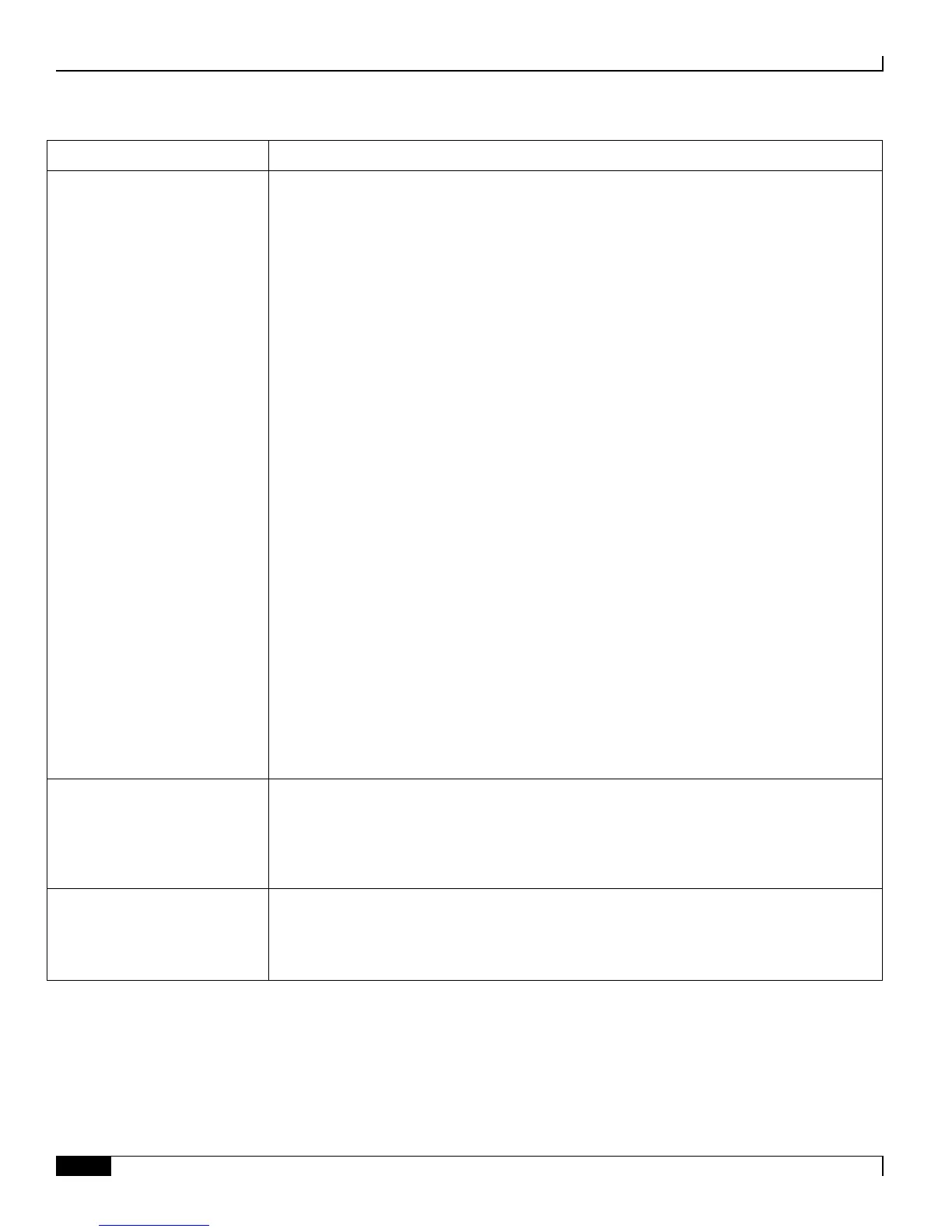Make sure that there is no high network latency between L-ESS and chassis.
Make sure that file generation rate is not too high on chassis.
Check if L-ESS is loosing connections repeatedly.
Check if CPU consumption of L-ESS is higher than expected.
Check if SSH Daemon on chassis is busier than expected.
Check if any other application residing on L-ESS is causing heavy system resource
consumption.
Make sure that L-ESS processes are running in FSS scheduler if L-ESS is started with
priority based solution. This can be tested by using ps -cafe command. For
example, all below processes are running under FSS scheduler.
#ps -cafe | grep ess
root 15154 1 FSS 1 20:12:44 ? 0:00
/less/ess/3rdparty/python/solaris/bin/python2.5
/less/ess/bin/lr_ess_push.py -i
root 15166 1 FSS 1 20:12:45 ? 0:00
/less/ess/3rdparty/python/solaris/bin/python2.5
/less/ess/bin/lr_ess_transfer.p
root 15160 1 FSS 1 20:12:44 ? 0:00
/less/ess/3rdparty/python/solaris/bin/python2.5
/less/ess/bin/lr_ess.py -i 1
root 15147 1 FSS 57 20:12:43 pts/1 0:00
/less/ess/3rdparty/perl/solaris/bin/perl -w
/less/ess/template/psmon --daemon -
root 15207 14990 FSS 59 20:12:55 pts/1 0:00 grep ess
Free the local disk containing L-ESS directories if it is over utilized.
Check if disk threshold is properly configured.
Check if cleanup script is running and is periodically removing the files from intended
paths.
Check if the IP/host name address is properly configured.
Check if the user name is properly configured.
Check if the password is properly configured.
administrator.
