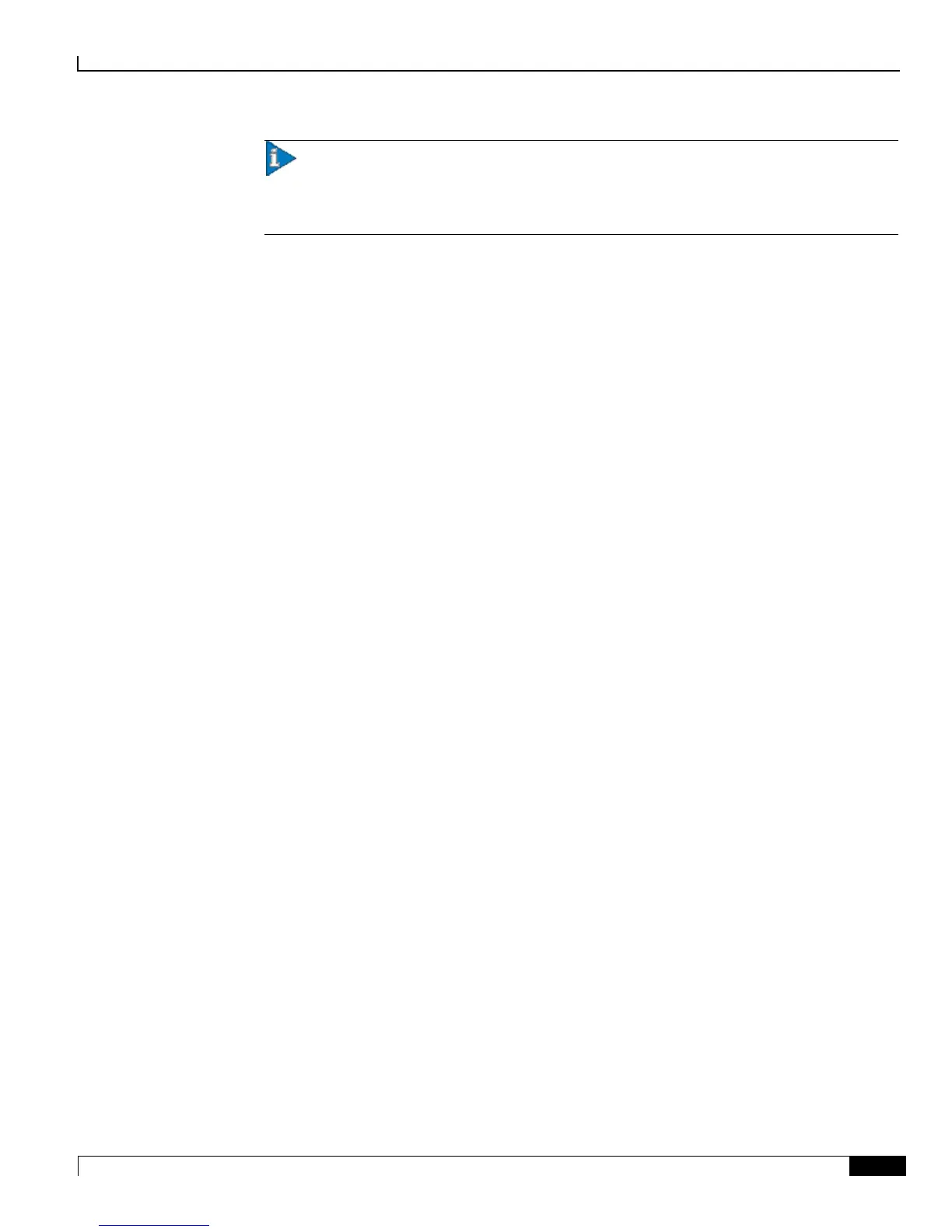xDR File Push Functionality
Configuring Push Functionality ▀
Cisco ASR 5000 Series External Storage Server Installation and Administration Guide ▄
Important: A new temporary directory named "TX" is created within /records/edr and
/records/udr directories during the push activity. This directory contains the successfully pushed
files. Tampering of any of the directories/files within /records file system is not allowed, and doing
so may result into an unexpected behavior.
During the push activity, if one more push is triggered i.e., either due to a periodic timer expiry or due to a manual push,
then the push request is queued. Once the first push is completed, the queued request will be processed. At any time,
there can be a maximum of one periodic push and one manual push that can be queued. Once the queue is full, the
subsequent push triggers are ignored / failed.
