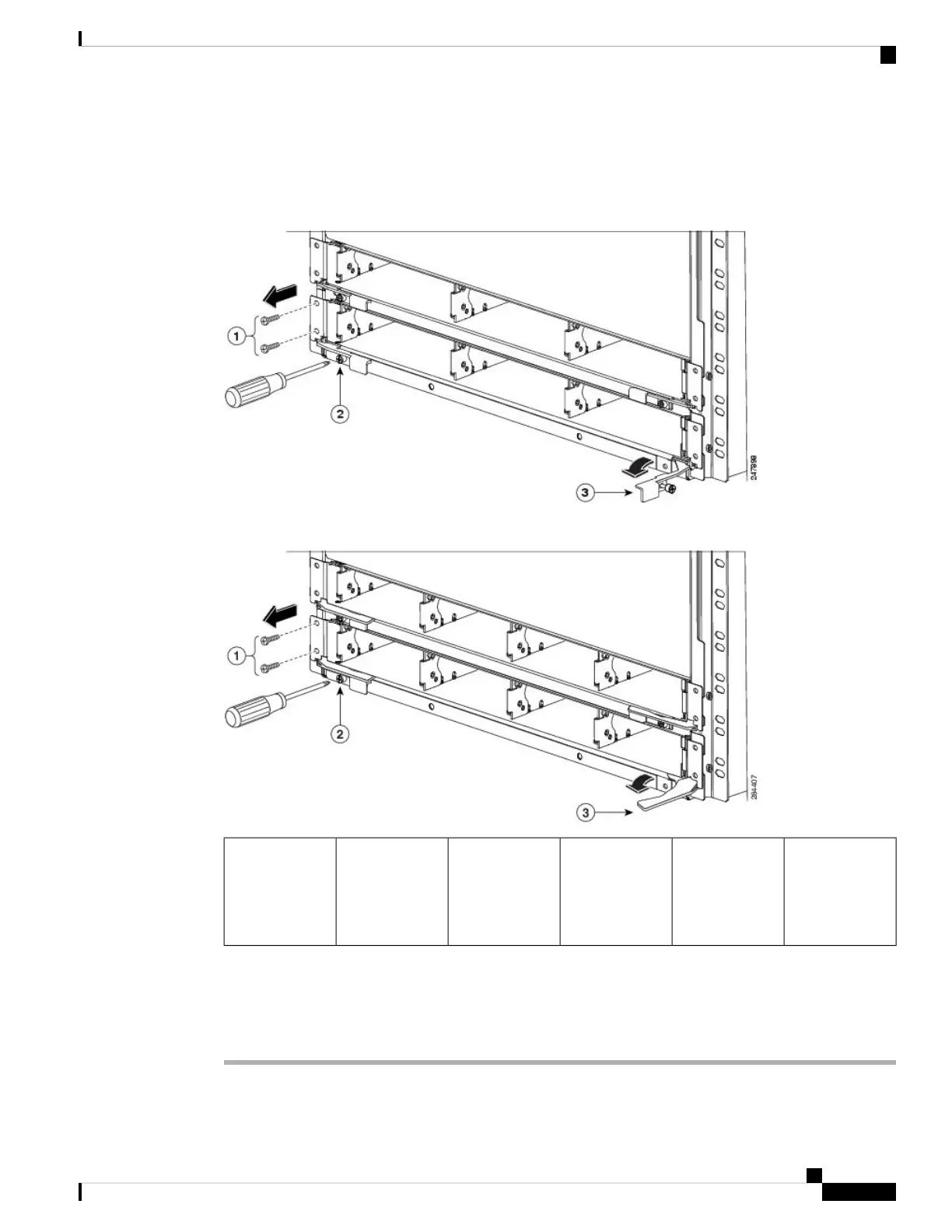a Power Tray –Version 2 Power Tray shows the process for the version 2 power trays. The process for version
3 power trays is similar to the process for version 2 power trays, as shown in figure Removing a Power Tray
–Version 2 Power Tray .
Figure 216: Removing a Power Tray—Version 1 Power Tray (Cisco ASR 9010 Router Shown)
Figure 217: Removing a Power Tray –Version 2 Power Tray (Cisco ASR 9010 Router Shown)
Rotate the
ejector levers out
to unseat the tray
from its mating
connector
3Loosen the
captive screw in
each ejector
lever
2Remove screws
on each side that
secure the power
tray to the
chassis
1
Step 8 Rotate the ejector levers away from the tray to unseat the tray from its mating connector. The figure Removing
a Power Tray—Version 1 Power Tray shows the process for the version 1 power trays, and the figure Removing
a Power Tray –Version 2 Power Trayshows the process for the version 2 and version 3 power trays.
Step 9 Slide the power tray out of the bay of the chassis.
Cisco ASR 9000 Series Aggregation Services Router Hardware Installation Guide
243
Replacing Cisco ASR 9000 Series Router Components
Removing an AC or DC Power Tray from a Cisco ASR 9000 Series Router
