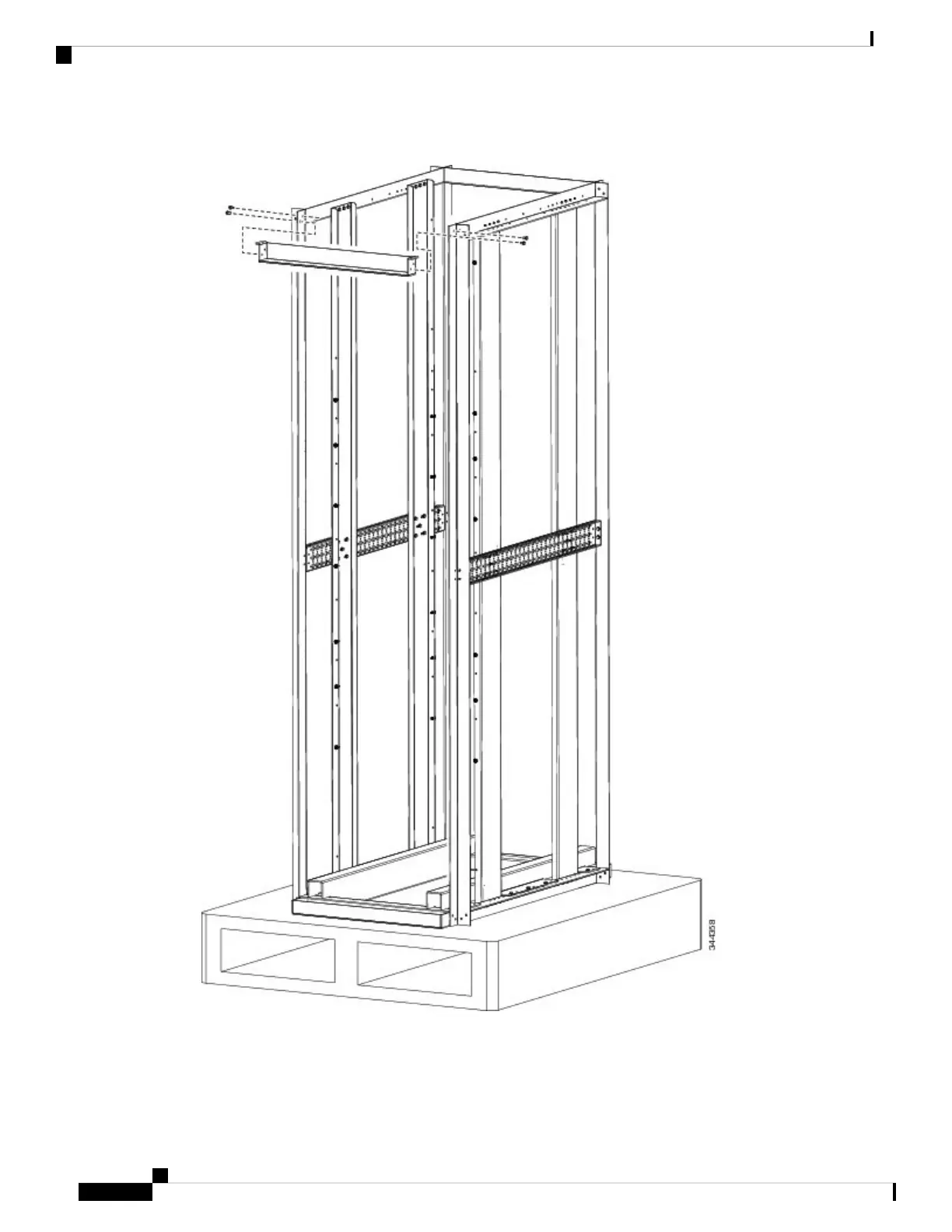Figure 9: Cross-brace and Attachment Bolts on the Shipping Rack
Step 6 Use a Phillips screwdriver to unscrew the rear mounting flange from the system and rack.
Step 7 Use a Phillips screwdriver to unscrew the front mounting flange from the rack.
Step 8 Remove two bolts per hold-down bracket that secure the brackets to the pallet (see the figure below).
Unpacking and Installing the Chassis
16
Unpacking and Installing the Chassis
Unpacking the Cisco ASR 9922 Router
