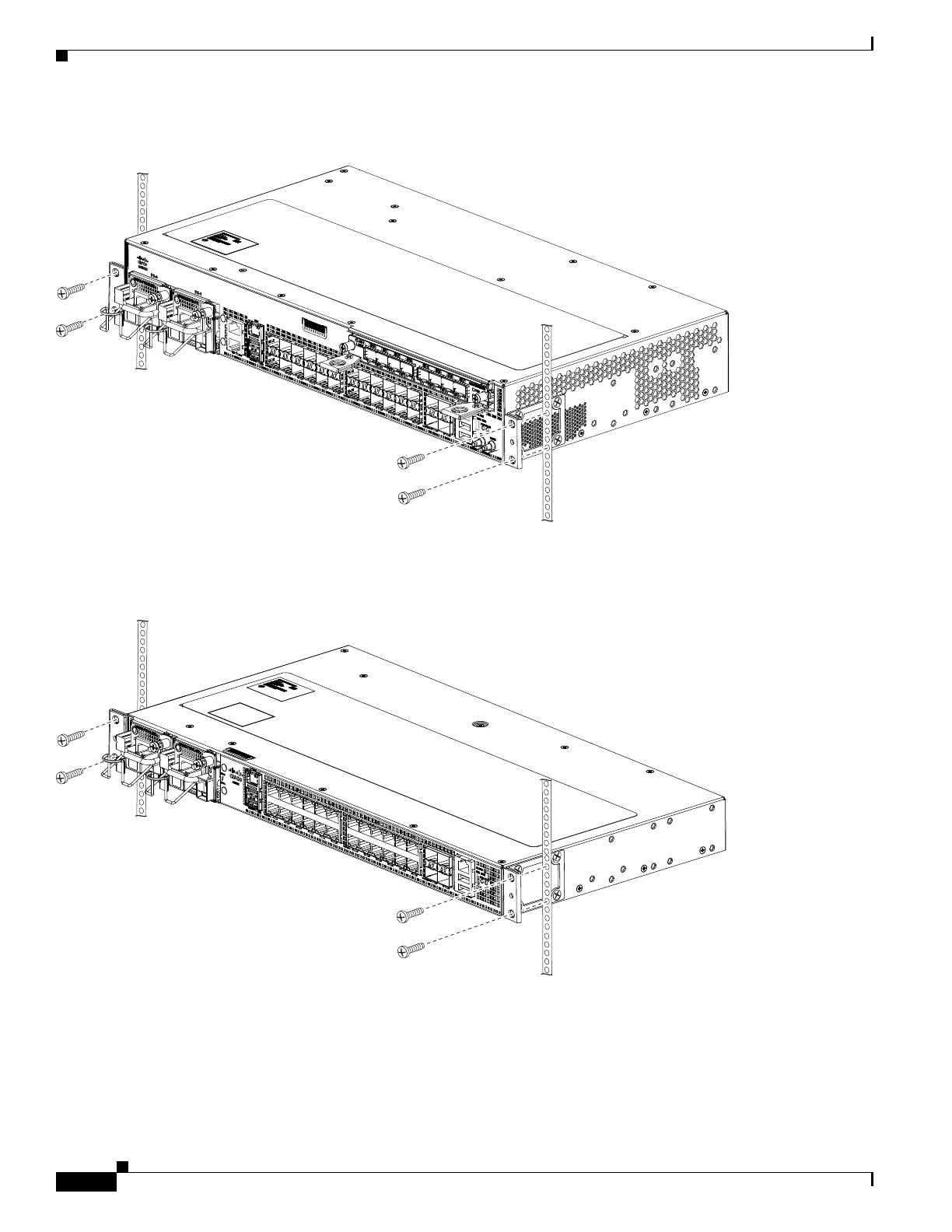3-12
Cisco ASR-920-24SZ-IM, ASR-920-24SZ-M, ASR-920-24TZ-M Aggregation Services Router Hardware Installation Guide
Chapter 3 Installing
Installing the Router in a Rack
Figure 3-7 Installing the Cisco ASR-920-24SZ-IM Router in a 19-inch EIA Rack
Figure 3-8 Installing the Cisco ASR-920-24SZ-M, ASR-920-24TZ-M Router in a 19-inch EIA Rack
Step 3
Install the four M6x12mm zinc-plated steel screws through the holes in the bracket and into the threaded
holes in the equipment rack posts.
Step 4 Use a tape measure and level to verify that the chassis is installed straight and level.