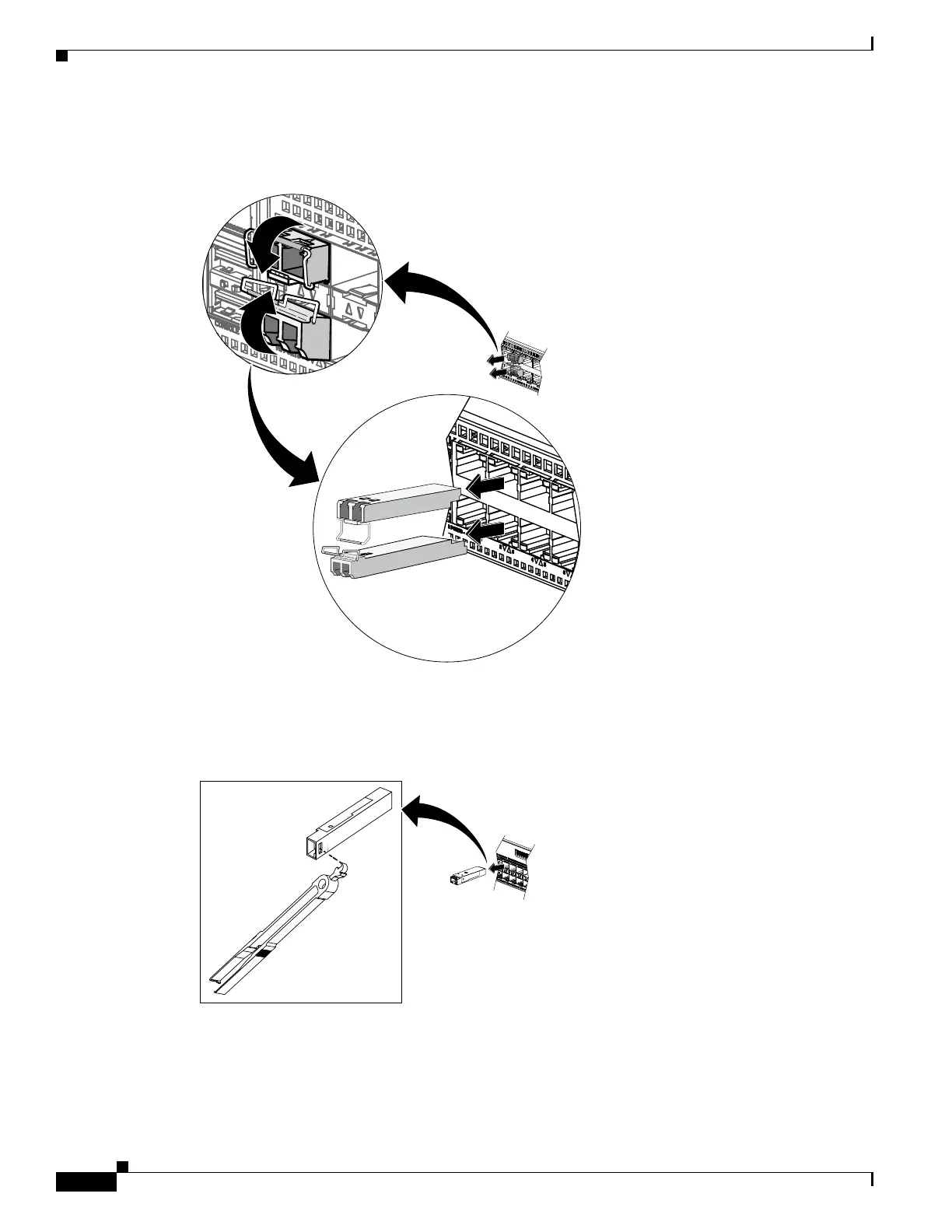3-42
Cisco ASR-920-24SZ-IM, ASR-920-24SZ-M, ASR-920-24TZ-M Aggregation Services Router Hardware Installation Guide
Chapter 3 Installing
Installing and Removing SFP Modules
Figure 3-31 Removing a SFP Module with Bale-Clasp Latch From Cisco ASR 920-24SZ-IM,
ASR-920-24SZ-M, ASR-920-24TZ-M Router
Figure 3-32 Removing a SFP Module without Bale-Clasp Latch From Cisco ASR 920-24SZ-IM,
ASR-920-24SZ-M, ASR-920-24TZ-M Router
Step 4
Grasp the SFP module between your thumb and index finger, and carefully remove it from the module
slot.
392062
