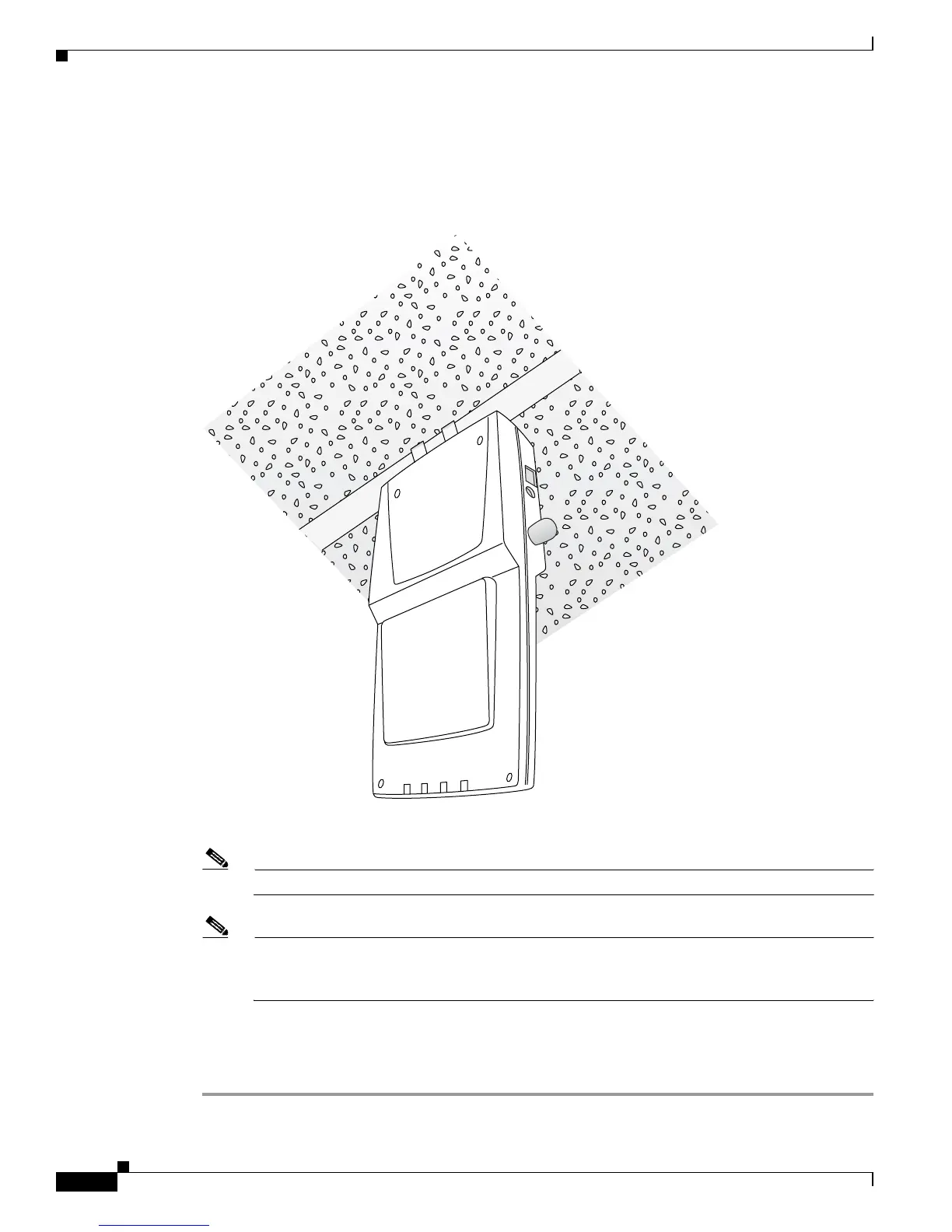2-12
Cisco Aironet 1000 Series Lightweight Access Point Hardware Installation Guide
OL-9403-04
Chapter 2 Installing the Access Point
Mounting Overview
Step 3 Snap the ceiling-mount clips onto a suspended ceiling rail (see Figure 9). Ensure you leave enough space
around the access point to plug the Ethernet cable, optional external antenna cable(s), optional power
supply cable, and optional Kensington MicroSaver security cable into the sides of the access point.
Figure 9 Mounting the Access Point with Ceiling-Mount Clips to a Suspended Ceiling Rail
Step 4
Attach the cables (Ethernet and optional antennas) to the sides of the access point.
Note Ensure that the cables are routed away from the access point integrated antennas.
Note When the access point is powered up and is associated with a controller (Power LED is green,
Alarm LED is off, and the radio LEDs are blinking), the access point radios are operational and
broadcasting their beacons.
Step 5 Repeat Steps 1 to 4 for each suspended ceiling access point location.
After mounting all suspended ceiling access points, return to deploying the access points, "Step 3-c" on
page 2-7.
135674
