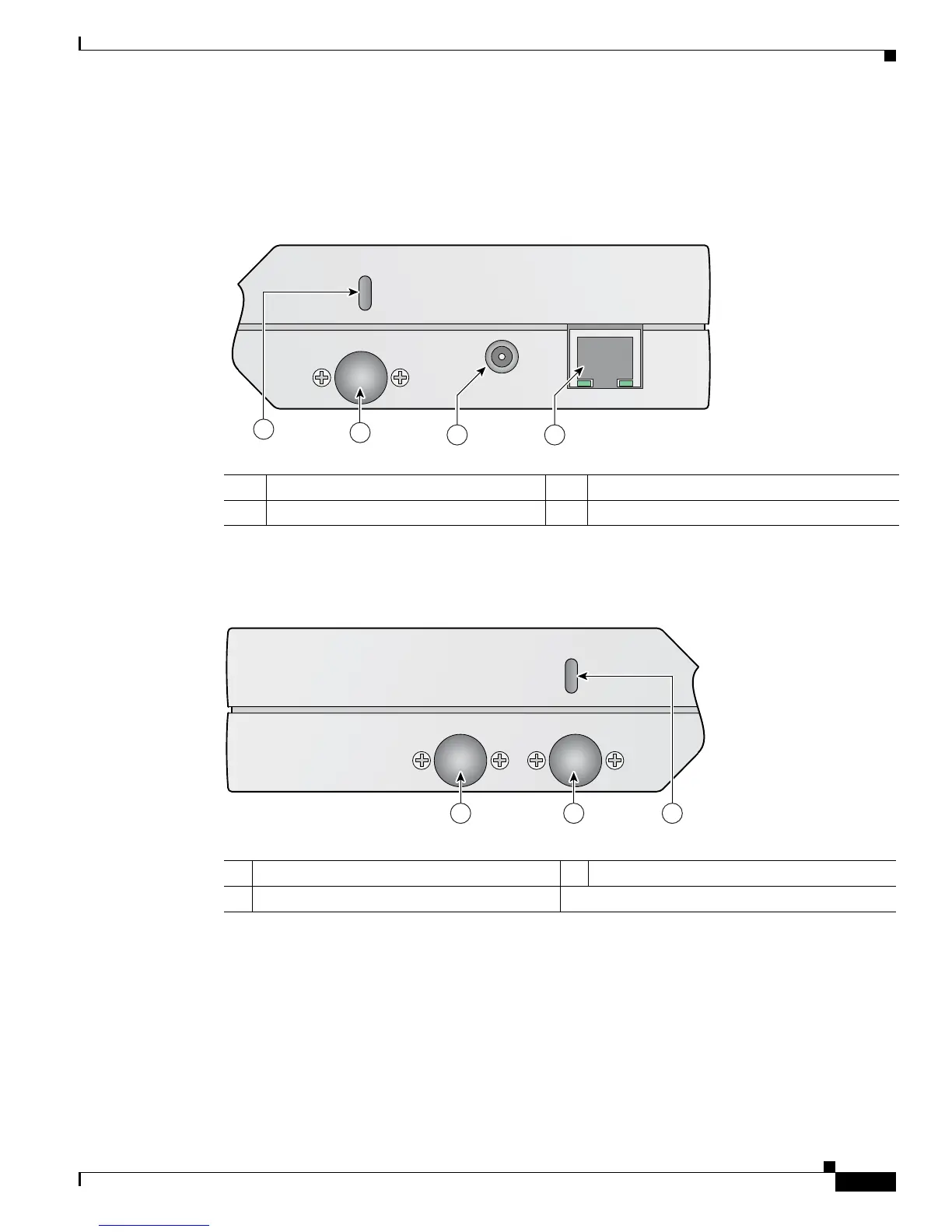2-5
Cisco Aironet 1000 Series Lightweight Access Point Hardware Installation Guide
OL-9403-04
Chapter 2 Installing the Access Point
Before Beginning the Installation
Access Point Layout and Connectors
Figure 2-2 illustrates the connectors on the left side of the access point.
Figure 2-2 Access Point Left Side Connectors
Figure 2-3 illustrates the right side of the access point.
Figure 2-3 Access Point Right Side Connectors
1 Security cable keyslot 6 48-VDC power port
2 2.4-GHz antenna connector (left) 7 Ethernet port (RJ-45)
146973
24 GHz Left
48 v
250Ma
Ethernet
2
1
3 4
1 5-GHz antenna connector 3 Security cable keyslot
2 2.4-GHz antenna connector (right)
146975
5 GHz 24 GHz Right
1 2 3