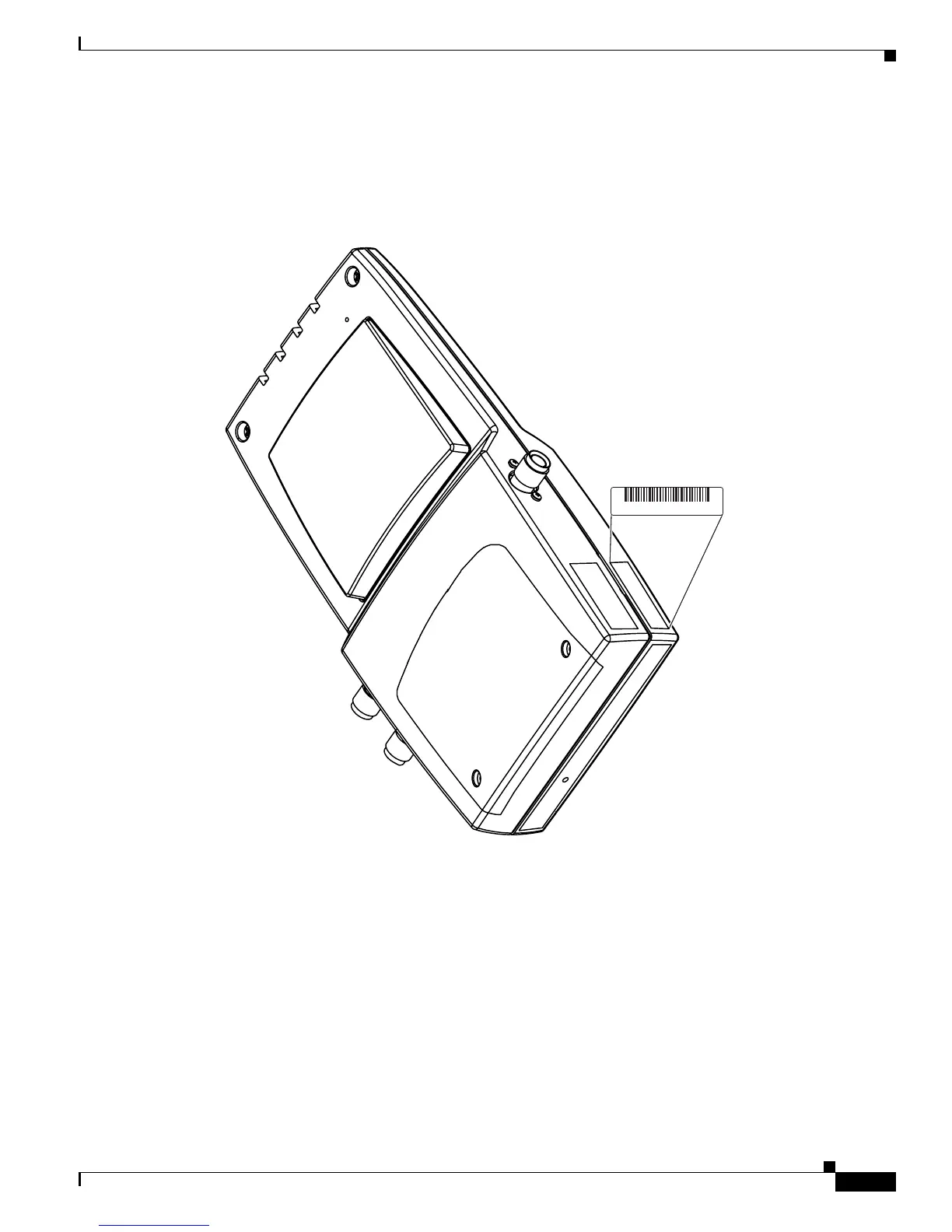xi
Cisco Aironet 1000 Series Lightweight Access Point Hardware Installation Guide
OL-9403-04
Preface
Finding the Product Serial Number
Finding the Product Serial Number
The access point serial number is on the right side of the housing (refer to Figure 1).
Figure 1 Location of Serial Number Label
The access point serial number label contains the following information:
• Model number, such as AIR-AP1000-x-k9
• Serial number, such as VDF0636XXXX (11 alphanumeric digits)
• MAC address, such as 00abc65094f3 (12 hexadecimal digits)
• Location of manufacture, such as Made in Singapore
You need your product serial number when requesting support from the Cisco Technical Assistance
Center.
142610, 781-000439-01 A0
SN: XXXNNNNXXXX