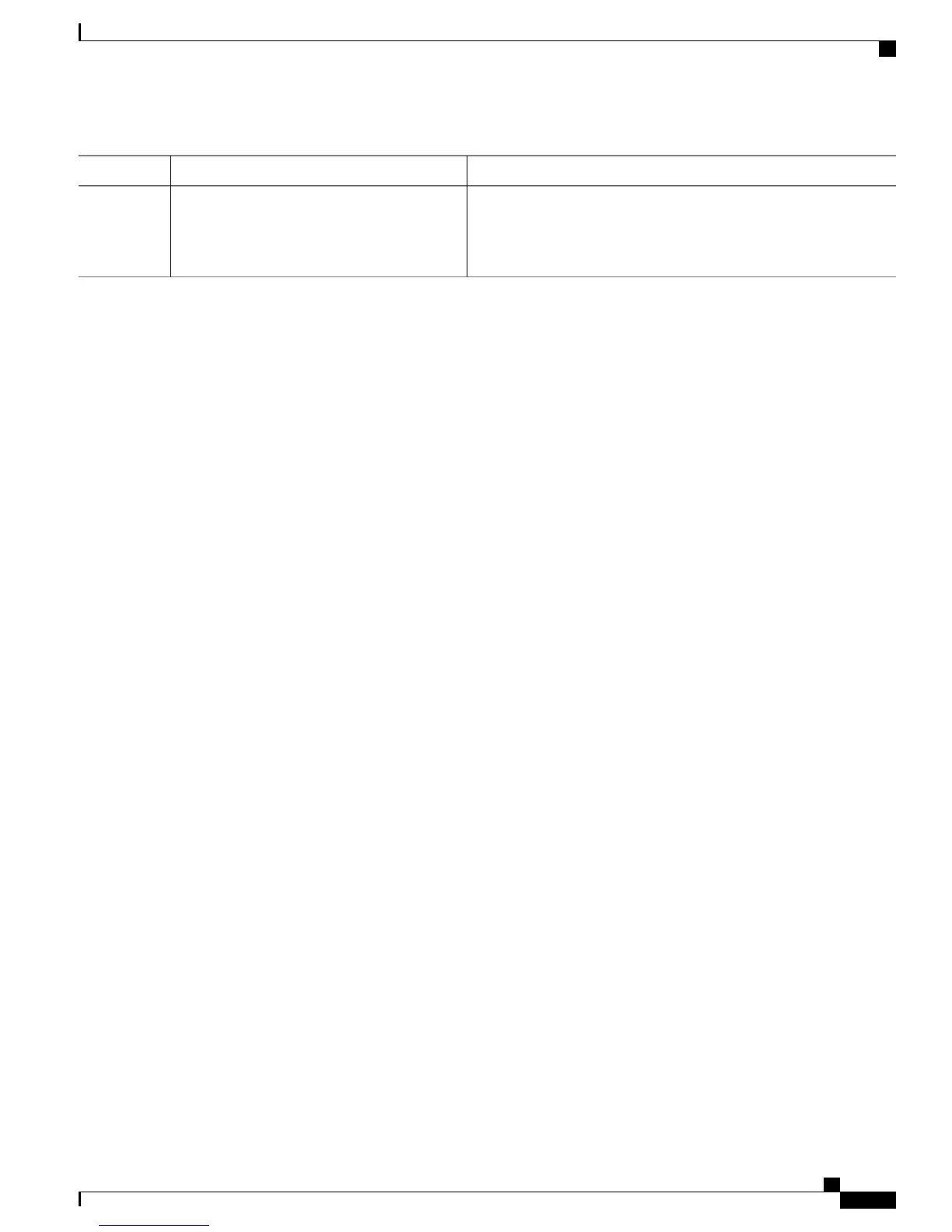PurposeCommand or Action
Displays the configured performance management information.
do show pfm entity-number
Step 12
Example:
switch# show pfm
•
entity-number—Displays information for a specific entity. When
not used, information for all configured entities is displayed.
Configuring the PFM on a CE-facing PE: Example
The CE-facing PE configured in this example has one CE that is not PfR MC-enabled, and two CEs that are
PfR MC-enabled.
pfm ce-facing
entity 1
ce-table table1
entity 2
pfr-mc disable
ce-table table2
entity 3
pfr-mc disable
ce-table table10
pfm local-host 10.1.1.2
ce-table table1
ce-address ipv4 10.1.1.1
ce-address ipv4 20.1.12.1
ce-address ipv4 20.1.13.1
ce-address ipv4 20.1.10.2
ce-table table2
ce-address ipv4 50.1.1.1 pfr-mc
ce-address ipv4 50.1.2.1
ce-table table10
ce-address ipv4 60.1.1.1 pfr-mc
ce-address ipv4 60.1.2.1
ce-address ipv4 60.1.3.1
show pfm: Example
This example shows sample output from the show pfm command:
switch# show pfm
Entity-ID PFM-ID Active-PDP-Address CE-Table
1 PFM-26.0.0.2-1 192.168.1.1 cet123
5 PFM-26.0.0.2-5 10.74.5.32
What to Do Next
Configure any DC-facing PEs.
Cisco Network Positioning System Configuration Guide for the Cisco ASR 1000 Router, Release 1.0
OL-25794-01 17
Configuring Performance Metrics to Select a Service
Configuring the Performance Manager on a CE-Facing PE
