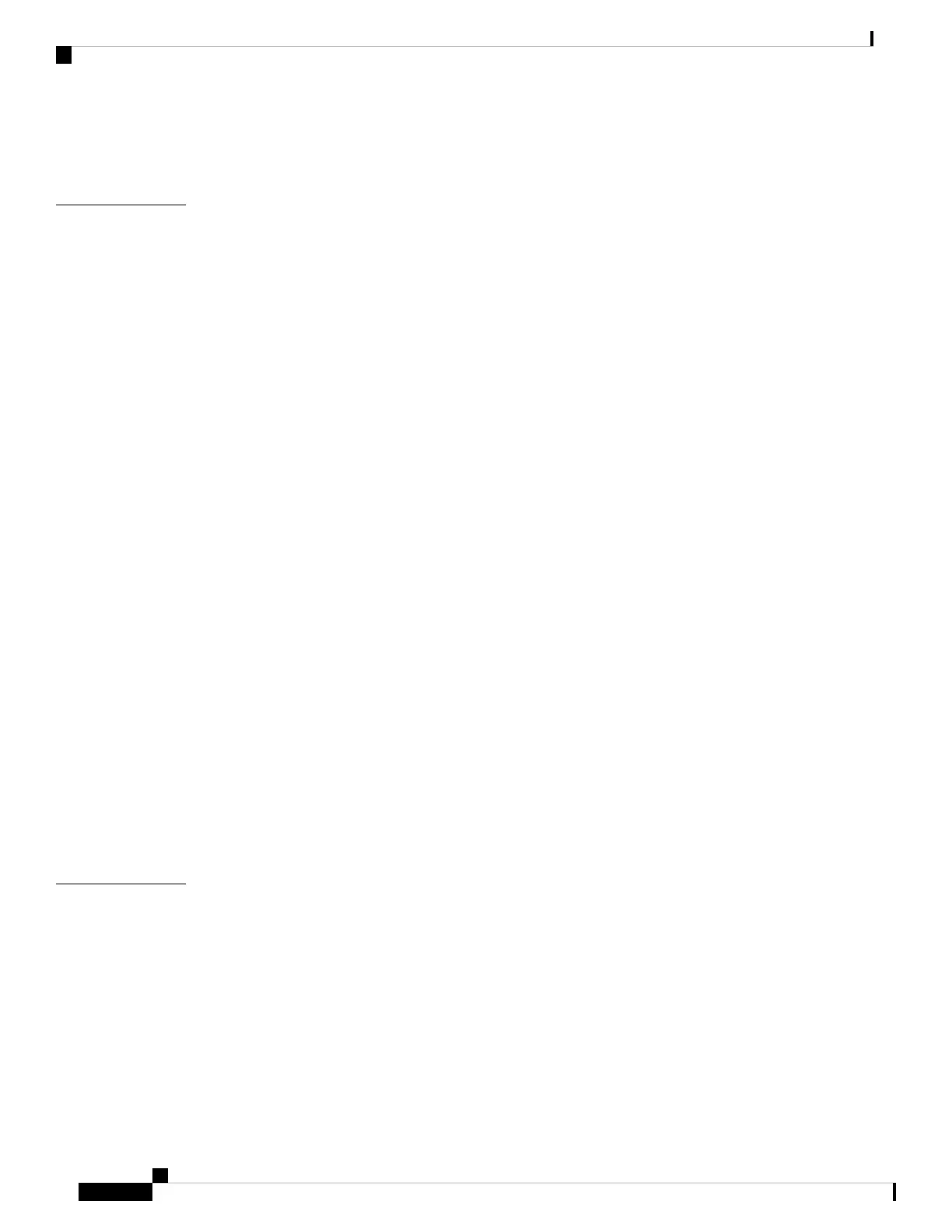Ethernet Connections 29
Required Tools and Equipment for Installation and Maintenance 29
Install and Connect the Router 31
CHAPTER 3
Unpack the Router 31
Set up Router on Desktop, Rack, or Wall 31
Rack Mount 32
Attach the Brackets for C111x 32
Attach the Rack Mounting Brackets for C112x 33
Mount the Router 34
Mount the Router under a Desk or a Shelf 35
Mount Router using DIN Rail Brackets 36
Attach Din-Rail Brackets on C112x 37
Wall Mount the Router 38
Wall Mount Using Key-hole Slots 38
Wall Mount using DIN Rail Brackets 45
Chassis Grounding 47
Connect Power Cable 49
Connect the Router to a Console 51
Connect to the Serial Port with Microsoft Windows 53
Connect to the Console Port with Mac OS X 54
Connect to the Console Port with Linux 54
Connect WAN and LAN Interfaces 55
Ports and Cabling 55
Connection Procedures and Precautions 56
Configure the Router at Startup 56
Install and Upgrade Internal Modules and Field Replaceable Units 57
CHAPTER 4
Replace the Chassis Covers for C111X and C1111x 57
Remove the Cover 58
Replace the Cover 59
External Modules 60
Locate External Slots for Modules 60
Install and Remove Small Form Pluggable Modules 61
Hardware Installation Guide for the Cisco 1000 Series Integrated Services Router
iv
Contents
