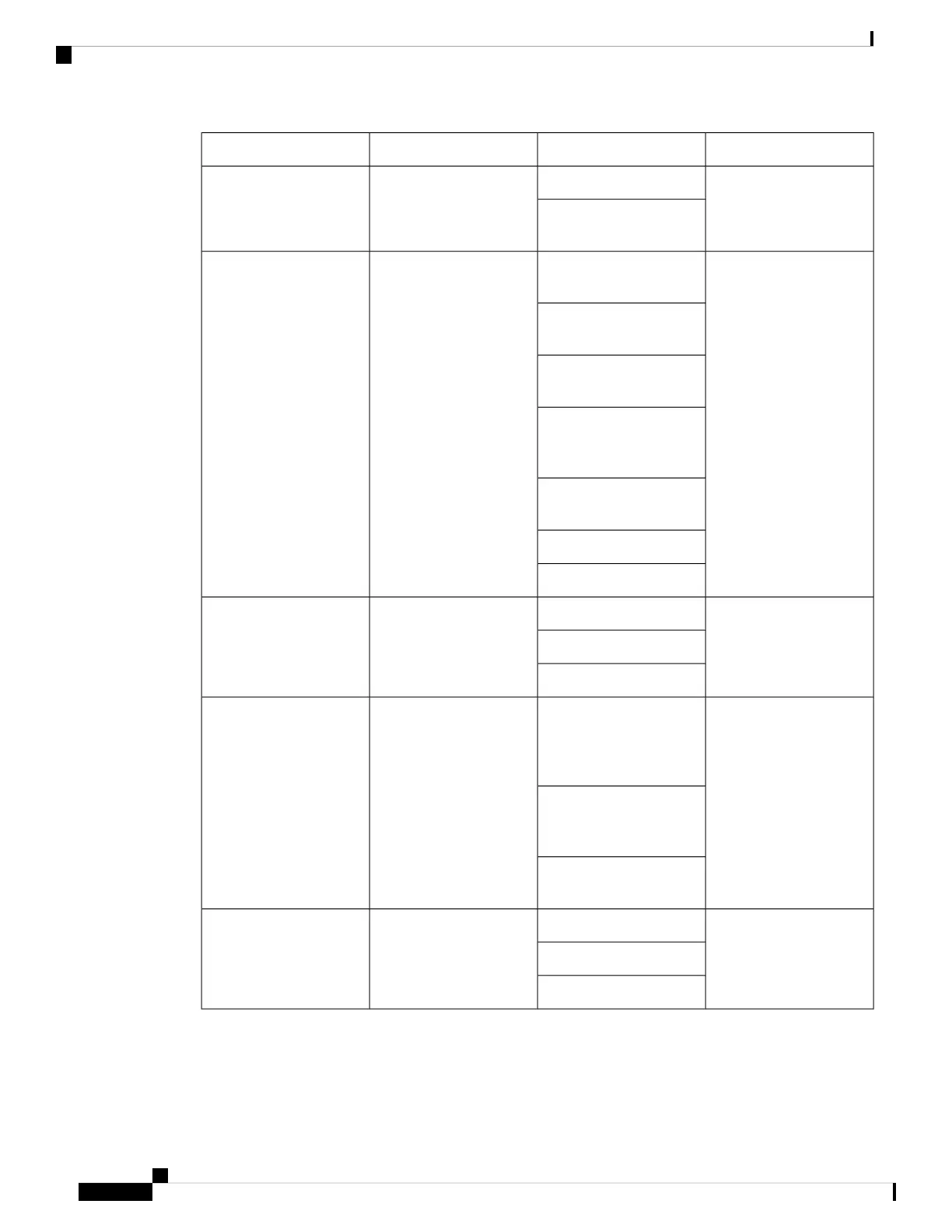Control SourceDescriptionLED ColorPort
Bezel sideOff—No tunnel.Green
VPN OK
Steady On— At least one
tunnel is up.
Bezel SideNo LEDs On—No
Service
Green and Amber
LTE RSSI/Mode
1 LED On— RSSI is
under -100dBm.
2 LEDs On— Low RSSI,
-99dbm <> -90dBm.
3 LEDs On— Medium
RSSI -89dBm <>
-70dBm.
4 LEDs On— High RSSI,
> -69dBm.
Green— LTE
Amber— 3G
Bezel SideOff: GPS not configuredGreen
GPS
On: GPS configured
Blink: GPS Acquiring
Bezel sideGreen— Normal
operating condition with
at least one wireless client
association.
Green, Red, and Amber
WLAN
Red—Ethernet link is not
operational or Ethernet
failure.
Amber—Software
upgrade is in progress.
I/O sideOff— No linkGreen
Ethernet Switch GE LAN
Ports, Non-PoE
Steady On— link
Blink— TXD/RXD data
Hardware Installation Guide for the Cisco 1000 Series Integrated Services Router
16
Overview of Cisco 1000 Series Integrated Services Routers
LED Indicators
