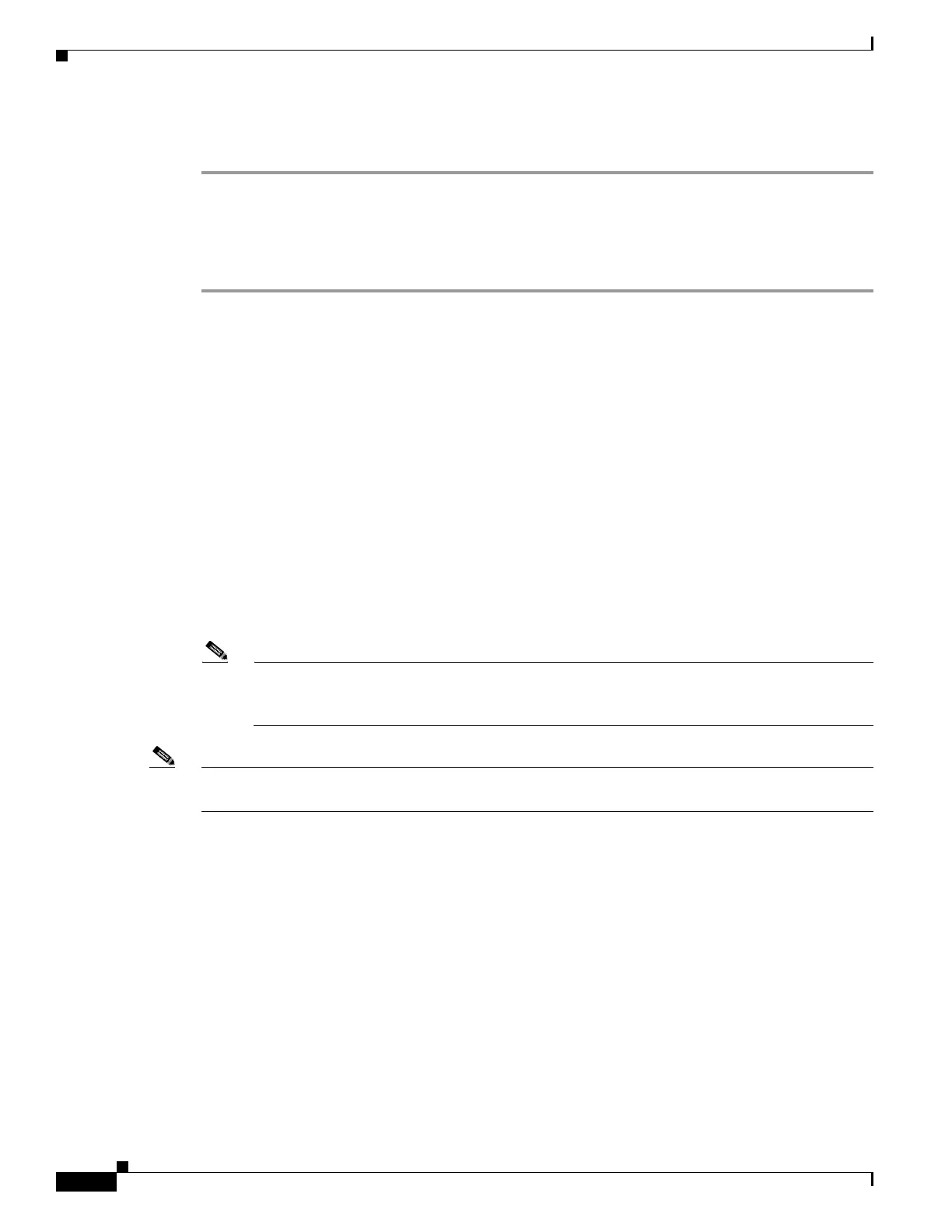C-16
Cisco UCS C240 M4 Server Installation and Service Guide
OL-32474-01
Appendix C RAID Controller Considerations
Embedded SATA RAID Controller
Disabling the Embedded RAID Controller in the BIOS
Step 1 Boot the server and press F2 when prompted to enter the BIOS Setup Utility.
Step 2 Select the Advanced tab, and then select LOM and PCIe Slots Configuration.
Step 3 Set PCH SATA Mode to Disabled.
Step 4 Press F10 to save your changes and exit the utility.
Launching the LSI Embedded MegaRAID Configuration Utilities
You can use one of the two LSI utilities:
• Launch the legacy free-standing utility by pressing Ctrl+M when you see the prompt during system
boot.
• Launch the UEFI version of the LSI utility that is built into the server BIOS as follows:
1. Press F2 when you see the prompt during system boot to open the BIOS Setup Utility.
2. Select the Advanced tab.
3. Open the UEFI utility for the primary (SATA) or the secondary controller (sSATA) by selecting one
of the following:
–
LSI SW RAID Configuration Utility (SATA)
–
LSI SW RAID Configuration Utility (sSATA)
Note The secondary SATA (sSATA) UEFI utility is activated only in a SFF 8-drive version of the
server where it can be used to control front-facing drives 5–8. It is not used when controlling the
internal boot drives in a SFF 24-drive or LFF 12-drive version of the server.
Note These UEFI options are activated only if you have already set the PCH SATA OPROM Mode to Enabled
or UEFI Only. See Enabling SATA Mode and Selecting Option ROM Mode, page C-14.
For information about using the Embedded MegaRAID software to configure your disk arrays, see the
LSI Embedded MegaRAID Software User Guide.
