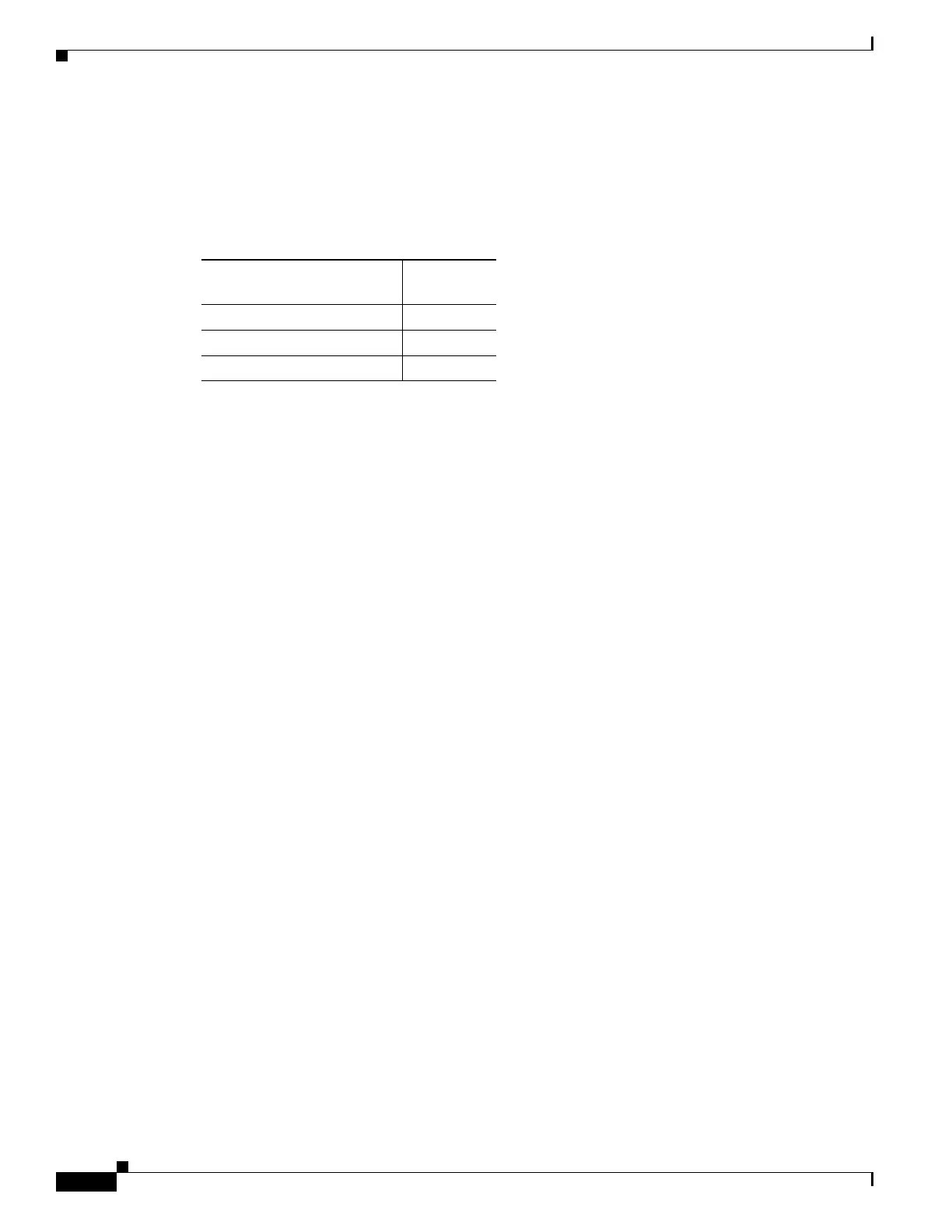C-6
Cisco UCS C240 M4 Server Installation and Service Guide
OL-32474-01
Appendix C RAID Controller Considerations
Mixing Drive Types in RAID Groups
Mixing Drive Types in RAID Groups
Table C-3 lists the technical capabilities for mixing hard disk drive (HDD) and solid state drive (SSD)
types in a RAID group. However, see the recommendations that follow for the best performance.
Mixing Drive Types in RAID Groups
For the best performance, follow these guidelines:
• Use either all SAS or all SATA drives in a RAID group.
• Use the same capacity for each drive in the RAID group.
• Never mix HDDs and SSDs in the same RAID group.
RAID Backup Units
This server supports installation of one SuperCap power module (SCPM). The units mount to clips on
the removable air baffle (see Figure 3-19).
The SCPM provides approximately three years of backup for the disk write-back cache DRAM in the
case of a sudden power loss by offloading the cache to the NAND flash.
For SCPM replacement instructions, see Replacing the Supercap Power Module (RAID Backup
Battery), page 3-34.
Table C-3 Drive Type Mixing in RAID Groups
Mix of Drive Types
in RAID Group Allowed?
SAS HDD + SATA HDD Yes
SAS SSD + SATA SSD Yes
HDD + SSD No