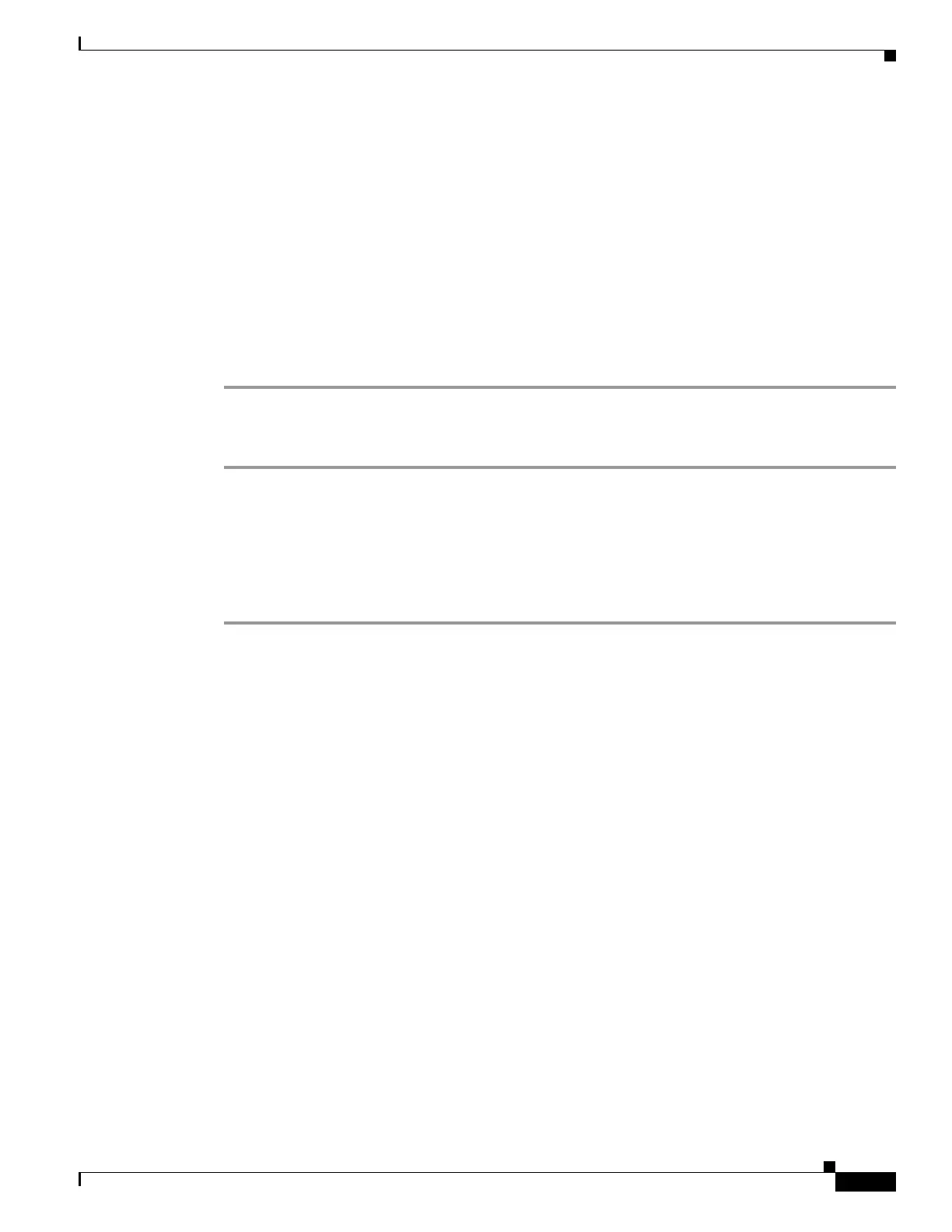C-19
Cisco UCS C240 M4 Server Installation and Service Guide
OL-32474-01
Appendix C RAID Controller Considerations
Embedded SATA RAID Controller
Step 11 When Windows prompts you with “Where do you want to install Windows,” install the drivers for
embedded MegaRAID:
a. Click Load Driver. You are prompted by a Load Driver dialog box to select the driver to be
installed.
b. Connect the USB thumb drive that you prepared in Step 3 to the target server.
c. On the Windows Load Driver dialog that you opened in Step a, click Browse.
d. Use the dialog box to browse to the location of the drivers folder on the USB thumb drive, and then
click OK.
Windows loads the drivers from the folder and when finished, the driver is listed under the prompt,
“Select the driver to be installed.”
e. Click Next to install the drivers.
Updating the Windows Driver
Step 1 Click Start, point to Settings, and then click Control Panel.
Step 2 Double-click System, click the Hardware tab, and then click Device Manager. Device Manager starts.
Step 3 In Device Manager, double-click SCSI and RAID Controllers, right-click the device for which you are
installing the driver, and then click Properties.
Step 4 On the Driver tab, click Update Driver to open the Update Device Driver wizard, and then follow the
wizard instructions to update the driver.