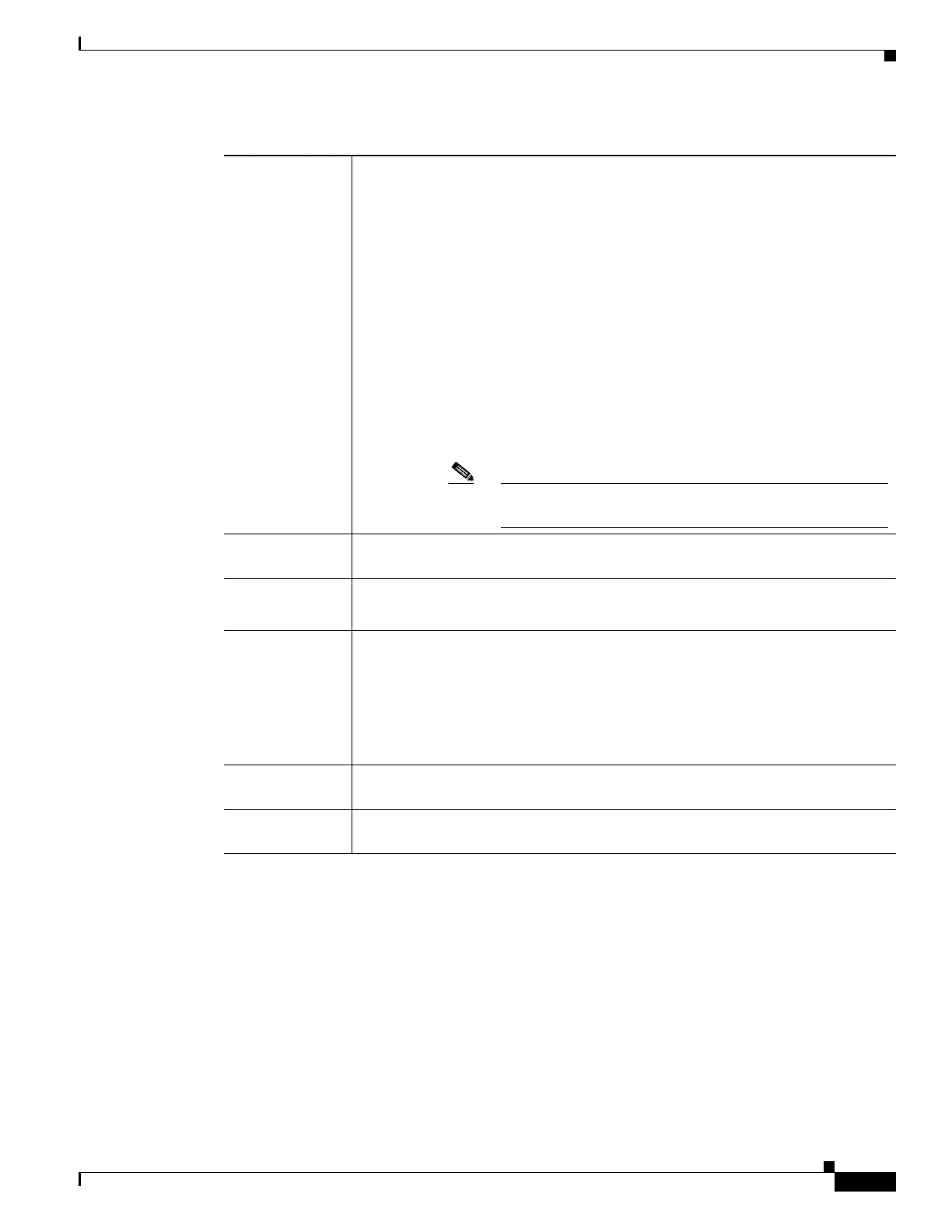1-9
Cisco UCS C240 M4 Server Installation and Service Guide
OL-32474-01
Chapter 1 Overview
Storage Drives are installed into front-panel drive bays that provide hot-swappable access
for SAS/SATA drives. The server is orderable in four different versions, each with
one of four different front panel/backplane configurations
• Cisco UCS C240 M4—Small form-factor (SFF) drives with 24-drive
backplane and expander. This version holds up to 24 2.5-inch hard drives or
solid state drives.
• Cisco UCS C240 M4—SFF drives with 16-drive backplane and integrated
expander. This version holds up to 16 2.5-inch hard drives or solid state drives.
• Cisco UCS C240 M4—SFF drives with 8-drive direct-connect backplane and
no expander. This version holds up to 8 2.5-inch hard drives or solid state
drives.
• Cisco UCS C240 M4—Large form-factor (LFF) drives with 12-drive
backplane and integrated expander. This version holds up to 12 3.5-inch hard
drives.
Note You cannot change the backplane type after-factory. To change a front
panel/backplane configuration, a chassis replacement is required.
Internal USB One internal USB 3.0 port on the motherboard that you can use with a USB thumb
drive for additional storage.
SD cards Two internal bays on the motherboard for up to two SD cards.
The two flash drives can be configured in a RAID 1 configuration.
Disk
Management
(RAID)
Dedicated internal socket for a PCIe-style RAID controller card.
The server can optionally use its own embedded SATA RAID controller with the
installation of a SATA interposer board. You can optionally add a RAID 5 key to
upgrade this SATA RAID.
For a list of RAID
5
controller options and required cabling, see RAID Controller
Considerations, page C-1.
RAID Backup Mounting point on the air baffle for the supercap power module that is used with
the Cisco modular RAID controller card.
Video VGA video resolution up to 1920 x 1200, 16 bpp at 60 Hz, and up to 256 MB of
video memory.
1. DIMM = dual inline memory module
2. VGA = video graphics array
3. USB = universal serial bus
4. PCIe = peripheral component interconnect express
5. RAID = redundant array of independent disks
Table 1-1 Cisco UCS C240 M4 Server Features (continued)