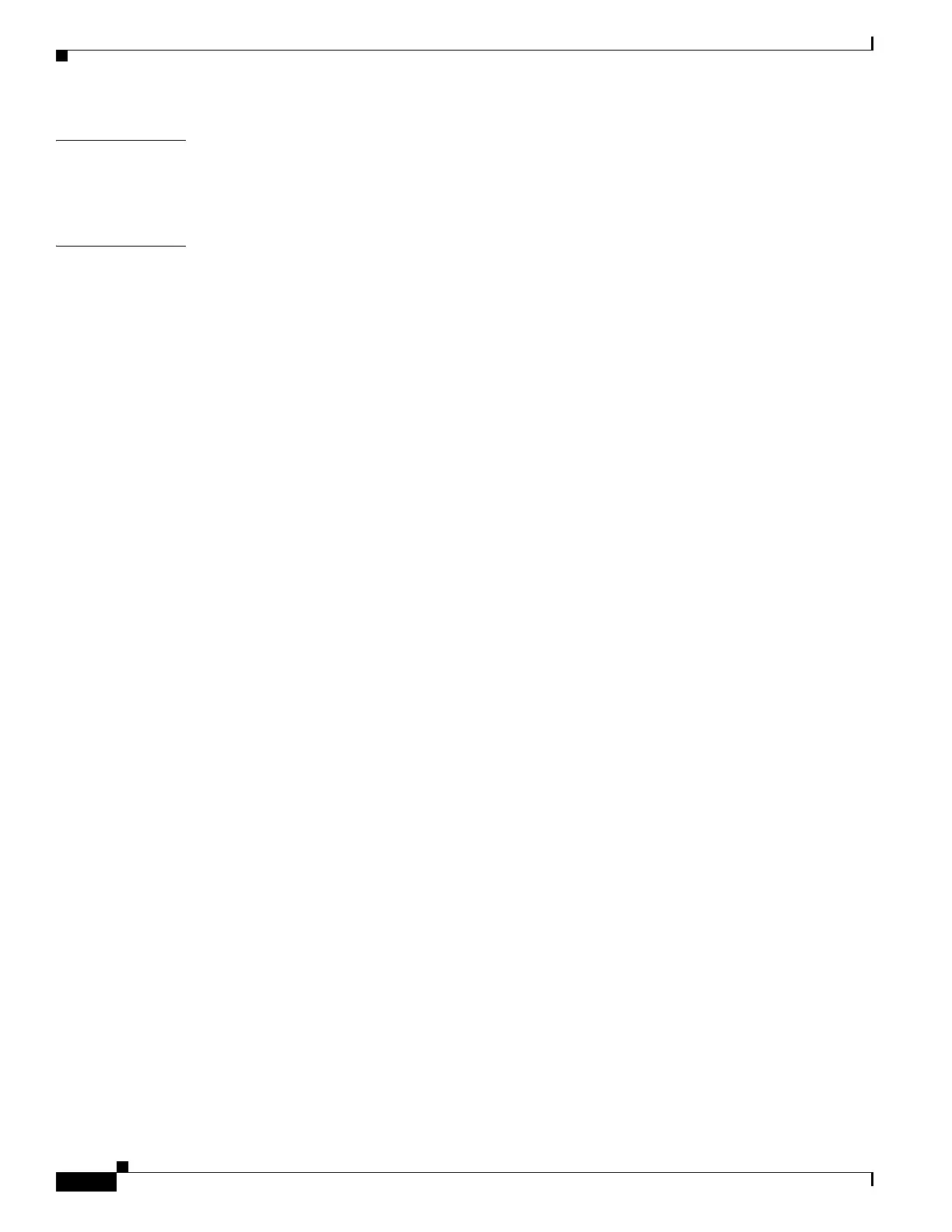Contents
vi
Cisco UCS C240 M4 Server Installation and Service Guide
OL-32474-01
APPENDIX
B Power Cord Specifications B-1
Supported Power Cords and Plugs B-1
AC Power Cord Illustrations B-3
APPENDIX
C RAID Controller Considerations C-1
Supported RAID Controllers and Required Cables C-2
Write-Cache Policy for Cisco 12G SAS Modular RAID Controller C-3
Support Matrix For Cisco UCS C240 M4 Server RAID Controllers C-4
Cisco UCS SAS 9300-8e HBA Considerations C-4
Mixing Rules C-4
Cisco UCS 9300-8e Bad Drive and Predictive Failure Behavior C-4
Setting the Preferred Boot Device for Cisco UCS 9300-8e C-5
Mixing Drive Types in RAID Groups C-6
RAID Backup Units C-6
RAID Controller Cabling C-7
Cable Routing C-7
Cisco UCS C240 M4 Server RAID Controller Cabling Instructions C-8
SFF 8-Drive Direct-Connect Backplane, No Expander C-8
SFF 16-Drive Backplane with Integrated Expander C-8
SFF 24-Drive Backplane with Expander Cabling C-9
LFF 12-Drive Backplane with Expander C-9
Embedded SATA RAID Controller C-11
Embedded SATA RAID Controller Requirements For Front-Facing Drive Control C-11
Embedded SATA RAID: Two SATA Controllers C-12
Embedded SATA RAID Controller Considerations C-13
Installing a SATA Interposer Board For Front-Facing Drive Control C-13
Installing a Software RAID 5 Key Module for Embedded RAID 5 Support C-13
Enabling the Embedded RAID Controller in the BIOS C-14
Enabling SATA Mode and Selecting Option ROM Mode C-14
Disabling the Embedded RAID Controller in the BIOS C-16
Launching the LSI Embedded MegaRAID Configuration Utilities C-16
Installing LSI MegaSR Drivers For Windows and Linux C-17
Downloading the LSI MegaSR Drivers C-17
Microsoft Windows Driver Installation C-18
Linux Driver Installation C-20
Restoring RAID Configuration After Replacing a RAID Controller C-25
For More Information C-26