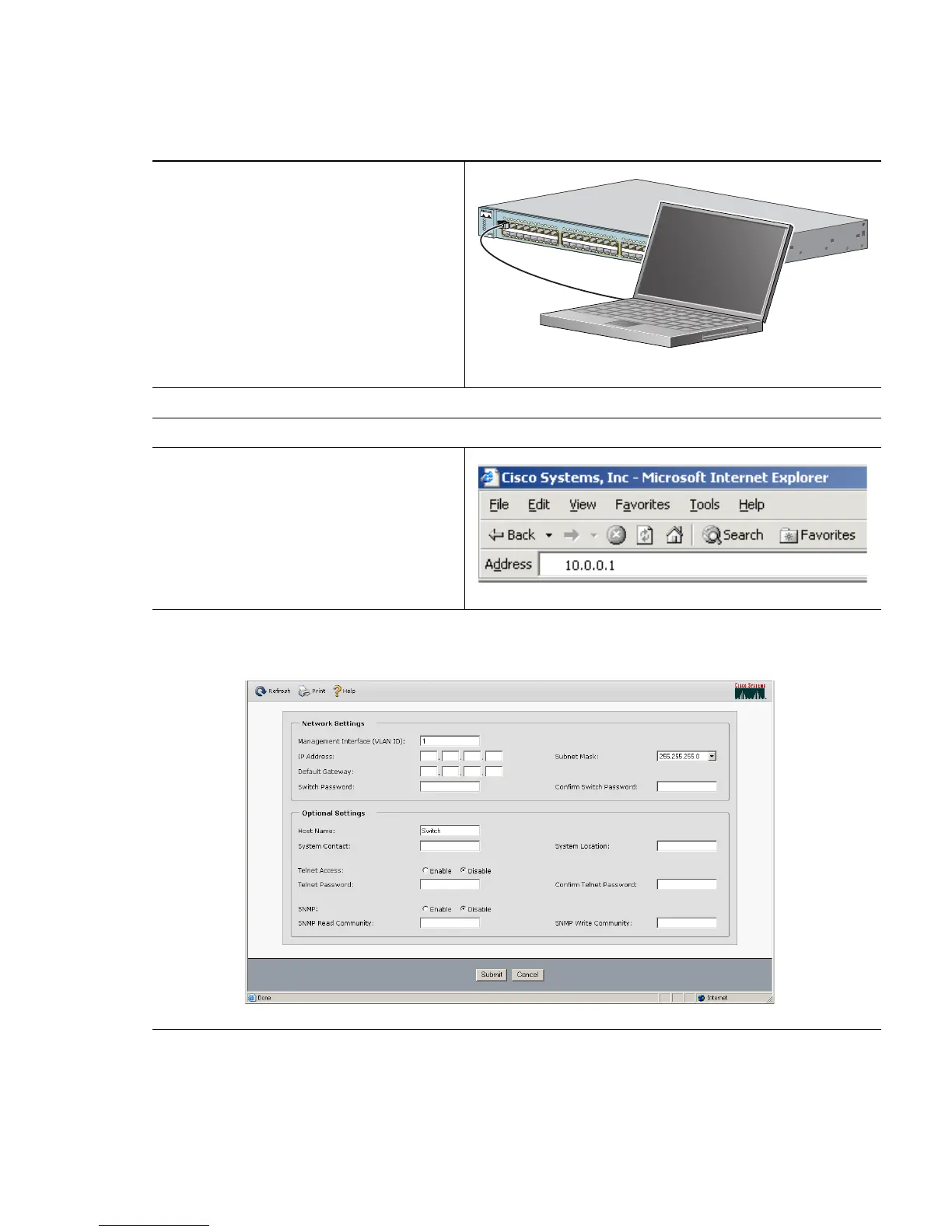5
Step 7
Connect a straight-through
Category 5 Ethernet cable (not
provided) to any 10/100 or
10/100/1000 Ethernet port on the
switch front panel and to the
Ethernet port on the PC.
Step 8
Verify that the LEDs on both Ethernet ports are green.
Step 9
Wait 30 seconds.
Step 10
Launch a web browser on your PC.
Enter the IP address 10.0.0.1 in the
web browser, and press Enter.
Step 11
The Express Setup page appears. If it does not appear, see the “In Case of Difficulty”
section on page 19 for help.
C
ataly
st 2
95
0
S
ER
IE
S
1
X
2
X
1
7
X
1
8X
3
3
X
3
4
X
1
5
X
1
6
X
3
1X
3
2
X
4
7
X
4
8
X
1
2
3
4
5
6
7
8
9
10
1
1
1
2
1
3
1
4
15
1
6
1
7
1
8
1
9
2
0
2
1
2
2
2
3
2
4
2
5
2
6
2
7
2
8
2
9
3
0
3
1
3
2
3
3
3
4
3
5
3
6
3
7
3
8
3
9
4
0
4
1
4
2
4
3
4
4
4
5
4
6
4
7
1
4
8
2
SY
S
T
R
PS
S
TA
T
U
TIL
DU
P
L
X
SP
EE
D
M
O
D
E
DHCP-enabled PC