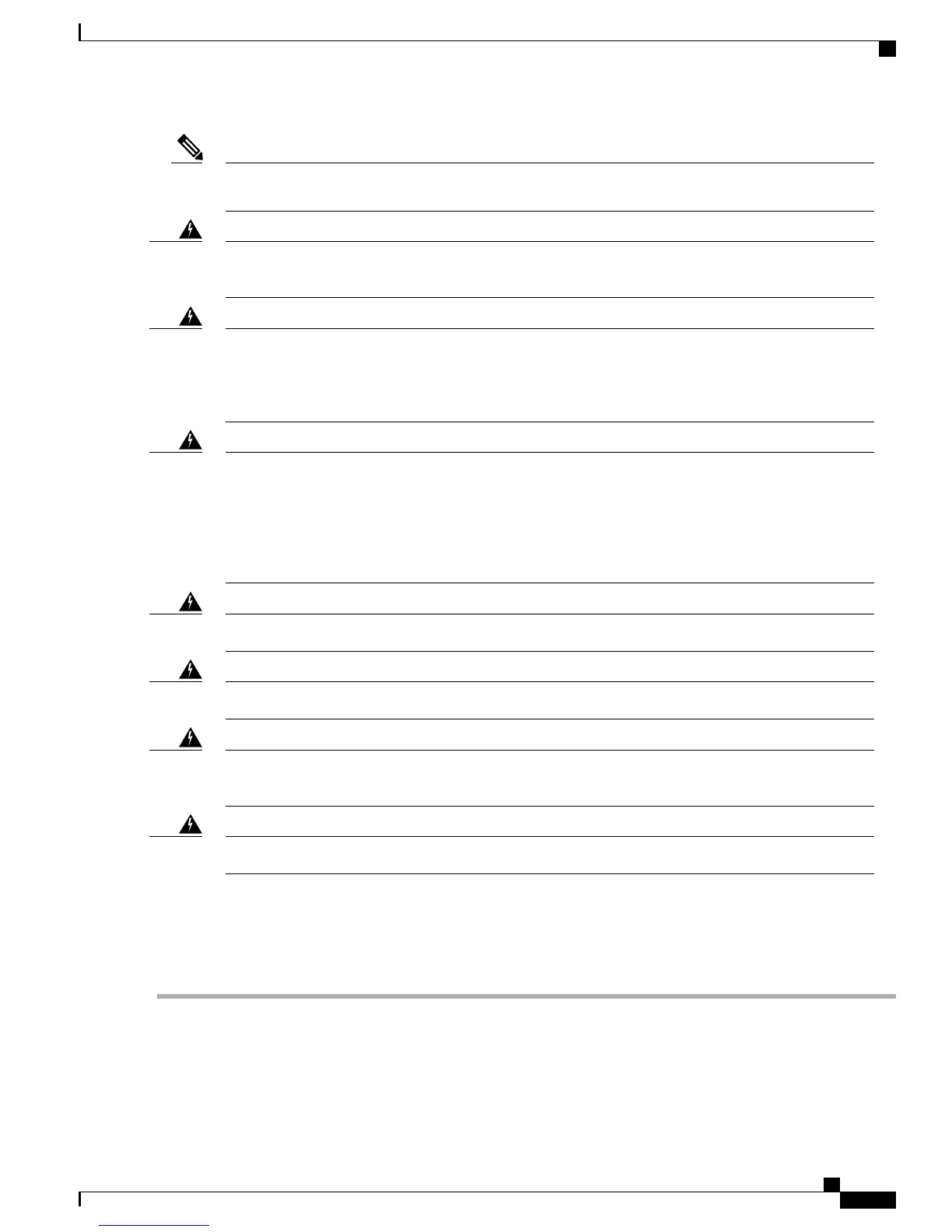The maximum operating temperature is 40°C for Catalyst WS-C2960L-16PS-LL switches and 45°C for
all the other switch models.
Note
Invisible laser radiation may be emitted from disconnected fibers or connectors. Do not stare into beams
or view directly with optical instruments. Statement 1051
Warning
This warning symbol means danger. You are in a situation that could cause bodily injury. Before you
work on any equipment, be aware of the hazards involved with electrical circuitry and be familiar with
standard practices for preventing accidents. Use the statement number provided at the end of each warning
to locate its translation in the translated safety warnings that accompanied this device. Statement 1071
Warning
Voltages that present a shock hazard may exist on Power over Ethernet (PoE) circuits if interconnections
are made using uninsulated exposed metal contacts, conductors, or terminals. Avoid using such
interconnection methods, unless the exposed metal parts are located within a restricted access location
and users and service people who are authorized within the restricted access location are made aware of
the hazard. A restricted access area can be accessed only through the use of a special tool, lock and key
or other means of security. Statement 1072
Warning
No user-serviceable parts inside. Do not open. Statement 1073Warning
Installation of the equipment must comply with local and national electrical codes. Statement 1074Warning
To prevent airflow restriction, allow clearance around the ventilation openings to be at least: 3 inches (7.6
cm). Statement 1076
Warning
Hot surface. Statement 1079Warning
Desk-Mounting or Shelf-Mounting the Switch
Mounting on a Desk or Shelf Without Mounting Screws
Step 1
Locate the adhesive strip with the rubber feet in the accessory kit.
Step 2
Remove the four rubber feet from the adhesive strip, and attach them to the recessed areas at the bottom of the unit. This
prevents the switch from sliding on the desk or shelf.
We strongly recommend that you attach the rubber feet. Doing so also helps prevent airflow restriction and
overheating.
Note
Cisco Catalyst 2960-L Switch Getting Started Guide
7
Getting Started with the Switch
Installing the Switch
