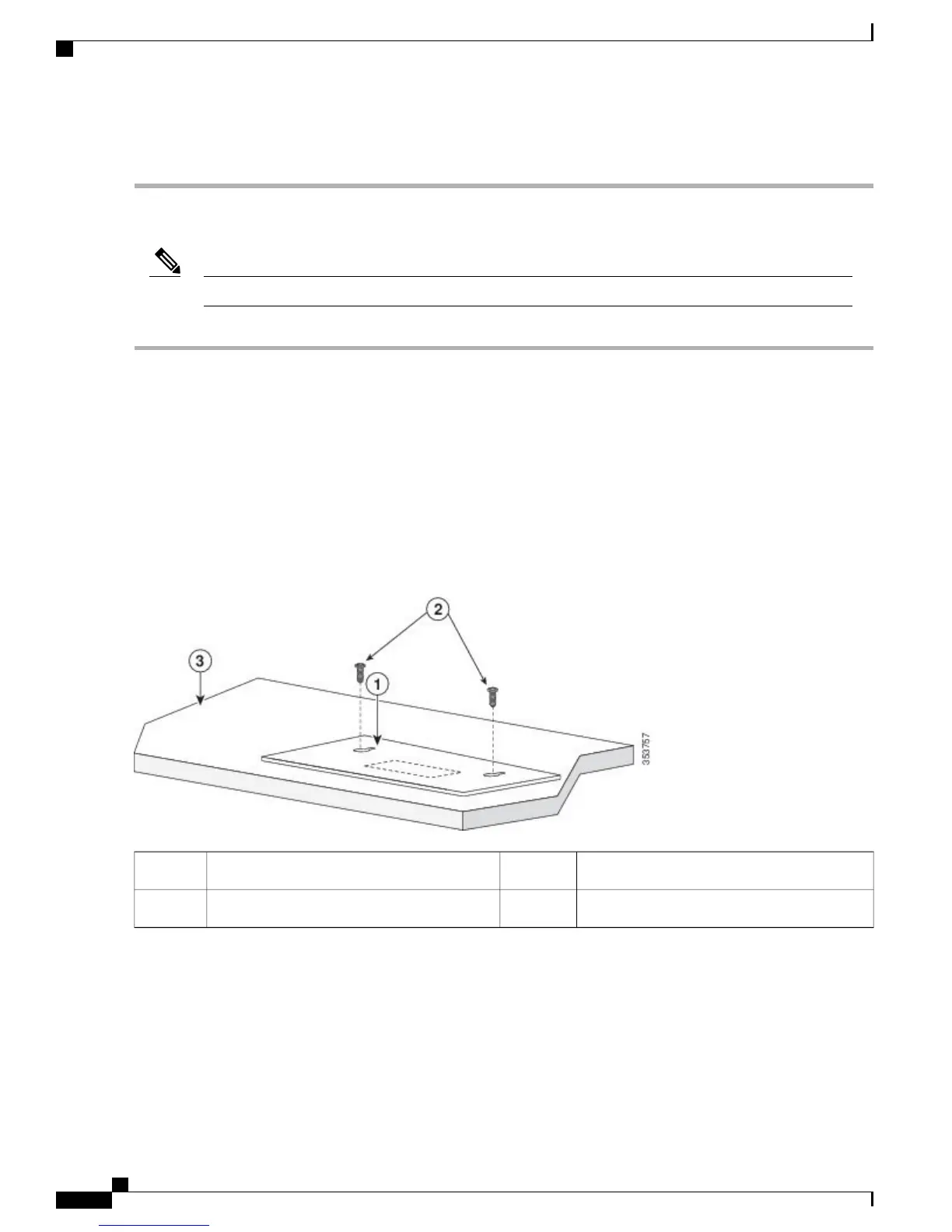Step 3
Place the switch on the desk or shelf.
Mounting on a Desk or Shelf with Mounting Screws
This procedure is applicable only for 8-port and 16-port switch models.Note
Step 1
Use the screw template to align the mounting screw holes and also as a guide to make sure that you install the screws
into the desk or shelf with proper clearance.
Step 2
Position the screw template on top of the desk or shelf so that the edge that is marked as CABLE SIDE ENTRY faces
the front of the desk or shelf. This ensures that the power cord faces the rear of the desk or shelf after the switch is
installed.
Step 3
Peel the adhesive strip off the bottom of the screw template and attach it to the top of the desk or shelf.
Step 4
Use a 0.144-inch (3.7 mm) or a #27 drill bit to drill a 1/2-inch (12.7 mm) hole in the two screw template slots.
Step 5
Insert two screws into the slots on the screw template, and tighten them until they touch the top of the screw template.
Figure 3: Attaching the Mounting Screws on to the Screw Template
Desk or shelf3Screw template1
Screws2
Cisco Catalyst 2960-L Switch Getting Started Guide
8
Getting Started with the Switch
Installing the Switch
