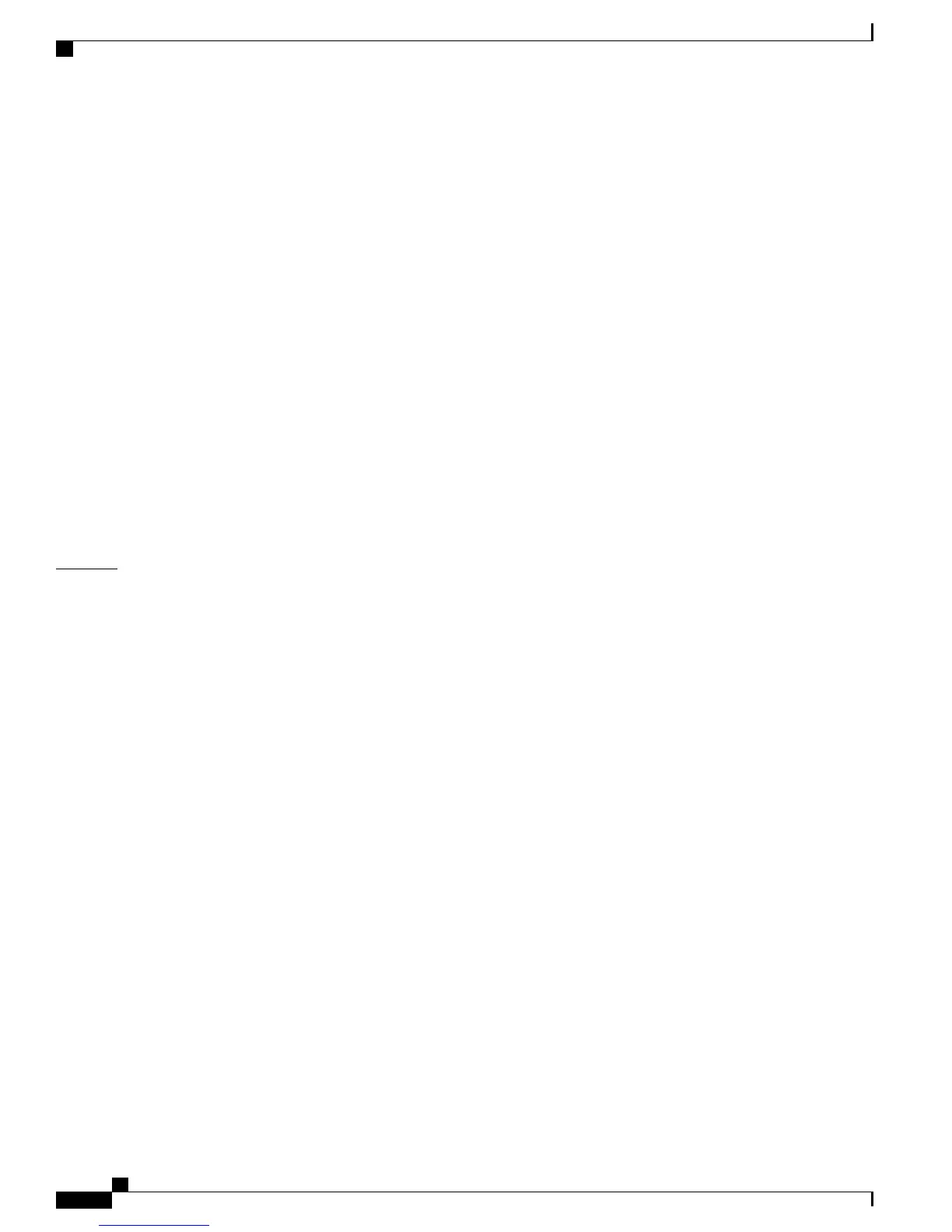• Master Re-Init—The state immediately after a master reelection and a different member is elected master.
The new master is reinitializing its configuration. This state applies only to the new master.
• Ver Mismatch—A switch in version mismatch mode. Version-mismatch mode is when a switch joining
the stack has a different stack protocol minor version number than the master.
• SDM Mismatch—A switch in Switch Database Management (SDM) mismatch mode. SDM mismatch
is when a member does not support the SDM template running on the master.
• Provisioned—The state of a preconfigured switch before it becomes an active member of a switch stack,
or the state of a stack member after it has left the switch stack. The MAC address and the priority number
in the display are always 0 for the provisioned switch.
A typical state transition for a stack member (including a master) booting up is Waiting > Initializing > Ready.
A typical state transition for a stack member becoming a stack master after a stack master election is Ready
> Master Re-Init > Ready.
A typical state transition for a stack member in version mismatch (VM) mode is Waiting > Ver Mismatch.
You can use the show switch command to identify whether the provisioned switch exists in the switch stack.
The show running-config and the show startup-config privileged EXEC commands do not provide this
information.
The display also includes stack MAC-persistency wait-time if persistent MAC address is enabled.
Examples
This example shows how to display summary stack information:
This example shows how to display detailed stack information:
This example shows how to display the member 6 summary information:
Switch# show switch 6
Switch# Role Mac Address Priority State
--------------------------------------------------------
6 Member 0003.e31a.1e00 1 Ready
This example shows how to display the neighbor information for a stack:
Switch# show switch neighbors
Switch # Port A Port B
-------- ------ ------
6 None 8
8 6 None
This example shows how to display stack-port information:
Switch# show switch stack-ports
Switch # Port A Port B
-------- ------ ------
6 Down Ok
8 Ok Down
This example shows how to display detailed stack-ring activity information for a switch stack:
Switch# show switch stack-ring activity detail
Switch Asic Rx Queue-1 Rx Queue-2 Rx Queue-3 Rx Queue-4 Total
-------------------------------------------------------------------------
1 0 2021864 1228937 281510 0 3532311
1 1 52 0 72678 0 72730
---------------------------
Switch 1 Total: 3605041
-------------------------------------------------------------------------
2 0 2020901 90833 101680 0 2213414
2 1 52 0 0 0 52
---------------------------
Catalyst 2960-XR Switch Stack Manager Command Reference, Cisco IOS Release 15.0(2)EX1
30 OL-29435-01
Stack Manager Commands
show switch