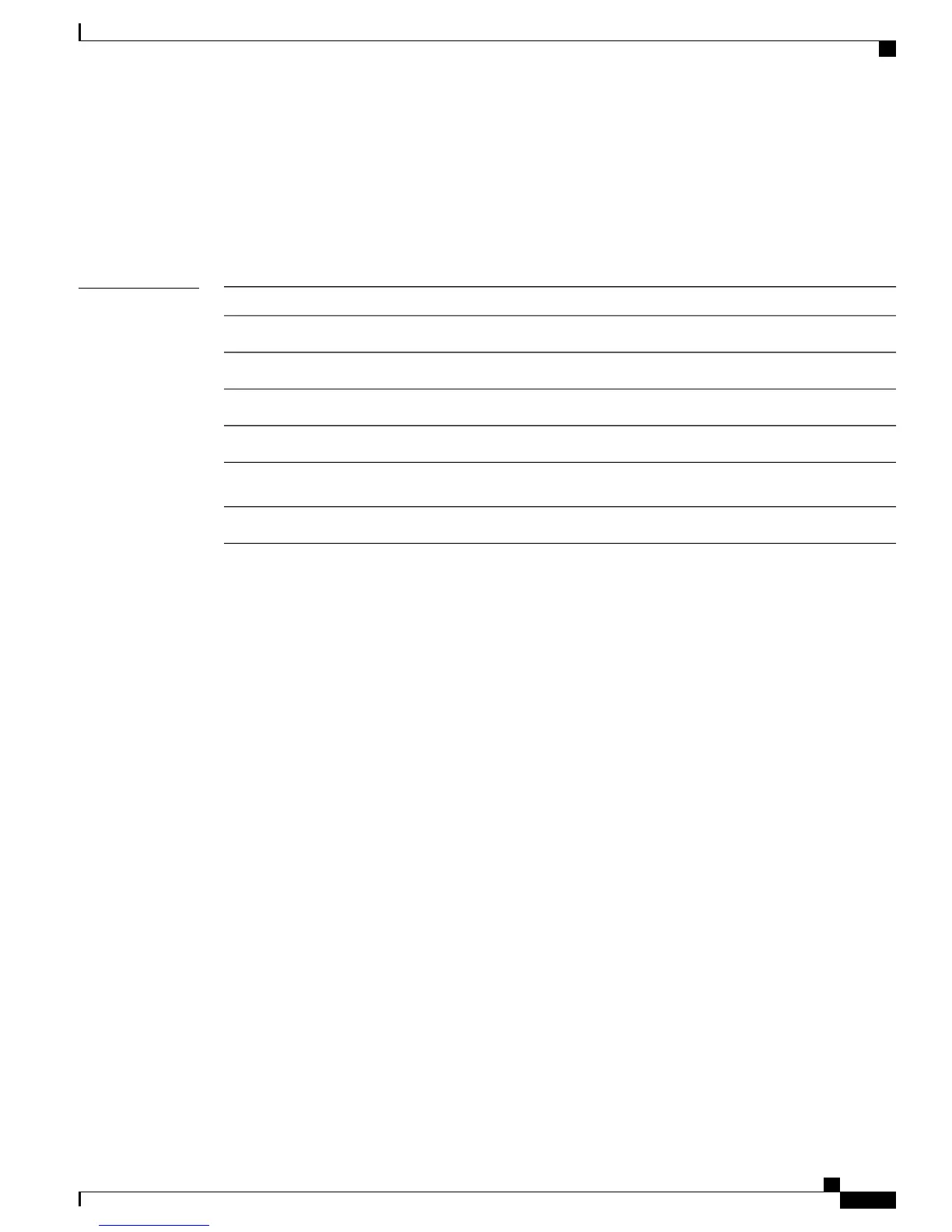Switch 2 Total: 2213466
-------------------------------------------------------------------------
Total frames sent to stack ring : 5818507
Note: these counts do not include frames sent to the ring
by certain output features, such as output SPAN and output
ACLs.
Related Commands
DescriptionCommand
Reloads the stack member and applies a configuration change.
reload
Monitors all or specified stack members.
remote command
Accesses a specific stack member from the stack master.
session
Disables or enables the specified stack port on the member.
switch
Supplies a configuration to a new switch before it joins the switch stack.
switch provision
Changes the stack member number.
switch renumber
Catalyst 2960-XR Switch Stack Manager Command Reference, Cisco IOS Release 15.0(2)EX1
OL-29435-01 31
Stack Manager Commands
show switch