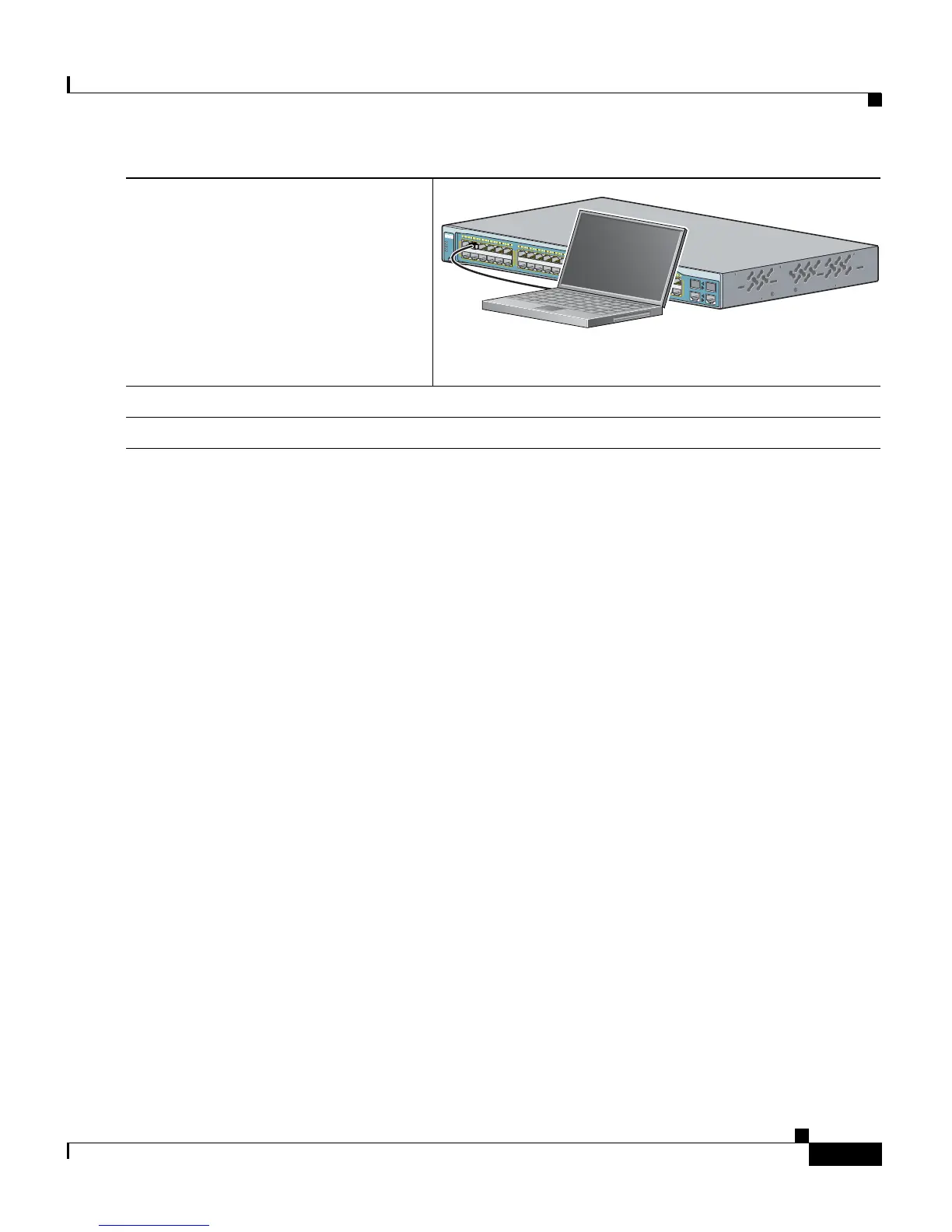1-5
Catalyst 2960 Switch Getting Started Guide
OL-9368-03
Chapter 1 Getting Started Guide
Running Express Setup
Step 7
Connect a straight-through
Category
5 Ethernet cable (not
provided) to any 10/100 or
10/100/1000 Ethernet port on the
switch front panel and to the Ethernet
port on the PC.
Step 8
Verify that the LEDs on both Ethernet ports are green.
Step 9
Wait 30 seconds.
DHCP-enabled PC
141682
C
atalyst 2960
SERIES
SYST
RPS
STAT
DUPLX
SPEED
M
O
D
E
1
1
X
2
X
1
X
1
1
X
1
4
X
1
2
X
1
3
X
2
3
X
2
4
X
2
5
X
2
6
X
3
7
X
3
9
X
3
6
X
3
8
X
4
7
X
4
8
X
1
2
