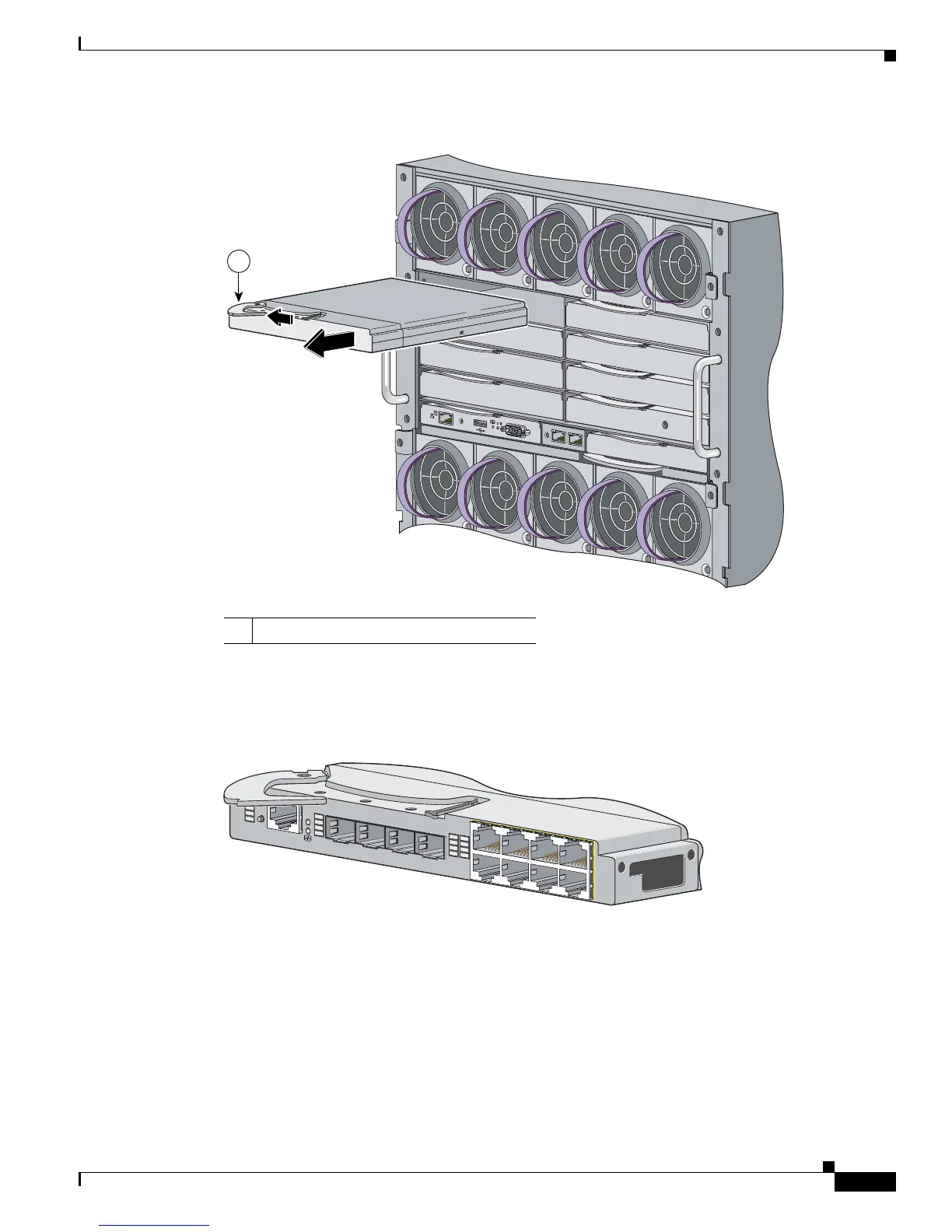2-7
Cisco Catalyst Blade Switch 3120 for HP Hardware Installation Guide
OL-12246-01
Chapter 2 Switch Installation
Installing the Switch Module in the Blade Enclosure
Figure 2-2 Removing the Interconnect Module Blank from the Blade Enclosure
Step 4 Ensure that the release latch on the switch module is in the open position (perpendicular to the module).
(See
Figure 2-3.)
Figure 2-3 Open the Release Latch
Step 5 Slide the switch module into the bay until it stops. (See Figure 2-4.)
1 Lever for the interconnect module blank
153142
1
153141
2
3x
2
4x
21x
2
4
x
17
x
1
8
x
1
7x
2
0x
17
20
S
Y
S
T
S
T
A
T
D
L
X
S
P
D
CONSOLE
U
ID
W
S
-C
B
S
-3
0
2
0
-H
P
Q
MODE
M
E
D
IA
D
E
TE
C
T S
FP
/R
-45 P
O
R
TS
17-20
1
7
2
0
1
8
19
